In the vast and interconnected world of modern applications, communication is key. Whether you’re building a multiplayer game, a remote access tool, or a peer-to-peer file sharing system, your Java application needs to talk to other applications, often residing on different networks. This is where the concept of “port forwarding” often enters the conversation, a crucial networking technique that allows external devices to reach services running on a computer within a private network.
While your everyday web Browse works seamlessly thanks to the magic of Network Address Translation (NAT) within your router, hosting a service accessible from the outside world requires a bit more intentionality. This is precisely what port forwarding facilitates: it’s like setting up a specific doorway in your router that directs incoming traffic on a particular port to a designated device and port within your local network.
But how does this translate to the world of Java development? Can Java applications directly “do” port forwarding, or is it more about understanding the underlying network configurations? Let’s dive deep into the fascinating realm of port forwarding in Java, exploring its mechanics, implications, and how you can leverage it (or its alternatives) for your network-aware applications.

The Network Tango: NAT, IP Addresses, and Ports
Before we unravel port forwarding in Java, it’s essential to grasp the core concepts of how devices communicate over the internet.
Imagine your home network as a bustling apartment building. Each apartment (your devices: laptop, phone, smart TV) has a unique internal address (a private IP address like 192.168.1.100). The entire building, however, shares a single public street address (your router’s public IP address). When you send a letter from your apartment to the outside world, the building’s management (your router) puts your street address on the envelope. When a letter arrives for your building, the management knows which apartment it’s for.
This “management” is what we call Network Address Translation (NAT). It’s a fundamental part of most modern routers, allowing multiple devices on a private network to share a single public IP address. Without NAT, the limited pool of IPv4 addresses would have been exhausted long ago.
Now, within each apartment, you might have different services running – a mail service, a video streaming service, a gaming service. These are akin to ports. A port is a logical endpoint for communication. When a letter (data packet) arrives at your apartment, the port number tells the operating system which specific service should receive that data. For instance, web traffic typically uses port 80 (HTTP) or 443 (HTTPS), while SSH uses port 22.
What Port Forwarding Isn’t in Java (and what it is)
Here’s a crucial distinction: Java applications themselves do not directly “perform” port forwarding on your router. Port forwarding is a router-level configuration. When you “port forward” for a Java application, you’re essentially telling your router: “Any incoming connection to my public IP address on port X should be redirected to the private IP address of my Java application server on port Y.”
Your Java application, on the other hand, simply listens for incoming connections on a specified port (port Y in our example) using Java’s networking APIs, like ServerSocket. It’s oblivious to the router’s port forwarding rule. It just knows it’s waiting for connections on localhost:Y or its local IP address private_ip:Y.
Why Would You Need Port Forwarding for a Java App?
You might need port forwarding for your Java application in several scenarios:
- Hosting a Server: If you’re running a multiplayer game server, a web server, or any other service on your local machine that needs to be accessible to users outside your local network, port forwarding is a common solution.
- Remote Access: Want to access a Java-based application or a file server running on your home computer from your office? Port forwarding can enable this.
- Peer-to-Peer Applications: While more complex, certain peer-to-peer Java applications might leverage port forwarding to establish direct connections between peers behind different NATs.
- Testing and Development: During development, you might set up port forwarding to test how your application behaves when accessed externally, simulating a real-world deployment.
- IoT & Embedded Systems: Communicate with IoT devices behind a NAT (Network Address Translation).
- Game Servers & P2P Apps: Host multiplayer game servers without requiring a public IP for each client.
- Bypassing Firewalls: Securely tunnel traffic through restricted networks.
How Port Forwarding Works in Practice (with a Java Lens)
Let’s break down the typical flow when port forwarding is in play for a Java server application:
- Java Server Starts: Your Java application starts a
ServerSocketon a specific port (e.g., 8080) on your local machine. It’s now listening for incoming connections. - Router Configuration: You log into your router’s administration interface and create a port forwarding rule. You specify:
- External Port: The public-facing port on your router (e.g., 80 or 8080).
- Internal IP Address: The private IP address of the machine running your Java server (e.g.,
192.168.1.105). - Internal Port: The port your Java
ServerSocketis listening on (e.g., 8080).
- External Client Connects: A client from the internet wants to connect to your Java server. It uses your router’s public IP address and the external port you configured (e.g.,
your_public_ip:80). - Router Redirects: When your router receives a connection request on its public IP and the specified external port, it consults its port forwarding rules. Finding a match, it then redirects that incoming traffic to the internal IP address and internal port you specified.
- Java Server Receives Connection: Your Java
ServerSocketon your local machine receives the connection, as if the client had connected directly to its private IP address. From this point onwards, the communication is handled by your Java application using standard socket programming (Socketfor the client-side connection).
Example Java Server Snippet (Conceptual):
Java
import java.io.*;
import java.net.*;
public class SimpleJavaServer {
public static void main(String[] args) {
int port = 8080; // This is the internal port your Java app listens on
try (ServerSocket serverSocket = new ServerSocket(port)) {
System.out.println("Server listening on port " + port);
while (true) {
Socket clientSocket = serverSocket.accept(); // Blocks until a client connects
System.out.println("Client connected from: " + clientSocket.getInetAddress().getHostAddress());
// Handle client communication (e.g., read input, send output)
PrintWriter out = new PrintWriter(clientSocket.getOutputStream(), true);
BufferedReader in = new BufferedReader(new InputStreamReader(clientSocket.getInputStream()));
String inputLine;
while ((inputLine = in.readLine()) != null) {
System.out.println("Received from client: " + inputLine);
out.println("Echo: " + inputLine);
}
clientSocket.close();
}
} catch (IOException e) {
System.err.println("Error starting or running server: " + e.getMessage());
}
}
}
This Java code simply creates a ServerSocket that listens on port 8080. The actual port forwarding configuration happens outside of this code, on your router.
The Evolution of Networking in Java: From 15 to 21
While the core java.net package remains the foundation for socket programming in Java, newer versions of the JDK have brought various improvements and new APIs that subtly influence how you might design network-aware applications, even if they don’t directly manipulate router settings for port forwarding.
Java 15 introduced JEP 373: “Reimplement the Legacy DatagramSocket API.” This was a significant internal refactoring, replacing older, harder-to-maintain implementations of java.net.DatagramSocket and java.net.MulticastSocket with simpler, more modern code. While not directly offering new features for application developers concerning port forwarding, it signifies a continued commitment to improving the underlying network stack’s reliability, performance, and debuggability. For developers, this means a more stable and efficient foundation for UDP-based applications, which might, in turn, rely on port forwarding for external access.
Fast forward to Java 21, a Long-Term Support (LTS) release, and we see even more profound changes that, while not explicitly about port forwarding, greatly impact network-bound applications. The most prominent is the stability of Virtual Threads (Project Loom).
Virtual threads allow Java developers to write highly concurrent applications without the traditional overhead associated with platform threads. For server applications that handle many concurrent connections (like those exposed via port forwarding), virtual threads can dramatically simplify code, improve scalability, and reduce resource consumption. Instead of wrestling with asynchronous programming paradigms to avoid blocking I/O, developers can write straightforward blocking code, and the JVM efficiently maps it to fewer underlying platform threads. This means your Java server, once exposed via port forwarding, can handle a far greater number of simultaneous client connections more gracefully and with less complex code, truly unleashing its potential.
Java 21 also continued to incubate features like the Foreign Function & Memory API and the Vector API, which, while not directly related to the java.net package, demonstrate Java’s ongoing evolution to support high-performance and low-level operations, which can indirectly benefit complex networking scenarios.
Security Considerations for Port Forwarding in Java
While incredibly useful, port forwarding comes with significant security implications that you must consider, especially when dealing with Java applications.
- Increased Attack Surface: Every port you open is a potential entry point for malicious actors. It bypasses your router’s default firewall, making your internal device directly accessible from the internet.
- Vulnerability Exposure: If your Java application or the underlying operating system has unpatched vulnerabilities, port forwarding exposes those vulnerabilities to the entire internet. This can lead to unauthorized access, data theft, or even your machine being recruited into a botnet.
- Lack of Encryption (if not implemented): If your Java application doesn’t implement encryption (e.g., using SSL/TLS), any data transmitted through the forwarded port will be in plain text, making it vulnerable to eavesdropping.
Best Practices for Secure Port Forwarding in Java:
- Only Forward Necessary Ports: Open only the ports absolutely required by your application. Close them when no longer needed.
- Strong Authentication: Implement robust authentication mechanisms in your Java application. Use strong, unique passwords and consider multi-factor authentication (MFA).
- Keep Software Updated: Regularly update your Java Runtime Environment (JRE), your application’s dependencies, and your operating system. Patch known vulnerabilities promptly.
- Firewall Rules: Configure your operating system’s firewall (e.g., Windows Firewall,
ufwon Linux) to only allow traffic to your application’s port from trusted IP addresses, if possible. - Encryption (SSL/TLS): Always use SSL/TLS for sensitive data transmission. Java provides robust APIs for secure communication (e.g.,
SSLSocket,SSLServerSocket). - Audit and Monitor: Regularly review your router’s port forwarding rules and monitor your application’s logs for suspicious activity.
Alternatives to Manual Port Forwarding for Java Applications
Given the security risks and the manual configuration involved, what are the alternatives to port forwarding, especially for Java developers?
- UPnP (Universal Plug and Play) / NAT-PMP: Some routers support UPnP or NAT-PMP, protocols that allow applications to automatically request port forwarding rules from the router. While convenient, UPnP itself has a history of security vulnerabilities, and it’s often recommended to disable it if not strictly necessary. Java libraries like WaifUPnP exist to interact with UPnP routers, but caution is advised.
- Cloud Hosting Platforms: For public-facing Java applications, cloud platforms like AWS, Google Cloud, Azure, Heroku, or DigitalOcean are often the best choice. They handle networking, security, and scaling, abstracting away the complexities of port forwarding. Your Java application simply runs on a virtual machine or container, and the platform manages public access.
- VPN (Virtual Private Network): For remote access to your internal network, a VPN creates a secure, encrypted tunnel, making your remote device appear as if it’s on your local network. This negates the need for individual port forwarding rules for each service. You can set up a VPN server on your router or a dedicated machine.
- SSH Tunnels (Local and Remote Forwarding): SSH provides powerful tunneling capabilities, allowing you to forward ports securely.
- Local Port Forwarding: You can tunnel a local port on your machine to a port on a remote server. This is useful for accessing a remote service as if it were local.
- Remote Port Forwarding: A remote machine can connect to a port on the SSH server, and that traffic is then forwarded back to a port on the client’s local network. This can be used to make a service behind a NAT accessible from the outside without explicit router configuration, provided you have an accessible SSH server. Java libraries like JSch (Java Secure Channel) can be used to programmatically create SSH tunnels.
- Reverse Proxy / Application Gateway: For web-based Java applications, a reverse proxy (like Nginx or Apache HTTP Server) or an application gateway can sit in front of your Java application. The proxy handles incoming public connections and forwards them to your internal Java server. This provides an additional layer of security and can offer features like load balancing and SSL termination.
- Peer-to-Peer (P2P) Solutions with Hole Punching: For true peer-to-peer communication where direct connections are desired without central servers, techniques like UDP hole punching can be employed. These are significantly more complex to implement and rely on NAT behavior, which can be unpredictable.
Port Forwarding as a “Bridge Builder” for Innovation
Beyond its basic function, consider port forwarding as a fundamental “bridge builder” for innovative Java applications. In an increasingly connected world, where devices and services reside in diverse network environments, the ability to punch through NATs and establish direct communication paths is invaluable.
Imagine:
- Decentralized Gaming: Java-based multiplayer games that allow players to host their own servers at home, fostering smaller, community-driven gaming experiences.
- Collaborative Development Environments: Teams sharing and collaborating on Java projects directly from their local machines, bypassing traditional centralized repositories for certain scenarios.
- IoT and Home Automation: Java applications running on low-power devices within a smart home, securely exposed to external control interfaces for remote management.
- Personal Cloud Solutions: Users building their own private cloud storage or media servers with Java, accessible from anywhere.
While commercial cloud offerings handle many of these use cases at scale, port forwarding empowers individual developers and small teams to experiment, prototype, and even deploy niche applications without relying on external infrastructure. It encourages a deeper understanding of networking fundamentals, pushing developers to think about connectivity in a more direct and hands-on way.
Connect to PureVPN’s Port Forwarding to Access Java
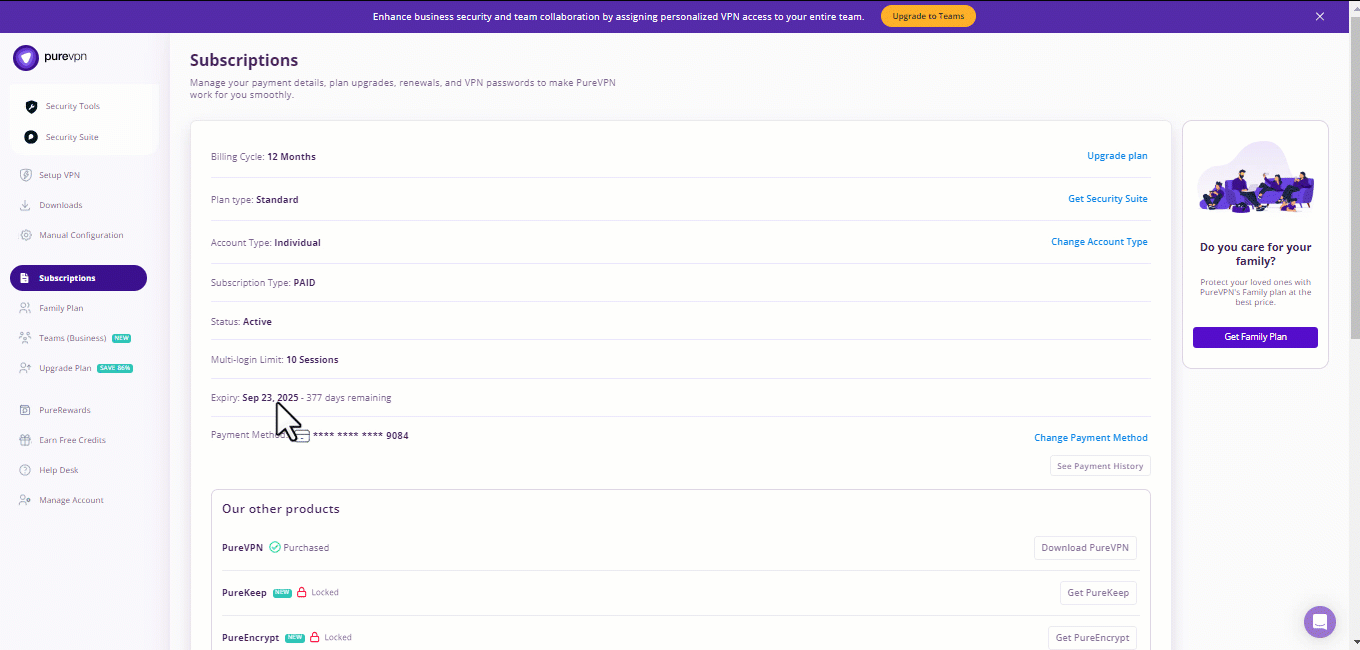
A lot of ISPs (internet service providers) now perform CGNAT (Carrier-grade Network Address Translation) so they can conserve bandwidth and assign a single IP address to more than one user on their network. But CGNAT is bad for port forwarding because it makes it difficult to open ports on your router.
There is a way to get around the CGNAT issue. Yes, you guessed it right. It’s by using PureVPN’s Port Forwarding add-on. Here’s how you can make it work:
- Sign up for PureVPN, add Port Forwarding to your plan, and complete the payment.
- Download and install the PureVPN app, launch it, and log in using your credentials.
- Access the PureVPN Member Area, go to Subscriptions and click Configure next to Port Forwarding.
- Choose Enable specific ports, enter the ports you want to open, and click the Apply Settings button.
- Open the PureVPN app, connect to a port forwarding-supported server, and you are good to go!
Conclusion
Port forwarding in Java isn’t a direct API call you make within your code; it’s a network configuration that complements your Java application’s ability to act as a server. It’s a powerful tool for extending the reach of your local Java services to the wider internet. However, with great power comes great responsibility. Understanding the security implications and implementing robust safeguards are paramount. The ongoing evolution of Java, particularly with advancements like Virtual Threads in Java 21, continues to empower developers to build more efficient and scalable network-bound applications, which can then more effectively leverage foundational network techniques like port forwarding when needed.
As you embark on your Java networking journey, remember that port forwarding is one piece of a larger puzzle. Evaluate your application’s needs, consider the security landscape, and explore the various alternatives. By mastering these concepts, you’ll be well-equipped to build robust, connected, and truly innovative Java applications that transcend local network boundaries.





