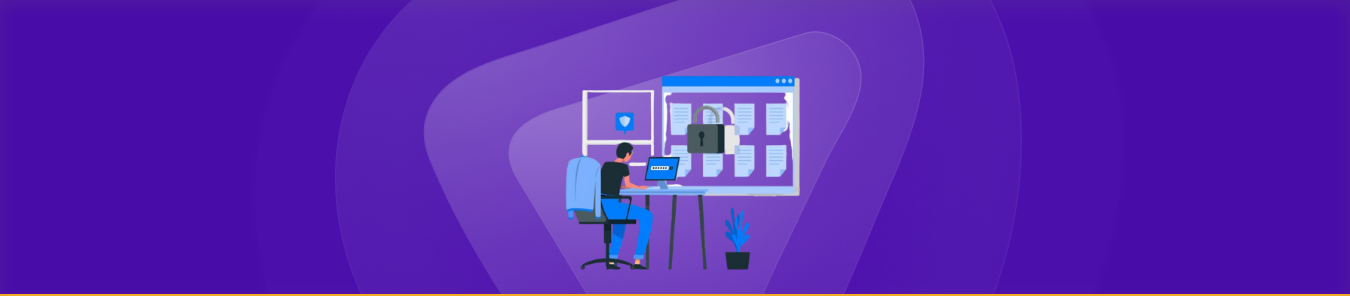If you’re like most people, keeping track of passwords can be a real headache. With dozens of accounts online, it’s easy to forget or reuse passwords, putting your security at risk. In fact, studies show that 80% of data breaches are caused by weak or stolen passwords.
A password vault serves as a secure, organized place to store all your passwords and login information. It not only keeps your passwords safe but also helps protect against threats like credential stuffing, where hackers exploit stolen or weak passwords.
As the need for stronger password management grows, password vaults are becoming an essential tool for anyone looking to secure their online life. Find out what is a password vault and how does it work in our guide below:

What is a Password Vault?
A password vault (also called a password manager, keeper, or locker) is a secure, encrypted space designed to store sensitive information like passwords, login credentials, documents, and images. Its primary function is to keep personal and professional data safe from cybercriminals.
Typically, password vaults require one master password, which, when decrypted correctly, grants access to the stored information. The purpose of a password vault is to help users avoid reusing passwords across different platforms, reducing the chances of falling victim to security breaches.
Your credentials may be at risk.
Run a free email scan to see if your data has been exposed — no signup needed.
While the terms “password vault” and “password managers” are often used interchangeably, there’s a subtle distinction. A password manager not only stores your passwords but also organizes them into categories, making it easy to find what you need.
On the other hand, the vault refers specifically to the encrypted section where passwords and other sensitive data are stored. Most modern password vaults come with integrated password management features, such as one-click logins, which improve efficiency and user experience.
Key Features of a Password Vault
Password vaults offer a wide range of functionalities that improve both security and convenience. These can be broken down into three main sections: the vault, the password security center, and management tools.
The vault securely stores not only your passwords but also documents, images, and other sensitive information, ensuring it’s easily accessible across multiple devices, including computers, tablets, and smartphones.
The password security center uses advanced encryption techniques to protect your data. It often includes features like a password generator (which creates strong, unique passwords), a password checker (which alerts you to weak or duplicate passwords), and leak detection (which warns you if your credentials have been exposed in a data breach).
The management tools are designed to make it easier to organize and interact with your personal data. These include but are not limited to:
- Password Organization: Categorizes passwords for easy access, such as by account type (e.g., social media, banking, work-related).
- Password Sharing: Securely shares passwords with trusted individuals or teams without revealing the actual password.
- Multi-Device Syncing: Syncs your vault across different devices, so you have access to your data wherever you go.
- Backup & Recovery: Provides secure backup options and recovery tools in case you lose access to your vault.
- Security Reports: Generates reports on password health, showing weak, reused, or compromised passwords, and offering advice on improving security.
How Does a Password Vault Work?
Password vaults protect your sensitive data by encrypting it and locking it with a master password. If a hacker gains access, they would only be able to steal encrypted data, not your actual passwords or credentials.
Most modern vaults use AES (Advanced Encryption Standard) 256-bit encryption, a strong encryption standard adopted globally since 2005. This encryption method provides 2^256 possible combinations, making it extremely difficult to break.
AES is a private key encryption algorithm, meaning the same private key is used to both encrypt and decrypt data, and this key never leaves your device, which makes it more secure than public key encryption.
How a password vault works also depends on its type: token/USB, online, or local. Each offers different levels of security based on where and how your data is stored, but all use strong encryption to protect your information.
Different Types of Password Vaults
Let’s take a look at the most common types of password vaults and managers below:
Token/USB Password Vaults
Token or USB vaults store your credentials on an external hardware device, such as a USB drive. These vaults generate a new token each time you access an account, so no synchronization is needed. With a master password and the USB token, this provides two-factor authentication. However, the software used for these stateless vaults can be complex and difficult to set up for non-experts.
Online Password Vaults
Online password vaults store your encrypted data on cloud servers, allowing access from any device with an internet connection. These vaults often use the zero-knowledge principle, meaning that the provider can’t access your data. The convenience of accessing your vault from anywhere is a major advantage, but the downside is the need for a constant internet connection for authentication and access to your passwords.
Local Password Vaults
Local password vaults encrypt your data and store it directly on your device. These are often referred to as offline vaults, as your data is stored locally and not on the cloud. The main benefit is that hackers can’t access your passwords unless they have your device. However, if your device is lost or stolen, your vault is gone. Additionally, syncing across multiple devices can be challenging as all devices need to be online simultaneously.
How to Set Up a Password Vault in 4 Simple Steps
Just follow these steps to set up a password vault:
- Choose a password manager: Select a password manager that fits your needs. Consider factors like ease of use, platform compatibility, and security features.
- Set a master password: Create a long, unique, and difficult to guess master password that will grant you access to the vault.
- Add your passwords and credentials: Add your existing passwords, usernames, and website URLs to the vault or import them from other sources.
- Enable Additional Features (Optional): Set up auto-fill, 2FA or MFA, and sync across devices for enhanced security and convenience.
Frequently Asked Questions
A password manager refers to the software that helps you manage, store, and organize your passwords, while a password vault is the secure, encrypted storage area within that software where your passwords and sensitive data are kept. In other words, the password manager is the tool you interact with, and the password vault is the protected space where your information is stored.
A password vault securely stores and encrypts your passwords and sensitive data. It helps manage multiple accounts by generating strong passwords, auto-filling login details, and protecting against breaches. Access is secured with a master password, and many vaults offer features like password strength checks, data breach monitoring, etc.
Password vaults protect your data by encrypting it with strong algorithms, making it unreadable to anyone without the master password. They also use additional security measures like two-factor authentication and auto-fill protection to prevent unauthorized access and keep your information safe.
Yes, password vaults are generally safe, but it’s important to evaluate the security features and reputation of the provider. While some vaults may have experienced breaches in the past, this doesn’t mean that all are insecure. The best password vaults offer end-to-end encryption, so only the user has access to their stored data. Before choosing a vault, research its security measures and reputation to make sure it meets your needs.