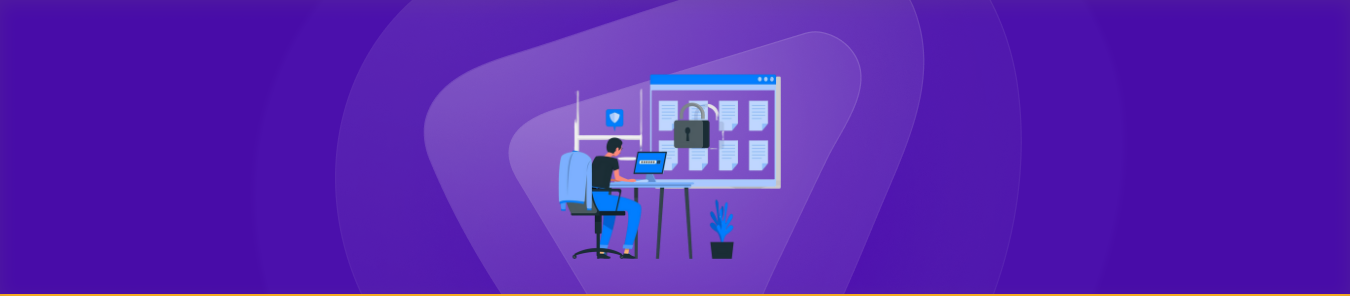Many employees use browser-based password managers because they’re convenient and easy to access. However, this convenience often comes with hidden risks that can put your business’s sensitive data in jeopardy. Without proper control, passwords saved in browsers can become an easy target for hackers using malware or phishing attacks.
Your credentials may be at risk.
Run a free email scan to see if your data has been exposed — no signup needed.
When passwords are stored in browsers, IT teams face challenges enforcing strong security policies. Such gaps increase the risk of data breaches, costly downtime, and loss of customer trust. Encouraging employees to use dedicated password managers helps keep company accounts safer and simplifies overall password management.
How Do Browsers Store Passwords?
Popular browsers like Chrome, Firefox, Edge, and Safari include built-in password managers that save your login details directly on your device. When you enter a password, the browser offers to save it, linking it to your specific user profile or browser account.
These saved passwords are usually encrypted and stored locally, meaning they’re protected by your device’s security features or a master password. If you enable syncing by logging into the same browser account on multiple devices, your saved passwords can be shared across them.
Browsers also automatically fill in login details on recognized websites and provide a simple interface where users can view, edit, or delete their saved passwords. While convenient, this ease of access can introduce significant security risks.

The Risks of Storing Passwords in Browsers
While browser password managers offer convenience, they lack many essential security features required to protect sensitive business credentials. Without centralized control and policy enforcement, stored passwords become vulnerable to a wide range of threats like:
Malware and spyware
Malicious programs specifically designed to search for saved passwords can infiltrate devices through phishing emails, compromised downloads, or infected websites. Once inside, they quietly extract credentials from browser storage files, often undetected by users or antivirus software.
Related Read: Understanding and Preventing Malware Attacks
Keyloggers
Keyloggers, as the name implies, are hidden applications that silently record every keystroke a user makes, including passwords typed into browser fields or password managers. This gives attackers direct and often undetected access to sensitive login information.
Stolen or shared devices
When laptops or workstations are lost, stolen, or used by multiple people, saved browser passwords become an open door to company accounts, especially if the device lacks strong encryption or biometric protections. This risk is amplified in remote or hybrid work environments where device control is limited.
Software exploits and zero-day attacks
Cybercriminals frequently target browsers due to their widespread use and complex codebases. Exploiting undiscovered vulnerabilities (commonly referred to as zero-days) can bypass password protections and allow attackers to extract stored credentials or hijack sessions.
Malicious or flawed browser extensions
Extensions often request broad permissions, including access to browsing data and stored passwords. Malicious extensions can harvest credentials and transmit them to hackers. Even legitimate extensions can harbor security flaws that attackers exploit to gain unauthorized access.
Man-in-the-middle (MiTM) attacks
When communication between a browser and a website is intercepted (via compromised Wi-Fi networks or malicious proxies) attackers can capture login data transmitted during authentication, rendering saved password protections ineffective.
Related Read: What is a MiTM Attack?
Phishing and fake login prompts
Attackers use sophisticated techniques to mimic browser password prompts or website login pages, tricking users into revealing their credentials. Since browser password managers autofill credentials based on recognized URLs, even subtle URL spoofing can fool users and the browser alike.
Related Read: What is Phishing?
Why a Dedicated Password Manager Is Better
Dedicated password managers are specifically designed to address the security shortcomings of browser-based solutions, offering businesses a more secure and manageable way to protect credentials.
Centralized control and policy enforcement
Dedicated password managers provide IT teams with centralized dashboards that enable them to enforce strict password policies, monitor employee usage, and audit access logs. This level of oversight helps ensure that every employee uses strong, unique passwords and updates them regularly, reducing organizational risk.
Advanced security features
Dedicated password managers come with robust security mechanisms like end-to-end encryption, multi-factor authentication (MFA), and real-time breach monitoring. They alert users immediately if their credentials appear in leaked databases or are suspected of compromise, allowing quick action before damage occurs.
Secure sharing and collaboration
By using dedicated password managers, team members can share passwords safely without exposing the actual credentials. With fine-grained permission controls, users can grant access only to specific individuals and revoke it instantly, improving both security and productivity during collaboration.
Cross-platform compatibility and sync
Unlike browser-based managers that tie passwords to a single browser or device, dedicated password managers support seamless syncing across all major platforms, including desktops, smartphones, and various browsers, while maintaining high-security standards across every device.
User-friendly automation
With features like secure password generation, automatic form filling, and one-click login, dedicated password managers simplify everyday password use. This reduces friction for employees, encourages better password hygiene, and minimizes risky behaviors like password reuse or weak passwords.
How to Enforce Password Management Policies at Work
Enforcing strong password management policies is essential to protecting your business’s sensitive information. Here’s how to make sure everyone stays secure and compliant:
Start with clear password guidelines
Begin by defining simple but effective rules for passwords. Set requirements for length, complexity, expiration, and reuse restrictions. Document these policies clearly and share them with all employees so everyone knows what’s expected.
Use dedicated password management tools
Mandate the use of trusted, enterprise-grade password managers. These tools offer centralized control, letting IT teams enforce policies, monitor password strength, and audit access easily. This also ensures employees don’t rely on insecure browser storage.
Require multi-factor authentication
Add an extra layer of security by enforcing Multi-Factor Authentication (MFA) on all critical accounts and systems. Even if passwords are compromised, MFA helps prevent unauthorized access by requiring a second verification step.
Provide regular training and awareness
Educate employees about password risks, phishing scams, and safe password habits through training sessions and ongoing communication. Regular reminders help keep security top of mind and encourage vigilance.
Monitor compliance and audit usage
Leverage reporting tools from your password management solution to track policy adherence effectively. Identify weak, reused, or outdated passwords quickly and follow up to enforce improvements promptly, keeping security strong across the organization.
Prepare incident response plans
Make sure employees and IT staff know exactly what to do if a password breach occurs. Having clear, well-communicated steps to contain and resolve incidents minimizes damage, reduces downtime, and helps the team respond efficiently.
Foster a security-first culture
Encourage all team members to take ownership of security every day. Promote open communication about suspicious activity without fear of blame, creating an environment where security is a shared and trusted priority.
Final Word
Strong password management is a critical part of keeping your business secure. Moving beyond browser-based storage to dedicated password managers helps protect your data, simplify security, and give your IT team the control they need.