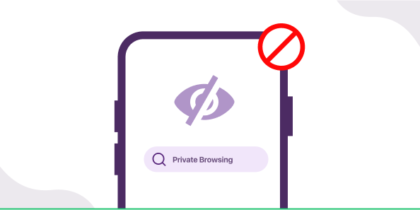Is your computer infected with malware?
Imagine you’re surfing the web, minding your own business, when suddenly your PC starts acting weird. Strange ads pop up out of nowhere, your files disappear, and your whole system slows down to a crawl. What’s going on?
Chances are, you’ve been hit by something called malware.
Now, malware isn’t some sci-fi villain; it’s just sneaky software designed to mess with your computer. It comes in all shapes and sizes, from viruses that spread like germs to sneaky spyware that spies on you without you even knowing.
But don’t worry! We’re here to help you understand what malware is all about, how it works, and most importantly, how to keep your digital world safe from its tricks. So buckle up and get ready to dive into the wild world of malware!
What is malware?
So what is malware? Well, at its core, malware is a compound term derived from ‘malicious software.’ It describes any software or code developed with malicious intent, designed to compromise, damage, or infiltrate a computer system, network, or server without the user’s knowledge or consent.
This umbrella term encompasses a multitude of threats, each with its own modus operandi and potential for harm. Each type of malware infects and disrupts devices differently, but all malware variants are designed to compromise the security and privacy of computer systems.
Malware manifests in diverse forms, posing a constant threat to individuals and organizations alike.
Cybercriminals tend to have different objectives when it comes to infecting a device with malware. It often depends on who is on the receiving end and the type of attack. Some of the most common goals of a malware attack include:
- Generating revenue/ profit.
- Sabotaging systems or data.
- Stealing private, sensitive data.
- Proving a point or making a statement.
- Achieving bragging rights within the hacker community.
Read more: Malware vs. virus: What’s the difference?
Major malware types
To effectively combat malware attacks, it’s crucial to understand various kinds of malware. Among the most prevalent types are:
| Types | Description |
| Ransomware | This type of malware encrypts a victim’s data, offering a decryption key in exchange for a ransom. |
| Fileless Malware | It exploits existing, legitimate system tools to execute a cyber attack, making it hard to detect. Unlike traditional malicious code, it doesn’t require installing code on the target’s system. |
| Spyware | Spyware collects information about a device or network and relays this data to the attacker. |
| Adware | It monitors user’s online behavior and generates revenue by bombarding an infected device with unwanted advertisements. While not inherently malicious, it impacts device performance and user experience negatively. |
| Trojan | Trojans are disguised as legitimate software that, once installed, activates and may download additional malicious software. They’re often distributed via social engineering methods like phishing. |
| Computer Viruses | These self-replicating programs spread by attaching themselves to other files or programs and executing when triggered. |
| Worms | Worms are self-replicating programs that spread to other computers, often via software vulnerabilities or phishing. They can modify or delete files, inject more malware, or replicate until exhausting system resources. |
| Rootkits | Rootkits provide hackers with control over a computer network or application, often used to steal data or create backdoor exploits. |
| Mobile Malware | They target mobile devices through malicious downloads, vulnerabilities in operating systems, phishing, smishing, or unsecured WiFi. |
| Exploits | Exploits capitalize on flaws in operating systems or applications to grant unauthorized access. They may install additional malicious programs or steal data. |
| Scareware | Scareware deceives users into believing their system is infected, often through pop-up warnings. It prompts users to download fake antivirus software, leading to malware infection. |
| Keylogger | Keyloggers record keystrokes on a device, potentially compromising sensitive information. Though some uses are legitimate, keyloggers are often employed maliciously. |
| Botnet | A botnet is a network of computers infected with a malicious program, controlled by a single entity known as a bot herder. They’re used to launch attacks, crash networks, inject malicious code, harvest credentials, or perform CPU-intensive tasks. |
| MALSPAM | Malicious spam (MALSPAM) delivers viruses through email attachments or links containing malicious content. |
Read more: Fileless malware attacks: How to protect your system from hidden killers
Malware virus infections across devices
All types of devices can fall victim to malware attacks if not adequately protected. These include:
| Types | Infections |
| PC | Many malware variants specifically target PCs. |
| Mac | Contrary to popular belief, Macs can also be infected with malicious programs. |
| Android | Mobile phones with an Android operating system are susceptible to malware attacks. |
| iOS | iPhones and iPad tablets operating with an iOS operating system can suffer from virus attacks. |
Read more: Youtube video malware: Is your favorite video hiding a cyber threat?
How to do malware detection?
Recognizing the signs of a malware infection is the first step in combating it. Here are a few common signs that could signal a virus infection:
- Slow system performance.
- Frequent ads and pop-ups, especially in unexpected places.
- Rapid battery drain.
- Sudden loss of disk space.
- Browser settings changing independently.
- New, unfamiliar apps appearing on your mobile device.
Ways of malware protection
Protection against such cyberattacks starts with proactivity. Here are some steps to help you minimize the risks:
- Avoid downloading software from unknown sources.
- Don’t click on pop-ups.
- Implement strong password practices.
- Use a VPN for secure, anonymous online access.
- Don’t lend your devices to anyone else.
- Avoid opening emails or attachments from unknown senders.
- Don’t click on unknown links on social media, emails, texts, etc.
- Regularly back up your system data.
Read more: Does a VPN protect you from viruses & malware? Find out!
Malware removal: The next steps
In many cases, it’s possible to remove the malicious program from your device. This is best achieved by installing and running next-generation antivirus (NGAV) software. In addition, keeping your antivirus software updated and using a premium VPN at all times can help stay ahead of constantly evolving malware attacks.
Malware protection
The most effective defense against malware is using a robust cybersecurity solution from a trusted provider. Additionally, employing a premium Virtual Private Network (VPN) like PureVPN can further enhance your online security.
A VPN encrypts your internet connection, shielding your data from potential interception by cybercriminals. By routing your online traffic through secure servers worldwide, PureVPN ensures your anonymity and privacy, safeguarding against various cyber threats.
To delve deeper into cybersecurity tips and tricks, follow PureVPN Blog for insightful articles and updates. Stay connected with us on social media platforms to stay informed of the latest developments in online security and privacy protection.
Remember, understanding malware is the first step in protecting against it. Stay vigilant, stay informed, and stay safe.
Read more: URL phishing 101: Understanding and avoiding online scams
Frequently Asked Questions
1. What is the hardest computer virus to get rid of?
The hardest computer viruses to remove are usually sophisticated ones like rootkits or malware. These types of viruses embed themselves deeply within the system, making detection and removal challenging even for advanced antivirus programs.
2. Can malware actually damage PC hardware?
Yes, certain types of malware can indeed cause damage to PC hardware. For example, malicious codes designed to overload system components or manipulate firmware can lead to hardware failures or permanent damage over time.
3. Can a virus affect your computer while it’s turned off?
Generally, viruses and malware cannot affect a computer while it’s turned off since they require an active operating system to execute. However, certain types of malicious programs like bootkits can infect the master boot record and remain dormant until the system is powered on, allowing them to execute even before the operating system loads.
4. I am suspecting that my computer has malware, what should I do?
If you suspect your computer has malware, the first step is to run a full system scan using reputable antivirus software. If the scan detects any virus, follow the recommended steps to remove it. Additionally, consider resetting your passwords, enabling two-factor authentication, and installing a premium VPN service like PureVPN for added security.
5. What are the common infection methods of malware?
Malware can infect computers through various methods, including phishing emails, malicious attachments, infected websites, software vulnerabilities, drive-by downloads, social engineering tactics, and removable media like USB drives.
6. How to secure my computer from malware?
To secure your computer from malware, practice good cyber hygiene by keeping your operating system and applications updated, using strong passwords, enabling firewalls, and regularly backing up your data. Additionally, consider using PureVPN for enhanced online privacy and security.