
How to Open Ports for Call of Duty: Modern Warfare 2 in the UK
Call of Duty: Modern Warfare 2 is one of the most popular multiplayer games out there. Unfortunately, with so many people playing at once, you can sometimes experience connection problems.
There is a fairly easy way to improve the stability of your connection, though. Enabling port forwarding for Call of Duty: Modern Warfare 2 will give you a more direct connection to the servers, and should improve game performance. We’re here to show you how to do that.
Quickly & Safely Open Ports using PureVPN
Opening a port shouldn’t be complicated. With the Port Forwarding add-on, it’s as simple as 1, 2, and 3!
Ports Needed To Run Call of Duty: Modern Warfare 2
These are the ports you need to forward for Call of Duty: Modern Warfare 2:
Ports To Forward On PC – Windows
Ports To Forward On PlayStation 4
Ports To Forward On Xbox One
How to Enable Call of Duty: Modern Warfare 2 Port Forwarding
Generally, you forward your ports from the settings on your router. But in order to do that, you’re going to need a few pieces of information.
Before you forward the ports, collect all this info:
- Your router’s IP address
- The IP address of your PC or console
- The ports for Call of Duty: Modern Warfare 2. You can copy those from the list above
Now you are ready to forward the ports for Call of Duty: Modern Warfare 2. To do that, follow these steps:
The process for forwarding a port is generally:
- Open a web browser on your console or PC.
- Paste the IP address of your router into the address bar at the top. This will take you to your router’s settings.
- In this menu, you should see port forwarding listed somewhere. Every router is different, so it might take you a few minutes to find it.
- In the port forwarding menu, you will be asked to enter some information.
- Type or paste your router’s IP address into the right box
- And then copy your PC or console’s IP address into the other box
- Now you need to enter the ports for Call of Duty: Modern Warfare 2, so copy these from the list above.
- After a restart of your router, the ports will be forwarded
PureVPN’s Port Forwarding Add-on
Easy & Secured Way to Open All Ports
Using PureVPN’s port forwarding add-on, you can enable port forwarding for Call of Duty: Modern Warfare 2, or in fact any game, with just a few clicks. Try Port Forwarding add-on with PureVPN now!
That means you can save time fiddling about with your router’s settings, and just get on and play the game.
Benefits of Using PureVPN Port Forwarding Add-On
Our port forwarding add-on is also designed to give you some other benefits besides improved connections:
- It works with your phone and tablet, so you can forward your ports from these devices
- It will also speed up your P2P downloads, including torrents
- It will also work with CGNAT (Carrier Grade Network Address Translation), if you want to use that
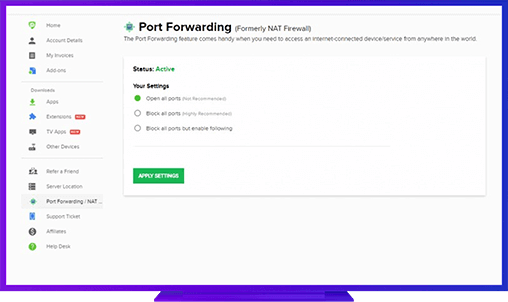
Further Port Forwarding Guides
- PC Gaming Port Forwading
- Players Unknown Battleground
- Fortnite
- Apex Legends
- Call Of Duty: Black Ops 4
- Battlefield V: Firestorm
- Minecraft
- Arma 3
- Destiny 2
- Fantasy Grounds
- Overwatch
- Warframe
- Steam
- For Honor
- Rocket League
- League of Legends
- Port Forwarding For Games
- Dead by Daylight
- Among Us
- Call of Duty: Black Ops II
- Call of Duty: Black Ops III
- Call of Duty: Warzone
- Dota 2
- ARK Survival Evolved
- Age of Empire 3
- Roblox
- Call of Duty: Black Ops 3
- eFootball PES 2020
- Terraria
- Counter-Strike: Global Offensive
- Call of Duty: Modern Warfare 3
- Diablo III