While iOS users are using AirDrop to send pictures or files, most Android users are using Bluetooth to connect to speakers, wireless headphones, and other devices. Even though bluetooth connections are considered safe, there are still a few security risks involved.
And one such threat involving bluetooth is Bluesnarfing, a malicious activity that exploits bluetooth vulnerabilities to get unauthorized access to your device. This guide explains everything you must know about bluesnarfing, prevention techniques, and the precautionary measures you can take.
How Do the Bluesnarfing Attacks Work?
Bluesnarfing is a type of Bluetooth hacking technique that allows attackers to gain unauthorized access to a device’s information, such as contacts, call logs, and messages. To execute such an attack, an attacker needs to be within Bluetooth range of the target device.
Here’s a simplified breakdown of the attack process:
- The attacker’s device scans for nearby Bluetooth-enabled devices, including smartphones, tablets, and laptops.
- Once the target device is discovered, the attacker sends a pairing request, often disguised as a legitimate device or service.
- If the target device accepts the pairing request, the attacker can exploit vulnerabilities in the Bluetooth protocol to gain access to the device’s data.
- Once access is gained, the attacker can extract sensitive information, such as contact lists, call logs, messages, and even calendar entries.
What are the Key Vulnerabilities Exploited by Bluesnarfing?
- Many devices use weak or default passwords for Bluetooth pairing, making them easy targets.
- Outdated Bluetooth software can contain security vulnerabilities that attackers can exploit.
- Accepting pairing requests from unknown devices can grant access to attackers.
What are the Major Threats of Bluesnarfing Attacks?
If you fall victim to a Bluesnarfing attack, you may face the following serious consequences:
- Data Exfiltration
Hackers can steal personal information like contact lists, emails, and text messages. If your device stores banking information or payment details, these could be compromised. If you use your device for work, proprietary information or trade secrets could be at risk.
- Device Exploitation
Some cybercriminals can gain remote access to your device, allowing them to monitor your activities, make calls, send messages, or even erase data. Malicious software can be installed on your device, potentially causing further damage or enabling future attacks. In some cases, attackers could use your device as a bridge to access your home or office network, compromising other devices.
- Social Engineering and Phishing
They can use social engineering techniques to trick you into accepting pairing requests or revealing sensitive information. Malicious messages may be sent to your device, attempting to click on malicious links or downloading harmful files.
How do I Know If I am a Target of Bluesnarfing?
Here are some signs that you may have been the victim of a bluesnarfing attack:
- If you see unfamiliar devices connected to your Bluetooth, it could be a sign that someone has gained unauthorized access.
- Hackers may steal or delete important files from your device.
- You may notice strange behavior, such as apps opening or closing on their own.
- Hackers may try to trick you into clicking on malicious links or downloading harmful software.
Immediate Actions You Should Take If Attacked by Bluesnarfing Attacks
- Disconnect your Bluetooth device.
- Change your Bluetooth password.
- Scan your device for malware.
- Use a trusted VPN to encrypt your online activities.
- Report the incident to the authorities.
6 Ways to Prevent Bluesnarfing Attacks
To protect your devices from Bluesnarfing attacks, consider the following preventive measures:
- Keep Bluetooth Off When Not in Use
When you’re not actively using Bluetooth, turn it off completely and consider using Airplane Mode to disable Bluetooth and other wireless connections.
- Be Cautious About Pairing Requests
Only pair with trusted devices and individuals and refrain from pairing with unknown devices in public places.
- Use Strong, Unique Passwords
Set strong, unique passwords for Bluetooth pairing, and don’t use default passwords or PIN codes.
- Keep Your Device’s Software Updated
Install the latest software updates to address security vulnerabilities and update your device’s operating system and Bluetooth drivers promptly.
- Use Security Software
Employ reliable security software to protect your device and regularly scan your device for malware and vulnerabilities.
- Be Aware of Social Engineering Tactics
Be cautious of phishing attempts that may trick you into enabling Bluetooth or sharing sensitive information and always verify the legitimacy of any Bluetooth pairing request.
5 Common Bluetooth Hacks and Vulnerabilities
| Vulnerability | Description | Affected Devices | Prevention Methods |
| BlueBorne | Spreads through the air to take complete control of devices. | Computers, Mobile Phones, IoT Devices | Turn off Bluetooth when not in use, update device software, avoid public Wi-Fi, use VPN |
| Bluesnarfing | Steals personal data by pairing it with a device without knowledge. | Mobile Phones | Turn off Bluetooth, avoid pairing with untrusted devices, don’t store sensitive data on Bluetooth devices, use strong passwords/PINs |
| Bluejacking | Spam devices with unwanted messages. | Mobile Phones | Turn off Bluetooth, ignore spam messages |
| Bluetooth Impersonation Attacks (BIAS) | Intercepts sensitive data shared between devices. | Mobile Phones, Computers | Update Bluetooth devices to the latest firmware |
| BlueBugging | Establishes a backdoor on a device to view all data. | Mobile Phones, Computers | Turn off Bluetooth, avoid pairing with unknown devices, pair at home, update device software |
Frequently Asked Questions
Are Bluesnarfing attacks common?
Bluesnarfing attacks were more common in the early days of Bluetooth technology, but they are rare nowadays because of solid security measures in modern devices. However, it’s still important to be aware of the potential risks, especially when using older devices or connecting to untrusted networks.
What are the common threats to Bluetooth devices?
Some of the common threats to Bluetooth devices are Bluesnarfing, Bluejacking, Bluebugging, and Man-in-the-Middle Attacks.
What are the risks if my data is leaked?
If your data is leaked through a bluesnarfing attack, you could face several risks, such as identity theft, financial loss, reputation damage, and privacy violation.
What does bluesnarfing do to my device?
A successful bluesnarfing attack allows an attacker to access your device’s data without your permission. This can lead to the theft of sensitive information, such as contacts, call logs, messages, photos, and financial information. Although modern devices have built-in security measures to protect against these attacks, it’s essential to stay informed and take steps to protect your Bluetooth devices.
In Summary
Bluetooth revolutionized the way we use to connect and interact with our devices. However, it’s crucial to be aware of the potential security risks, such as Bluesnarfing. By understanding the techniques used in these attacks and implementing the preventive measures outlined in this guide, you can reduce the chances of falling victim to Bluetooth-based threats.

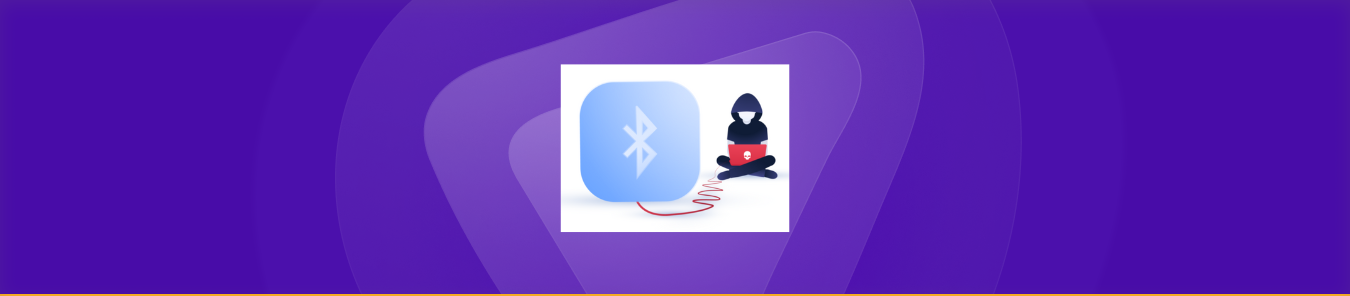





Comments are closed.