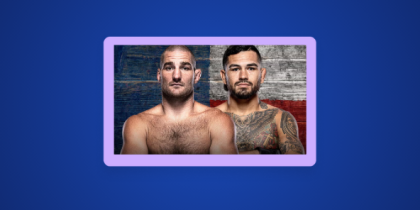Prime Video Is Now a Heavyweight in Live Sports – And 2025–2026 Is Its Breakout Season
Amazon Prime Video is no longer just about binge-worthy dramas or comedies, it’s now a rising force in live sports. In 2025 and rolling into 2026, Prime Video is doubling down on sports content with exclusive NBA and WNBA coverage, Yankees baseball in 4K, AEW wrestling pay-per-views, and even flagship NASCAR races, becoming a true game-changer.
So, whether you’re chasing every basket of the NBA Play-In Tournament or ready to rumble with AEW All In, Prime Video is now your one-stop arena for premium sports action. The best part? Much of it is included with your Prime membership or with a quick add-on.
Here’s your full guide on how to watch sports Prime Video in 2025–2026, no matter where you are in the world.
What is Amazon Prime and Who Can Access It?
Amazon Prime Video is a streaming service that offers multiple libraries based on the country you use the service from. This means Amazon subscribers in the United States can watch Star Trek or Bones while people in Canada or Australia can’t. Hence, a virtual private network (VPN) is the easiest way to access all Amazon libraries and sports channels.
Pro Tips for a Flawless Sports Streaming Experience on Prime Video
| Use PureVPN to unlock regional broadcasts | Access region limited sports events like the English Premier League (UK) or Yankees MLB games (NY), no matter where you are. |
|---|---|
| Maintain an internet speed of 5 Mbps or higher | Ensures smooth, buffer-free streaming in Full HD or 4K essential for fast-paced live sports. |
| Take advantage of 7-day free trials for sports channels | Test premium add-ons like NBA League Pass, MLB.tv, and PGA Tour Live before committing. |
| Replay key moments with cloud DVR features | Pause, rewind, or rewatch game-changing plays, available on select live broadcasts. |
| Connect via Smart TV, Firestick, or console | Enjoy maximum with larger screens and immersive audio, just like you’re at the game. |
Sports event in March 2025 on Amazon Prime
In March 2025, Amazon Prime Video will feature a variety of exciting sports events, primarily focusing on football. Here’s a detailed list of the key events scheduled for the month:
| Date | Event | Type | Region | Streaming Info |
| Oct 29, 2025 | NBA Opening Night (Doubleheader) | Basketball | U.S., Global (via VPN) | Included with Prime |
| Nov 28, 2025 | NBA Black Friday Game | Basketball | U.S. | Exclusive |
| Dec 2025 – May 2026 | NBA In-Season Tournament + Playoffs | Basketball | U.S. + via VPN | Prime + NBA Pass |
| May 2026 | WNBA Season Opener | Basketball | U.S. | Prime Exclusive |
| Mar 9, 2025 | AEW Revolution | Wrestling | Global | PPV on Prime |
| Jul 12, 2025 | AEW All In (UK) | Wrestling | Global | PPV on Prime |
| Multiple Dates | NASCAR Cup Series: Pocono, Charlotte, Mexico City | Motorsports | U.S. | Prime Exclusive |
| Feb–Oct 2025 | Yankees MLB Games | Baseball | New York Region | Prime (select ZIP codes) |
Why Do You Need a VPN to Watch Sports on Prime Video
Regional limits are the modern-day red cards. You might think your Amazon Prime subscription is available for every sport, but unless you’re in the “right” country, you’re missing out on marquee matches.
The English Premier League streams live on Prime Video in the UK, but not a frame of it is visible if you’re watching from the U.S., India, or Australia. Want to catch Champions League highlights or Formula 1 qualifiers streaming on regional Prime channels? You can’t unless you’ve got the right location!
But you can change your location with PureVPN, bypass regional barriers and tune into Prime Video’s full global lineup, whether it’s La Liga in Spain, cricket from India, or F1 from the UK.
Step-by-Step Guide: The Easiest Way to Watch Live Sports on Amazon Prime
You may not find every sports channel working in your region. In such a case, you must use a premium VPN service like PureVPN and watch Live Sports on Amazon Prime from anywhere in the world. All it takes is a few minutes. Here’s how to do it:

- Click on “Channels.”

- Choose “See More.”

- Click on any sports channel.

- Click on “Start your 7-day free trial.”

- Choose “Get Started.”

- If you have an Amazon account then enter the password. Create and register for an Amazon account if you don’t have one.

- Enter your billing information and you are done.

Once you have done that, you can switch to any country and access the Amazon library without any trouble. Moreover, don’t forget to switch on your VPN whenever you want to watch sports or entertainment channels from other countries.
How to Watch Live Sports on Amazon Prime on Other Devices
Whether you like lying on your bed with your mobile device, using an Xbox One, or watching your favorite sports channels from the comfort of your couch, Amazon Prime Video is compatible with many devices. Some of these are listed below:
- Android: Prime Video on the Google Play Store
- iOS: Prime Video on the App Store
- Roku: Prime Video Roku Channel
- Xbox One: Prime Video on the Microsoft Store
- Amazon Fire: Prime Video is included by default on Kindle Fire and Fire TV devices.
What Sports are on Prime Video?
You can watch a wide variety of live sports on Prime Video, including:
- Baseball
- Football
- Basketball
- Mixed Martial Arts
- Golf
- Soccer
- NFL
- MLB
- NBA
Top Sports Channels on Amazon Prime Video
With a single Amazon subscription, you can enjoy many sports channels and live matches. Whether you like the NBA or Thursday Night Football, many amazing sports add-ons exist.
Here are a few top sports channels you can watch:
- MLB.TV
- NBA League Pass
- PGA Tour Live
- Motorland
- Motorvision.tv
- Motor Trend OnDemand
- FIDO TV
- RingTV
- Sports Illustrated
Prime’s Exclusive Sports Coverage: What’s New in 2025–2026?
Amazon Prime Video now has broadcast rights like a seasoned sports network, with game-changing contracts that rival ESPN and TNT. Here’s a look at what’s now exclusively streaming on Prime:
| League/Event | Format | Prime Access | Region Restrictions |
| NBA (2025–2036 deal) | Regular + Playoff Games | Included w/ Add-on | U.S. Only (VPN needed globally) |
| WNBA (2026 Start) | 30 Regular Games + Playoffs | Prime Exclusive | U.S. |
| NASCAR (2025–2031) | 5+ Races + Qualifying | Prime Exclusive | U.S. |
| MLB Yankees Games | 21 Games | Free w/ Prime | NY Region Only |
| AEW PPVs | Live Events | PPV on Prime | Global |
Enjoy English Premier League Live on Amazon Prime
This is a lesser-known fact that Amazon has the right to stream the English Premier League in the United Kingdom. You can use iOS and Android devices, laptops, gaming consoles, or tablets to enjoy thrilling Premier League action on Prime Video.
Furthermore, there is an option to switch on the artificial crowd noise so you won’t feel odd watching a football match. But here is the bummer: you must be in the UK to do that because Twitch has the right to stream these EPL fixtures.
The good news is that you can watch EPL on Prime Video with a reliable VPN like PureVPN on your device. As we discussed earlier, a VPN can change your IP address, so you can use it to transport your device to the UK virtually.
Prime Video Subscription Plans And Pricing
- Monthly price: $8.99–$14.99/mo.
- Annual price: $139.00/yr. (w/ Amazon Prime membership)
- Free trial: 30 days
- On-demand library: 25,000+ movies and TV shows
Is Sports on Prime Video Free with My Prime Subscription?
Some, but not all, live sporting events are automatically included with a standard Prime membership.
With your standard Prime subscription, you can watch every week of Thursday Night Football, any WNBA games streamed by the streamer, select Yankees games (if you live in the New York Metropolitan area), Seattle Storm games (if you live in Washington state), and ONE Fight Nights.
Other sports and leagues, such as college football, MLB, NBA, Big 3 basketball, PGA golf tours, NWSL, more NFL, UEFA Champions League, and national team soccer, can be streamed on Prime Video via various Prime Video Channels add-ons with an additional cost.
A list of a few is mentioned below:
- MLB.tv costs $25/month
- NBA TV costs $7/month
- NBA League Pass costs $15/month for all team pass and $14/month for single team pass
- Paramount+ costs $12/month
- Max costs $16/month
Amazon Instant Video vs Amazon Prime Video
One key difference between Amazon Video and Amazon Prime Video is their subscription models and content availability.
Amazon Prime Video is bundled with an Amazon Prime membership, including various benefits beyond streaming for a yearly fee. Users can access this content as part of their Prime subscription, with new titles added monthly.
On the other hand, Amazon Video provides users access to a library of paid-for content (Pay-per-view). While some titles are available for free streaming for Prime members, most require separate purchase or rental. Users can buy or rent movies and TV series, regularly adding new titles. The content available on Amazon Video is not included in the Prime subscription and requires separate payment.
How do I fix the ‘Amazon Prime Video unavailable in my location’ error?
Many Amazon Prime users encounter the frustrating message, “This Video Is Currently Unavailable to Watch in Your Location.” This issue can come from regional restrictions on certain shows. Here’s how you can troubleshoot and resolve this problem:
- Choose a Reliable VPN Provider: Start by signing up with a reliable VPN provider like PureVPN.
- Install the VPN App: Install the VPN app on your streaming device.
- Connect to the Country Server where the video is available: This action changes your IP address, which Amazon Prime Video uses to identify your location.
- Clear Cookies or Delete Saved Data: Clear cookies if you’re streaming through a browser. For mobile app users, delete saved data. This step prompts Amazon Prime Video to forget your previous location.
- Test Video Playback: Try playing a video again. In most cases, it should start playing without any issues.
Following these steps, you can resolve the ‘Amazon Prime Video Unavailable in Your Location’ error and enjoy your favorite content hassle-free.
Differences between amazon.com and primevideo.com
| Feature | Amazon.com | PrimeVideo.com |
|---|---|---|
| Main Purpose | Online shopping + access to all Amazon services | Streaming movies and TV shows |
| Video Streaming | Not available for direct streaming | Full access to Prime Video content |
| Subscription | Sign up for full Amazon Prime (video + more) | Some regions allow standalone Prime Video signup |
| Content Access | Info about Prime Video only | Watch included and paid titles |
| Platform Role | Central hub for shopping, memberships, and services | Dedicated site for Prime Video viewing |
| Device Support | No streaming app | Stream via Prime Video app or website |
Amazon Prime Video’s unique features
Prime Video offers several unique features, including:
- Hundreds of live channels
- DVR functionality to record eligible events
- Exclusive offers for renting or purchasing new movies
- Ability to stream up to three videos simultaneously
These features make Amazon Prime Video one of the most comprehensive streaming services available, catering to a wide range of preferences and interests.
Amazon Prime Video country comparison
| Country | Domain Name | Amazon Prime Price | Amazon Prime Video Price |
| United States | amazon.com/primevideo | $14.99/month or $139/year | $8.99/month |
| United Kingdom | amazon.co.uk/primevideo | £8.99/month or £95/year | £5.99/month |
| Germany | amazon.de/primevideo | £8.99/month | Included with Prime |
| Canada | primevideo.com | CDN$9.99/month or CDN$99/year | Included with Prime |
| France | primevideo.com | €6.99/month or €69.90/year | Included with Prime |
| India | primevideo.com | ₹299/month or ₹1499/year | Included with Prime |
| Spain, Italy, Sweden, Belgium, Poland | primevideo.com | €4.99/month or €49.90/year | Included with Prime |
How Many Channels Does Amazon Prime Video Have?
Prime Video offers over 100 additional channels to subscribe to via its streaming service, ranging from premium networks to sports, movies, kids’ channels, and more.
Amazon Prime Video Live Sports Channels List:
- BS Sports
- Fifth Gear
- Wondery Sports
- FOX Sports
- MLB
- NHL
- PGA Tour
- T2
- Golfpass
- ACCDN
- PAC 12 Insider
- WPT
- PokerGO
- Fubo Sports Network
- Red Bull TV
- Impact! Wrestling
- Glory
- Pickleball TV
- PickleTV
- Fight Network
- RealMadrid.tv
- BeInSports Xtra
- Players TV
- Stadium
- Unbeaten
- InTrouble
- Origin Sports
- Sports Grid
- Swerve Sports
- Women’s Sports Network
- USA Today Sports
- Outside+
Amazon Prime Video Entertainment Channels List:
- Mixible
- CourtTV
- WBTV
- TED
- ION
- Game Show Central
- Crime 360
- BBC Game Shows
- Judy Justice
- BBC Food
- Oxygen True Crime Archives
- PBS Food
- American Crimes
- Hallmark Movies & More
- Stargate by MGM
- Amazon Movies
- Lauren Lake’s Paternity Court by MGM
- Isn’t It Romantic?
- Modern Marvels
- Cinevault
- Tribunal Justice
- Cinevault Classics
- Black Star Network
- VICE
- Localish
- HSN
- Reelz Channel
- QVC
- Bravo Vault
- Ebony TV
- Reality Check
- Latino Vibes
- Out Proud
- TBN
- Dove Channel
- Fail Army
- LOL! Network
- Funny Or Die
Amazon Prime Video News Channels List:
- CBS News
- FOX Weather
- Dateline 24/7
- AccuWeatherNow
- CNN Headlines
- Al Día
- ABC News Live
- Estrella News
- NBC News Now
- Scripps News
- FOX LiveNOW
- Business Insider
- Bloomberg Television
- VICE News
- Yahoo! Finance
- TIME
- Today All Day
- Cheddar News
- The Washington Post Television
- USA Today
- Reuters
Amazon Prime Video Kids and Family Channels List:
- Spongebob Universe
- Preschool Corner
- Animation Favorites
- STARZ Kids & Family
- PAW Patrol
- Pixl
- Kids & Family Fun
Frequently Asked Question(s)
Prime Video is included with an Amazon Prime membership, which costs $14.99 per month or $139 per year for individuals.
If you’re having trouble watching live streams or events on Prime Video, ensure you use a supported device and have enough download speed. Prime Video recommends a download speed of at least 1 Mb/s for SD content and 5 Mb/s for HD content.
Yes. You can enjoy English Premier League action on Amazon Prime regardless of your device. If you are an Amazon Prime Video subscriber, you can watch football games in 4K Ultra HD.
No! You cannot achieve this even with a VPN. Amazon offers different pricing plans for different countries, so you cannot change the Prime Video membership. However, if you wish to buy Prime Video shows or movies, consider using Amazon gift cards.
Yes. A few channels offer live streaming to Amazon subscribers. The best part is that Prime Video is compatible with many devices, such as iOS, Android, Xbox, PlayStation, or Roku. You don’t need a cable subscription or install apps; you can access Amazon Prime Video shows anywhere.
Yes! Amazon members have a few benefits when they travel abroad. Some Prime members can access the “Watch While Abroad” option to enjoy shows and movies. The Amazon Prime memberships work in the United States, United Kingdom, France, Germany, Italy, India, China, Japan, Spain, Netherlands, and Mexico.
The number of simultaneous streams allowed on Prime Video depends on your plan, but it typically allows for 2-3 streams simultaneously.
No, Amazon Prime Video does not offer a DVR function to record content.
Absolutely. Amazon Prime Video offers incredible value, providing access to hundreds of live channels and additional features.
Yes, many NFL games are available to stream live on the Amazon Prime Video app.
Prime Video can be streamed on various devices, including Amazon, computers, phones, tablets, set-top boxes, smart TVs, game consoles, and certain Blu-ray players.
Yes, Amazon Prime Video allows up to six user profiles, either children or adults.
Yes, Amazon Prime Video allows users to limit which content can be viewed or purchased from their account. You can also set up a PIN to block certain content.
Yes, you can use your Prime Video account abroad, but the content library might vary depending on your location.
Due to licensing restrictions, content availability varies by region. You cannot directly access content from other regions with a regular Prime Video account.
To stream in 4K, you need a device and internet connection that supports Ultra HD streaming. Some titles might not be available in 4K.