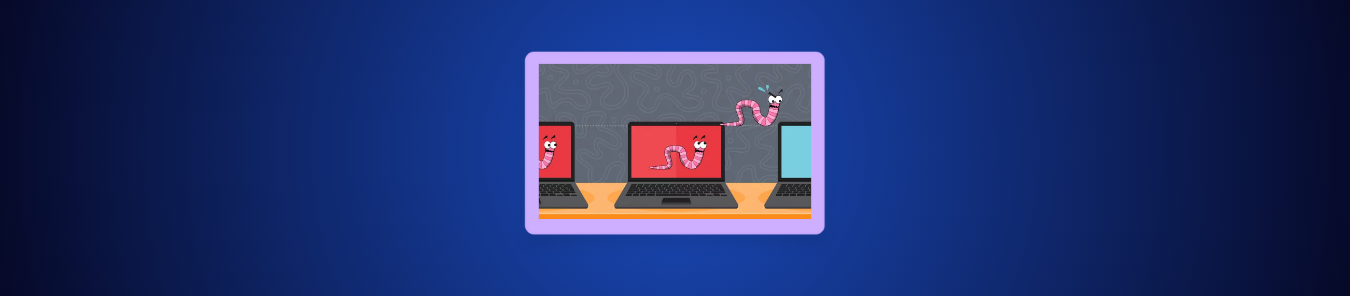In a world where every click connects us to millions of devices, not all connections are safe.
Picture this: you turn on your computer in the morning and notice the system slowing down.
You did not open any suspicious emails or download shady software, yet within minutes your entire network is compromised.
That is not a virus. That is a worm, one of the most dangerous and self-replicating forms of malware in cyber security.
A computer worm can move from one system to another without any human interaction. It silently crawls through networks, exploiting vulnerabilities, multiplying at lightning speed, and sometimes carrying destructive payloads such as ransomware, spyware, or botnet scripts.
What Is a Computer Worm
A computer worm is a self replicating malware program that spreads automatically between devices, networks, or systems without user action. Unlike a virus, which must attach to a file or program, a worm is a standalone program capable of self propagation.
According to Norton Security, worms exploit vulnerabilities in operating systems or software to replicate themselves, often spreading faster than human response teams can contain them.
For instance, the SQL Slammer worm infected almost 75,000 computers in just 10 minutes, with its infection rate doubling every 8.5 seconds in the early stages. Similarly, the MyDoom worm spread to more than 500,000 systems in its first week, becoming one of the fastest-spreading email worms ever recorded.
Why Understanding Worms Matters
This topic is for everyone IT administrators, small business owners, students, and even casual internet users.
Cybersecurity is not just about firewalls or antivirus software; it is about awareness. Worms do not discriminate between big enterprises and home networks. They exploit overlooked updates, open ports, and user negligence.
Common Audience Pain Points
- “If I never clicked anything, how did I get infected?”
- “Why did it spread so fast across all our systems?”
- “Our antivirus was updated, how did it still bypass detection?”
- “What can we do to prevent this from happening again?”
Understanding worms helps address these pain points by revealing how these digital pests spread and how to build resilient defences.
How a Worm Differs from a Virus or Trojan
| Threat Type | How It Works | User Action Required | Self Replicating |
|---|---|---|---|
| Virus | Attaches to legitimate files or programs | Yes | Only after execution |
| Trojan Horse | Disguises itself as safe software | Yes | No |
| Worm | Moves and replicates automatically | No | Yes |
How Worms Propagate
Worms spread in several ways:
- Network Exploits – They exploit unpatched systems such as the MS08 067 Windows vulnerability used by Conficker.
- Email and Phishing Links – Some worms attach malicious scripts to emails or embed infected links.
- Removable Media – USB worms transfer themselves using autorun files.
- Social Engineering – Attackers lure users to click infected links disguised as legitimate content.
- Lateral Movement – Once inside, worms move sideways within networks, infecting connected devices.
Worm propagation is the reason why a single vulnerability can compromise hundreds of machines within minutes.
Why Worms Are a Serious Cyber Threat
Worms are dangerous because they combine speed with automation. Once unleashed, they can consume network bandwidth, steal data, and even launch DDoS attacks by turning infected systems into botnets.
Common Payloads and Consequences
- Ransomware Deployment – Encrypts files across a network such as the WannaCry attack.
- Data Theft – Steals credentials and sensitive information.
- Botnet Creation – Converts devices into remotely controlled bots.
- System Damage – Deletes or corrupts critical files.
- Network Overload – Floods systems with traffic, slowing down or disabling operations.
Worms in Modern Networks and Social Platforms
Worms have evolved. Instead of only attacking file systems, they now target social media platforms and cloud networks.
1. Network Vulnerabilities and Lateral Movement
Inside corporate networks, worms spread through unpatched software, weak credentials, and open ports. Once one endpoint is compromised, the worm uses automated scanning to find others, a process known as lateral movement. This silent spread can bypass traditional antivirus tools.
2. Social Media and XSS Worms
A famous case on Twitter in 2010 involved a worm that spread automatically through tweets using malicious JavaScript. Users did not even have to click; hovering over the infected tweet was enough.
On Reddit, cybersecurity enthusiasts often discuss legacy worms still circulating on USB drives:
“I connected an old drive … suddenly my antivirus flagged a worm trying to run an EXE with admin rights.”
(Reddit Discussion)
Discussions on forums like Reddit and reports from social platforms such as Twitter offer valuable real world insights. These platforms highlight how worms continue to surface unexpectedly not as abstract threats but as active dangers experienced by everyday users.
How to Protect Against Worms
These are some ways on how you can protect yourself against Worms.
1. Patch and Update Regularly
Regular patching ensures that known vulnerabilities cannot be exploited by worms to infiltrate your system. Many infamous worms such as WannaCry and Conficker could have been stopped immediately if updates were applied. Keeping every component of your IT infrastructure current significantly reduces attack surfaces.
2. Segment Networks for Containment
Network segmentation divides a network into smaller, isolated zones. This limits the damage if one area is infected. Even if a worm enters one subnet, it cannot automatically spread to another. Segmenting sensitive data and servers also ensures operational continuity during containment.
3. Use Security Tools and Continuous Monitoring
Deploying intrusion detection systems (IDS), firewalls, and endpoint protection solutions can detect anomalies caused by worm activity. Continuous traffic analysis helps identify irregular scanning or replication patterns. Centralized monitoring through a security operations center gives early warnings before damage escalates.
4. Build Human Awareness and Vigilance
Humans are often the weakest link in cyber defense. Regular security awareness training helps users identify phishing links, avoid unsafe attachments, and recognize the warning signs of infection. Empowered users create a human firewall that stops worms before they spread.
5. Disable Autorun and Limit External Access
Disabling automatic execution from removable drives prevents worms from launching themselves as soon as a USB or external drive is inserted. Restricting admin rights and monitoring external media can stop worms from moving across physical devices in shared environments.
6. Maintain Backups and Prepare Response Plans
Maintaining secure, offline backups ensures quick recovery if infection occurs. A structured incident response plan should outline how to isolate infected systems, collect forensic data, and restore operations. Preparation is what turns a potential catastrophe into a manageable event.
Final Word
A worm is not just another cyber threat; it is a silent, fast moving network predator that thrives on negligence. Its ability to self replicate without human help makes it one of the hardest forms of malware to contain once loose.
Whether you manage enterprise servers or a home PC, prevention through patching, segmentation, monitoring, and user education is your strongest defense.
Cybersecurity is not only about reacting to attacks; it is about understanding how they work before they strike.
Stay updated, stay cautious, and remember the smallest vulnerability can feed the biggest worm.