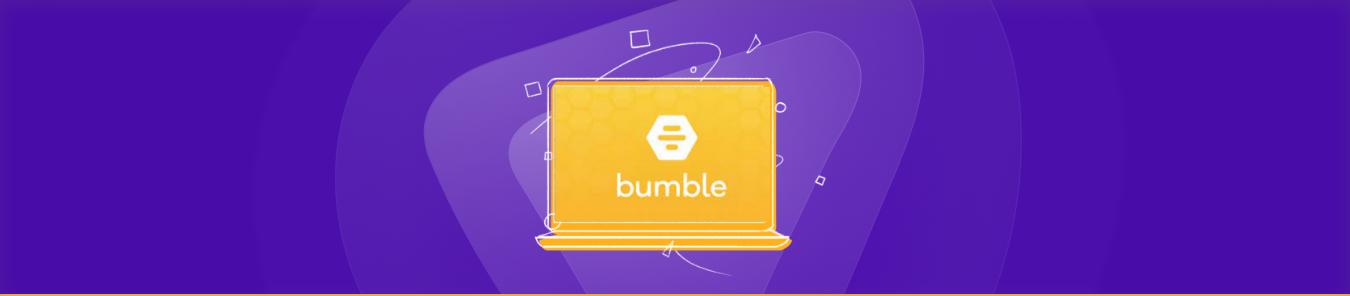Table of Contents
Bumble is a popular dating app. By 2022, it had over 50 million Bumble accounts. It has an interesting feature that, unlike other dating sites, only women can initiate conversations.
But what if someone is accidentally kicked out from Bumble? Well, don’t worry. This article explains exactly how to get unbanned on Bumble.
Below, we’ll explain why Bumble bans your account, how to get around a ban, and whether you can bypass Bumble’s geo-restrictions.
Anniversary Special! Enjoy Our Best Deal Ever!
On this year's PureVPN anniversary, get an Exclusive PureVPN plan at a 83% discount - starting from $1.99/month
Why can Bumble ban you?
You may be wondering: Why is Bumble banning you in the first place? Here are the reasons.
- Commercial activities – Anything related to selling or promoting goods or services. For example – escort or adult entertainment services and soliciting financial assistance.
- Sexual harassment – Body shaming, hate or other disrespect or disrespectful speech, misogyny, or bullying.
- Self-promotion – Over-promotion of social media accounts.
- Spam – Sending the same message to every match
- Illegal activity – Providing drugs or distributing copyrighted content
How to unban from Bumble: 2 ways to unban from Bumble
Let’s be honest from the start; unbanning from Bumble is often challenging. This process is also more streamlined than other apps.
There are 2 ways to unban Bumble
- Contact the Bumble support team
- Create a new account
Note: Bumble does not provide refunds for terminated premium accounts. Therefore, if you are banned from Bumble, you cannot access Bumble’s paid features or subscriptions. You will also lose any games you had before the interruption.
Method 1 – Appeal a ban on the Bumble app
Appealing a Bumble app suspension is only useful if you believe the suspension of your account was a mistake. Bumble is very strict when it comes to enforcing the Community Guidelines. So if you violate these guidelines, this method will not work.
However, if you strongly believe that Bumble’s ban was unjustified, it’s worth contacting Bumble.
How to appeal Bumble bans
Bumble does not have a formal process for appealing bans. However, if you think Bumble has blocked you by mistake, it says,
“Feel free to contact our support team.”
To contact Bumble Support and file a Bumble unban complaint:
- Visit Bumble’s contact form
- In Step 1, select your reason for contacting Bumble Customer Service. We recommend that you choose “Check why I was blocked.”
- Please enter your name and email address.
- Select the version of Bumble you’re using (Date, BFF, or Bizz) and the platform (Android, iOS, or Web).
- In step 2, explain why the ban on Bumble is unjustified. You can explain in detail why and what happened.
- Reasons Bumble may consider legitimate include being hacked, being falsely reported as a prank or revenge, or having your profile misinterpreted as an advertisement.
- You can attach screenshots or documents to support your case if desired. This is recommended because providing evidence can strengthen your claim.
- Click Send Message to submit your claim.
After that, you will need to wait until you receive a message from Bumble about the ban. They will send their consideration to the email address you entered on the form.
Method 2 – Create a new Bumble account
Creating a new Bumble account requires a Facebook account, Apple ID, or phone number to sign up for the service.
As you are banned, Bumble already has blacklisted your information, so creating a Bumble account requires a new Facebook account or phone number. Similarly, Bumble can recognize you even if you use the same payment method as your old suspended Bumble account.
If Bumble has suspended you without good reason and your appeal is unsuccessful, creating a new account may be an option. Here is how you can do it.
Step 1 – Change your device ID
Creating a new Bumble account will not work, unless you change your device ID.
Many dating apps, such as Tinder and Grindr, block users’ device IDs to prevent them from creating new accounts. Bumble says in its privacy policy that it collects a “unique device identifier” from anyone who uses its platform for marketing purposes.
WARNING: The following method of assigning a new ID to a device requires a factory reset. Be certain to back up any data you want to hold before doing a factory reset. Otherwise, your phone will be erased.
Change the device ID to Android
Here’s the way to do so:
- Head to the Settings app and touch on General Management.
- Select “Reset” and select “Factory data reset.”
- Select “Erase all data.”
Change device ID in iOS
Here’s how you do it:
- Access the settings.
- Select General.
- Find and select Reset.
- Select Reset All Content and Settings.
Bumble may still recognize you based on data stored in iCloud. To delete data in the cloud:
- Access Settings.
- Select your Apple ID, then iCloud.
- Click Manage Storage.
- Select Bumble and erase all data.
Step 2 – Change your IP address and GPS location
If you attempt to create an account with completely new information and Bumble blocks it again, Bumble may have blocked your IP address. You can get about this ban by using a VPN to change your IP address.
A VPN can alter your IP address by connecting to one of its servers. After that, the real IP address remains hidden, and the server’s IP becomes the public IP address.
However, you may also require to change your GPS location. All IP addresses reflect actual geographic areas. GPS tracking must be turned on to use Bumble, so the app may know if your GPS location is different than what your IP address suggests.
How you can use PureVPN to create a new account on Bumble
Using PureVPN for changing your IP address or hiding your original location would help to create a new account on Bumble. With its AES 256-bit encryption, the chance to get exposed is null. Here it how you can use it.
- Download and subscribe to PureVPN.
- Delete all the previous cookies from your browser and login to the account.
- Set the server to your desired location.
- Add the details and new payment method to your bumble account.
- Click on Create.
Bumble’s support team is very smart and they can recognize the IP address or the device if you are not careful. A VPN is the only way you can create a new account on this wonderful platform without being caught and banned again.
How to prevent Bumble ban
Below are some tips to avoid the Bumble ban.
- When you chat, be careful what you say and whether it violates Bumble’s Community Guidelines, even if it’s unintentional and subtle.
- Protect your account with a strong password to avoid hacking. If a vicious attacker gains access to your account, they may intentionally ban your account as a prank or revenge.
- Use a robust VPN to prevent your IP address from being logged by Bumble. This prevents Bumble from banning users at the IP level.
How to unblock Bumble in restricted countries
In some countries, “Bumble Banned” does not mean you are banned from Bumble. Instead, it means that Bumble is not available in your country.
For example, during the Russian invasion of eastern and southern Ukraine, Bumble suspended operations in Russia and Belarus. As a result, users in these countries will no longer be able to download Bumble from the Play Store or App Store.
If you want to use Bumble in a country where Bumble is not available, you can use PureVPN. Here is how.
- Open PureVPN and sign in with your account.
- Link to a VPN server in a country where Bumble is available.
- Create a new Play Store account.
- Download the Bumble application.
Frequently asked questions
What happens if I’m blocked on Bumble?
You can’t interact with other users if you are blocked on Bumble. You cannot get new matches or chat with existing matches. Also, you will not be able to access any premium features you have paid for, nor will you be able to get a refund.
How do I unblock my Bumble account?
It’s not easy to unban Bumble, but there are 2 ways you can try.
- Contact Bumble’s support team and explain why your account was inadvertently banned.
- Create a new Bumble account using PureVPN.
Why isn’t Bumble letting me log in?
You may be blocked from the service if you can’t sign in to your Bumble account. To confirm, look for a banned message within the app.
Is the Bumble ban permanent?
Bumble doesn’t impose temporary bans as Facebook does. Therefore, if you receive a Bumble ban, it is permanent.
How do I create another Bumble account after being banned?
To create another Bumble account after being banned, you must provide different information than your first account (phone number or social media profile, photo, payment information) must be used. You may also need to change your device’s IP address and use a VPN to change your IP address and GPS location.
Conclusion
Bumble is a wonderful platform but sometimes a Ban is inevitable. If you are banned from using the application then you can try our detailed methods. Make sure you appeal to the contact support team and if that does not work then creating a new account is the only way out. For that, you need PureVPN.