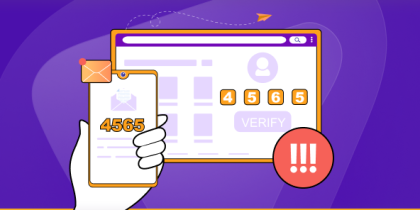Table of Contents
Ports are the doorways that applications use to communicate with each other and with the outside world. In order for your computer to communicate with a Cal Chip Miner, you’ll need to open the appropriate port(s) on your computer. The only downside is that CalChip Miner performs CGNAT to prevent IPV4 exhaustion, which stops you from port forwarding.
What is CGNAT?
CGNAT is a method of sharing a single public IP address among multiple users. It’s commonly used by ISPs (Internet Service Providers) to save on costs, and it can also help improve network security.
With CGNAT, each user is assigned a unique private IP address. When they connect to the Internet, their traffic is routed through the public IP address. This way, the ISP can keep track of which user is doing what online.
CGNAT can cause some problems though. For example, it can make it difficult for people to connect to certain websites or services that require a public IP address. And it can make it harder for people to stay anonymous online.
But overall, CGNAT is a helpful way for ISPs to manage their networks and save on costs.
Why can’t I port forward a router behind CGNAT?
If you have a router behind a carrier-grade NAT (CGNAT), you may not be able to open up ports. Thanks to CGNAT, your Internet service provider ends up using a single, public IP address for all the devices on your home network. This means that your router doesn’t have its own public IP address, so it can’t be port forwarded.
If you want to port forward with a router behind CGNAT, you’ll need to contact your ISP and ask them for a public IP address. Another easy way to open ports is that you can use a Dedicated IP and define the port forwarding rules yourself on CalChip Miner hotspots or other routers for that matter.
How can PureVPN help get around the CGNAT firewall?
If you’re looking to get around a CGNAT firewall, one option is to use the Dedicated IP add-on from PureVPN. This add-on will allow you to assign a unique IP address, one that is not shared with other users, making it easier for you to bypass the firewall.
Is Port Forwarding safe?
When set up properly, yes. Port forwarding can be used to improve the speed and reliability of your Internet connection, as well as to access services that are restricted to certain geographic areas. However, there are some risks associated with port forwarding.
For example, if you forward port 80 (the default HTTP port) to an internal web server, anyone on the Internet will be able to access that server. Unless you have taken steps to secure the server, they may be able to view or modify sensitive information. Additionally, forwarding ports can make your computer more vulnerable to cyber attacks.
If you do decide to use port forwarding, be sure to only forward ports that you absolutely need, and take care to secure any servers or services that you make accessible.
Why pick PureVPN?
PureVPN is one of the few VPN providers to offer Dedicated IP and Port Forwarding features. This can be extremely useful if you’re trying to get around a restrictive network, or if you want to make sure that your gaming or downloading activities aren’t interrupted by a firewall.
Using PureVPN, you can open up specific ports that are normally blocked by CGNAT, and route all of your traffic through them. This way, you can guarantee that your connection will be fast and reliable, without any interruptions. Plus, PureVPN’s Port Forwarding add-on is easy to set up and use, so you’ll be able to get started right away.
If you’re looking for a VPN that can help you get around CGNAT, PureVPN is a great option.
Frequently asked questions
If you want to improve your Helium mining performance, port forwarding can help. By opening specific ports, you can direct traffic to your miner and improve its connection speed and stability.
However, port forwarding is not without its risks. Your computer will be more exposed to outside traffic and be more vulnerable to attacks. If you’re not comfortable with this risk, you don’t have to port forward. You can still mine Helium without doing so.
The Helium miner uses port 44158.
No, a Helium miner does not need a static IP. In fact, miners will work just fine with a dynamic IP address. The only time you might need a static IP is if you are running a node or other service that needs to be reachable at a specific address. Otherwise, there is no need for a static IP. However, you might need to get a static IP for opening ports on Helium miner because the router performs CGNAT.