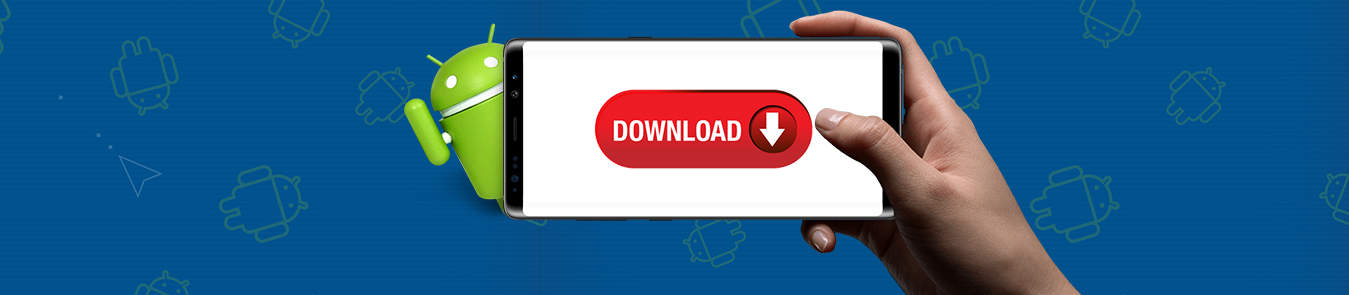You wouldn’t want your data or your privacy to ever get leaked online, would you? Unfortunately, downloading files over the Internet can make your most feared nightmare an undeniable reality!
All the talks and discussions you read online are real and you should take it serious before you have no options left.
What you see, what you type and what you do aren’t limited to your eyes only. In fact, your data is being monitored, stored and, in some cases, even analyzed by several entities.
Now the question is, “how to download content securely and anonymously on Android?” The good news is that you can download files privately through a virtual private network.
Should I Care About Downloading Files Anonymously on Android?
Firstly, accept the fact that your data isn’t limited to your eyes only. Neither are you the only person with complete access to it.
Sorry for breaking it to you, but the truth is your data is a precious commodity, and there are many buyers bidding for it for various reasons. For instance, ISPs or the government-backed agencies need to keep strict tabs on your data for the sake of “national security.” It sounds all good and innocent on paper, but are you sure none of them is using it for any other purposes?
Don’t relax your shoulders when your government or ISP promises that they aren’t involved in surveillance or data monitoring and retention practices. After all, you have other things to worry about. We are talking about the cybercriminals.
Cybercriminals come by the dozen and many of them come with the worst intentions. Some are opportunist criminals while others are just polishing their skills to attack a larger, better paying prey. These individuals pose a great threat to your data privacy and integrity and they can compromise your privacy through various ways.
Plus, you will also need to look out for the troublemakers who exist for the sole reason of making others’ life miserable. We are talking about individuals who create and share fake files that contain malicious links. If any unsuspecting user tries to access the link, the device gets compromised the moment they click.
All in all, the internet is like the outer space where you can’t venture out without proper survival gear. And for the virtual space, the best survival gear is a VPN.
How a VPN Can Help You Download Anonymously on Android?
You can find a great number of other ways through which you can “seemingly” download files confidentiality on Android. However, the fact remains that a VPN is the only tool capable of delivering guaranteed security and anonymity.
Mind you, it isn’t a claim but a fact. Virtual private networks exist for the noble reason of protecting users’ data against unauthorized access and keeping the data completely hidden from unwanted eyes.
VPNs come with the dynamic ability of encrypting users’ data. Along with the powerful encryption feature, the tool allows users to spoof their location that ultimately adds an added layer of anonymity. Together with other supported features, the tool promises users not only secure downloading but also location spoofing, universal accessibility to unavailable content or services, protection against threats like DDoS or Wi-Fi attacks and more.
A VPN is the best tool in your arsenal that packs the firepower to thwart government spying or surveillance, cyberattacks, anti-privacy laws, online censorship and lack of freedom, unlimited streaming and downloading and more.
How to Check If Your Connection is Anonymous with a VPN
It is imperative that you confirm that the VPN is working perfectly before you go about browsing or downloading files over the Internet. Here’s how you can do it:
- Go to an online IP-checker website to check your IP before connecting the VPN
- Connect the VPN
- Choose a location of your choice
- Go to IP-checker website again and check your IP again. It should’ve changed
If you see a new IP and the location you wanted to connect, it means your VPN is working and your data is anonymous.
Why You Should Setup PureVPN on Your Android?
As an Android user, you want an application that is compatible with different Android devices. Secondly, you want an application that offers more than a simple proxy service. Well, PureVPN is the application that meets all your “Android VPN” needs.
We offer a fully-compatible VPN app for a wide range of devices, including the devices running on Android OS. Apart from an Android client, we also offer manual setup of the VPN using multiple protocols.
Our service boasts military-grade encryption that ensures the security of your data while you go about your online activities. Moreover, with the availability of 300,000+ IP addresses, you get the ability to spoof your location to any region you want. For instance, if you are living or traveling in a state where censorship and mass surveillance is prevalent, you can always change your virtual location to one where there are no censorship policies or surveillance activities.
With the presence of the highest level encryption and IP spoofing, you can download files in a secure and anonymous fashion. Best of all, you can download any volume of data all year round without any worries because we don’t cap bandwidth usage.