Table of Contents
Don’t you want to transport to a different location sometimes and access platforms like a native citizen? Although the technology is still not advanced to transport you physically to an entirely new location, you can still virtually transport to various locations. In this blog, we will discuss how you can change location on Android devices and how to keep your device secure.
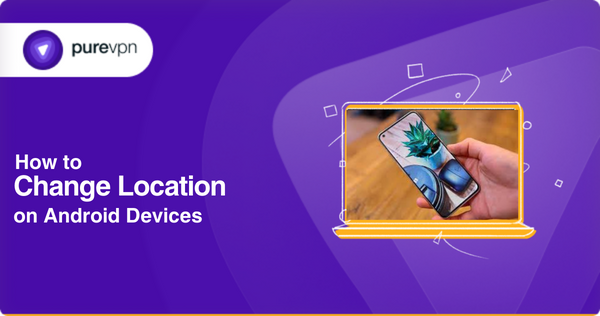
Step-by-Step guide to change location on Android devices
The easiest way to change location on Android devices is to use a VPN (Virtual Private Network). A VPN is an application that helps change your IP address. Here are a few steps to change your location on Android devices.
- Download and install PureVPN on your Android device.
- Launch the VPN and sign in with your credentials.
- Choose your server location and change your virtual location on Android devices.
Why do you need a VPN for Android?
Here are some reasons why you need a VPN for Android:
- Encrypts your data and hides it from prying eyes, hackers, or surveillance agencies.
- Grab cheaper deals for online shopping while browsing from other locations.
- Get around geographical limitations and help access content.
- Keep your remote connections secure whether you are using an Android device or Windows machines.
- Blocks unnecessary advertisements and protect your data on websites.
- Private and secure internet browsing regardless of the platform you are using.
Why can’t you change your location even after using a VPN?
Sometimes, you cannot change your device location even when you are using a VPN. Here are a few reasons why you can’t change your location on Android devices:
- Your IP address and your GPS location are different from each other.
- Your real IP address is somehow visible or leaking.
- The VPN you are using is unable to bypass the regional restriction that you are trying to access.
- Your true location is visible because of your browser cookies.
If you are also facing similar issues, you may try the following solutions.
- Try another web browser
- Clear browser cache and cookies
- Use a premium VPN instead of a free VPN
Why shouldn’t you use a free VPN for Android?
Most free VPNs can’t work properly because they have fewer servers available and have no robust security protocols. There is a great risk of data theft when you are using a free VPN because they make money in exchange for your personal data or through advertisements. A free VPN will always slow down your internet connection.
Best VPN for Android in 2023
Use PureVPN on your Android devices for the best features, benefits, and encryption protocols. Some of the features are mentioned below:
- Protects sensitive data and user information
- Prevent unnecessary bandwidth throttling
- Helps change device location allowing you to access region-locked sites
- Provide uninterrupted connection over VoIP calls
- Enhance security and privacy on multiple devices
Bottomline
Changing the location of your Android devices is just a matter of a minute or two with the help of a VPN. Apart from changing location, there are some other great reasons why you need a VPN for your Android. Get PureVPN today!
Frequently asked questions
How do I make my location different on my phone?
You can make your location different on your Android by using the developer’s option. Of course, you need to first enable the developer mode then you need to find out if your phone allows you to set a mock location or not as some phones have this feature while some phones don’t have this option. If this process is difficult for you then you may simply use a VPN for Android to change your location.
How to fake GPS location on Android?
The easiest way to fake your GPS location is to change it via a VPN. It requires zero technical knowledge to change the location on Android using a VPN.
How do I change my location to another country?
You can change your location to another country by using a strong VPN as some VPNs cannot bypass location restrictions. You can use PureVPN as it’s a tried and tested VPN for Android users.
Can I change my location online?
Yes, you can change your location online. All you need is a good paid VPN so, you can change your location and also save your data from data theft as most of the free VPNs are not safe to use for changing your location online.
Can a VPN change your location?
Yes, the easiest way to change your location for Android devices is through a VPN. With location features, a VPN also provides several other benefits such as device security, data encryption, unblocking content, etc.



