Table of Contents
Hinge is a popular dating app that uses a unique algorithm to connect users based on their preferences and interests. However, users sometimes want to change their location on the app to expand their dating pool or update their current location.
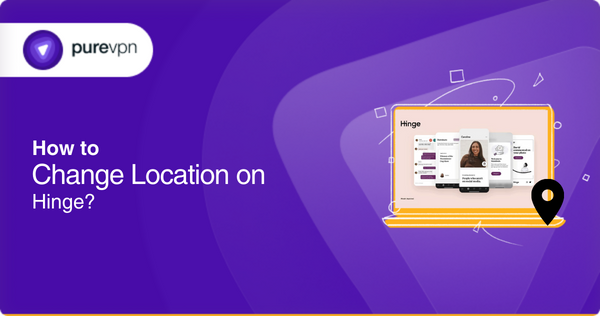
A guide on how to change your location on Hinge: Step-by-step instructions
Here is a step-by-step guide on how to change your location on Hinge:
- Open the Hinge app on your device.
- Tap on the three horizontal lines in the top left corner of the screen to access the menu.
- Scroll down to the bottom of the menu and tap on the “Settings” option.
- In the settings menu, scroll down to the “Location” section.
- Here you can edit your current location by manually entering a new location or by allowing Hinge to use your device’s GPS to update your location automatically.
- Once you have updated your location, tap the “Save” button to confirm the changes.
It’s important to note that changing your location in Hinge will also change the pool of potential matches that the app suggests. If you are traveling or moving to a new area, updating your location on the app to continue receiving accurate and relevant match suggestions is essential.
Restrictions on Hinge
Hinge is available in many countries worldwide, but certain regions may have restrictions. For example, the app may not be available in countries where the government banned or blocked dating apps. Additionally, in some countries, the app may only be available in certain areas or may have certain features that are not available in other regions.
Furthermore, some specific features of the Hinge app, such as the ability to create a profile or access certain sections of the app, may be restricted based on your location. Therefore, if you’re experiencing restrictions while using Hinge, your location may be the reason.
Use PureVPN for a seamless Hinge experience
Want to make your Hinge experience more secure and accessible? Try using PureVPN. It keeps your information safe by encrypting your internet connection, allows you to access Hinge in restricted areas, and lets you control your online identity by choosing from various server locations.
Moreover, it improves performance and can unblock geo-restricted content on Hinge. To access Hinge using PureVPN, you will need to:
- Download and install the PureVPN app on your device.
- Sign in to the PureVPN app using your credentials.
- Connect to a server location where Hinge is not restricted.
- Select “Connect” to establish a connection and create your profile.
After connecting, you should be able to use Hinge as if you were in the exact location of your chosen server.
Frequently asked questions
How do I change my location on Hinge?
To change your location on Hinge, connect to a service such as PureVPN and select a server location that is not restricted.
Will changing my location on Hinge affect my matches?
Changing your location on Hinge may affect your matches, as the app uses your location to suggest potential matches. However, you will still be able to see and interact with all users on the app.
Can I change my location on Hinge without a VPN?
Changing your location on Hinge without a VPN is impossible, as the app uses your device’s GPS to determine your location.
Is it safe to change my location on Hinge?
Using a reputable service like PureVPN to change location encrypts your internet connection, which helps to protect your personal information and browsing history from hackers and other third parties.



