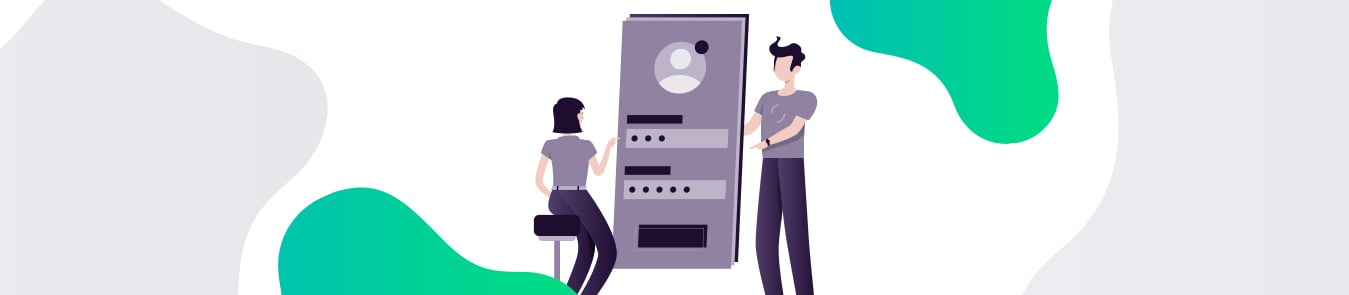At PureVPN, everything we do revolves around the end user. We aim to provide a user experience that is like no other, with the best speeds, best security, best privacy, backed by people who truly care about your experience. This attitude means that we are constantly improving our products and services, often based on direct feedback, but also based on our observations of user experience.
While we are a no-log provider and thus don’t have access to what users are doing, we do see how people interact with our websites and applications, especially when first logging in. We have had the good fortune of being in business for over ten years to iterate upon perceived opportunities based on how our customers use our app.

(version 1)
In this piece, we’re going to talk about the evolution of our login system over time, which introduced some challenges how the end user interfaces with our applications, and the actions we’ve taken to mitigate those challenges. It is interesting to note that not all actions we’ve taken are successful from the outset; our expectations didn’t meet the reality of how our end users worked with our products. This in turn becomes an ongoing iterative process, which we’re extraordinarily mindful of given our focus on building a tool that serves the end user always.
Credential Delays
One of the first challenges we faced, which dates back to 2009, was when users signed up for PureVPN services and wanted their username and password emailed to them. Due to the nature of most email provider systems as well as delays in getting the account commissioned for use, this meant that there were delays for our end users receiving the keys to try PureVPN. Since our users often want to sign up and use the product immediately, the user experience was less than ideal. We could feel our users complaining from behind their screens: “I want the product and I want it now!”
This required us to make a few adjustments on our backend, starting with working with several third party providers that would send out emails after a user creates his account. However, most of these platform providers did not meet our expectations, and our users would be left to wait minutes or even hours to receive their PureVPN login information.
One of our relatively recent actions for logging in thus allows us, in the majority of cases, to display the username and password directly on our website when a user creates an account. The result of this was pretty substantial: we saw a boost of 10% more users being able to use the application successfully on day one when they were able to see the password during onboarding. With this positive output, we are working to improve this for all users so they have a seamless onboarding experience that enables them to see their username and password immediately, no waiting required. The email will still come so our customers can keep the details saved, but this is a second step for the instant gratification generation. We’ve got your backs, folks.

As an aside, we’re also currently working on allowing our users to choose their own username and password during signup. This removes the dependency of waiting for emails. What we’re noticing, though, is that this introduces friction—it’s an extra step. This means we’re seeing when we allow users to choose their own username and password, any added friction reduces the chances for people to convert to trial accounts. We’re still learning as we go along with this, so we’re going to continually test and optimize to improve chances of an easy signup process while making sure our customers commit themselves (without overthinking it!) to the product.
Assigned Username Confusion
Those of you who have used PureVPN know that your credentials are tied to a username that starts with “purevpn” followed by a number of digits or characters. For example, you may have an account login that is purevpn0d1234567.
But this, of course, introduces a new level of confusion. On one hand, the login consists of a case-sensitive lowercase P, yet the user might type the uppercase P when logging in. On the other, that login actually is “purevpn-zero-d” which most people thought was the letter O.
All in all, we found after analyzing login errors that 24.2% of erroneous logins were tied to these two mistakes! Put another way, one out of four login errors was due to something so simple, perhaps, but we didn’t foresee this as being an issue when we set up our login system.
So we made some appropriate changes that required us to revamp our systems and our emails as well. To address the p/P and 0/O issues, we started sending out emails in monospaced font so that the zero would be noticeably different from the letter O. Additionally, we also updated our user application, moving from dynamic inputs to static ones and ensuring that purevpn0s and purevpn0d were pre-filled so that you only needed to worry about the last seven digits that followed your account type (purevpn0s for shared IP users, purevpn0d for dedicated IP users).

(version 2)
Admittedly, that affects some of our partners who use PureVPN to power their own systems and thus adhere to our login credentials, so we’ve worked with them to create a separate screen to address their needs.
Email Login Option and Multiple Credentials
We also noticed other issues.
First, we noticed that users were also copying and pasting the entire purevpn0d login to the screen even when it’s already been populated. Second, we noticed that users who logged in with their assigned usernames wouldn’t remember them when adding other PureVPN-connected devices to their accounts.
We then realized that perhaps logging in via email may help mitigate some of these issues. Yet since PureVPN is such a ubiquitous app that caters to so many different devices and platforms, this itself was a tremendous undertaking, as it impacted everything you could possibly think of: Android, iOS, Windows, Mac, and browser extensions (Firefox, Chrome, Edge).
Given its far-reaching impact and our massive user base of millions of users, this required a migration to a consolidated database, which we worked earlier this year. This is an ongoing arduous task as this also meant in the backend that our support communication and member area experience was fractured.

(version 3 lets you choose email or your PureVPN username)
Multiple Platforms
We faced some other challenges as well: a typical user uses PureVPN across multiple platforms, which means that it was imperative for us to roll out the new apps simultaneously; otherwise, those using multiple apps will have a tricky user experience with users being locked out from apps and other challenges.
When we finally launched, the Mac app couldn’t be launched in tandem, so they didn’t immediately get the same user experience as other users on other platforms. The Mac application, which addresses the issues and adds new features, is slated to be released this quarter. We will also be supporting Android TV, Kodi, and other platforms as well. After all, we’ve been able to glean a lot of data on user retention with the number of apps used by a customer, and it’s in everyone’s best interest to ensure they can get online easily, no matter what platform they’re on.
Approximately 15% of our customers have multiple PureVPN accounts, and support for multiple accounts is not yet completely polished. We’re hoping to release an application that supports PureVPN users with multiple accounts this quarter.
We’re also observing that users are experiencing new issues as they are mixing up passwords with logins, believing that the assigned username is actually their password.
What’s Next
A process of creating a great app, is, as we discussed earlier, iterative and never-ending. Our app will never be perfect. User behavior will change over time as more frictionless ways to interact with products are discovered, we’ll discover some of our customers interacting with the app in ways that we hadn’t anticipated, and we’ll respond and react accordingly.
We are planning on building upon the login experience by adding functionality including magic links and other to be announced features at the end of this year. We’re also expanding the login via email feature to other devices that are not supported; these are still works in progress.
We Want You
Here’s the next iteration that consolidates all of our observed user behavior and considers your feedback. Join our beta by clicking here or let us know what you think by leaving a comment or reaching out.