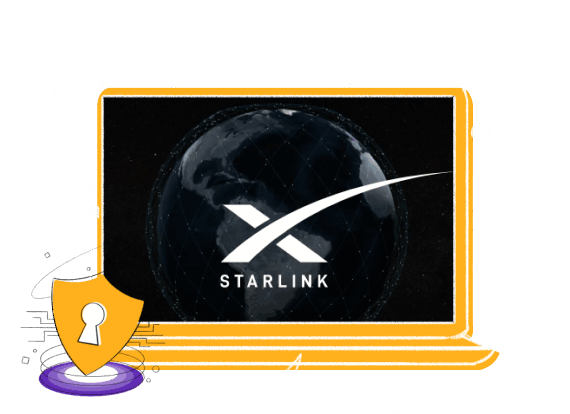Why Use PureVPN for Starlink in New Zealand?
Protect your online privacy and security
PureVPN’s encrypted tunnels keep your browsing activities secure and prevent your sensitive information from going into the wrong hands.
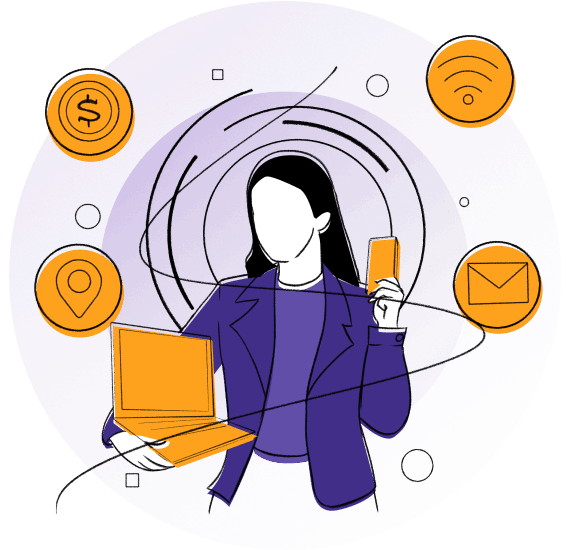
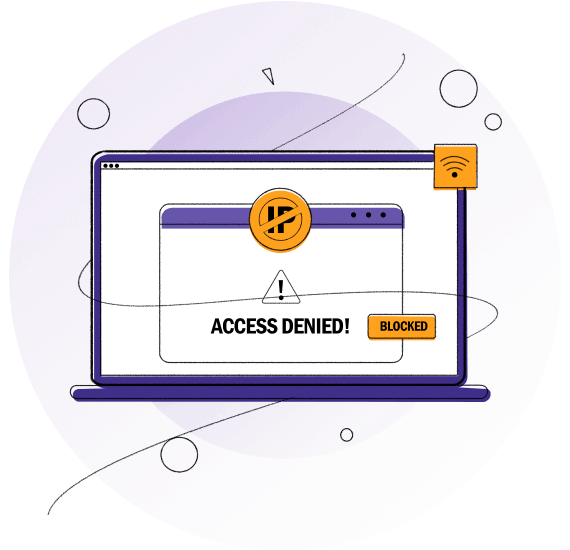
Enjoy unrestricted access to content
Connect to 6,000+ servers in 65+ countries to unlock your favorite streaming services, social media services, and websites without any roadblocks.
Open ports with Port Forwarding add-on
Quickly and securely open specific ports to get around Carrier-Grade NATs with PureVPN’s port forwarding add-on.
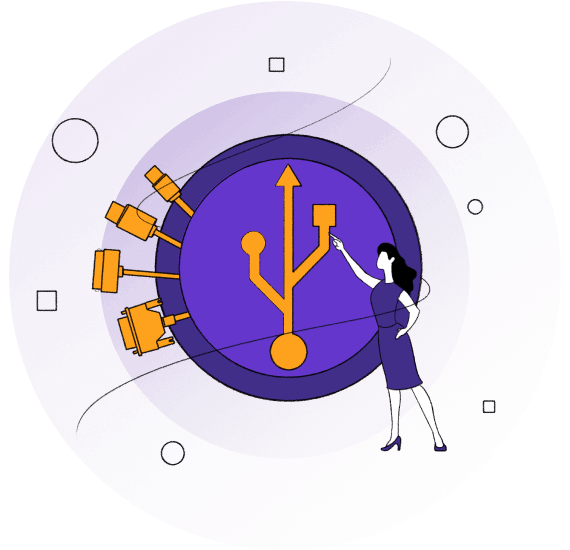

Secure online transactions with dedicated IP (Add-on)
Make secure online payments from anywhere in the world using a static IP to prevent getting blocked by your bank while you access your accounts.
Enable secure remote access via Dedicated IP + Port Forwarding add-on
Experience uninterrupted and secure access to web, file or gaming servers to users from different locations through specific ports.
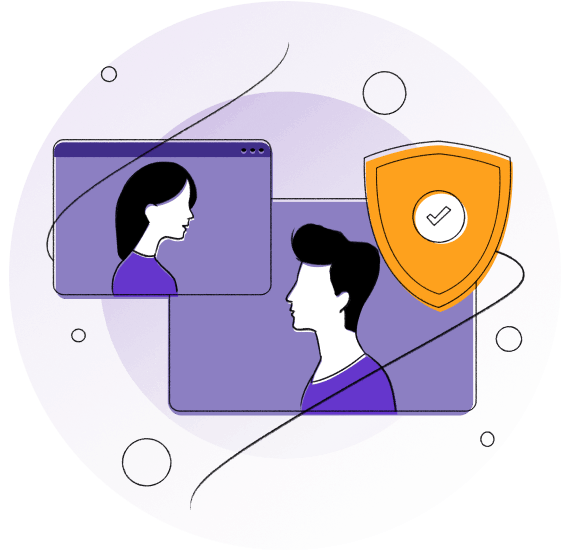
How to Set Up a VPN for Starlink in New Zealand
Step 1
Subscribe to PureVPN.

How to Set Up a VPN for Starlink in New Zealand via Router
-
Log into your router’s web interface. This is usually done by entering your router’s IP address into a web browser.
-
Find the section for VPN settings and enter your VPN server’s IP address or hostname along with other necessary details.
-
Save your changes and reboot your router.
-
That’s it! Your traffic will now be routed through the VPN. Enjoy increased privacy and security!
Note: Before configuring PureVPN on your Starlink router, make sure that your router is not working as a modem and has the OpenVPN Client.
1- Choose Your Plan
Frequently Asked Questions
-
Does VPN work with satellite internet?

Yes, VPNs can work with satellite internet connections. However, there can be some potential issues. Satellite internet generally has lower data caps than other types of internet service. You may need to use a less data-intensive VPN protocol such as L2TP/IPsec or OpenVPN. Additionally, satellite internet can be subject to latency issues, impacting your VPN connection performance.
-
Can you use a VPN with SpaceX Starlink?

Yes, you can use a VPN with Starlink. This can be useful if you want to encrypt your traffic or access blocked content in your country. Some VPNs will work with Starlink. You may need to experiment with different VPN providers to find one that works well.
-
Does Starlink support VPN?

Yes, VPNs can work with satellite internet connections. However, there can be some potential issues. Satellite internet generally has lower data caps than other types of internet service. You may need to use a less data-intensive VPN protocol such as L2TP/IPsec or OpenVPN. Additionally, satellite internet can be subject to latency issues, impacting your VPN connection performance.
-
Can you forward ports on Starlink?

Yes, you can forward ports on Starlink. This can be done by using a dedicated IP which will allow you to connect to your router and forward ports.