Bitwarden has earned a loyal following thanks to its open-source design, strong encryption, and generous free plan. But let’s be honest, it’s not the perfect fit for everyone. Perhaps you’re looking for more advanced features, such as a built-in VPN, easier family sharing, or a sleeker interface.
Or maybe you just want a password manager that goes beyond the basics and gives you true all-in-one protection. Fortunately, you’ve got options, and in this guide, we’ll explore the five best Bitwarden alternatives in 2025 that combine advanced security, smarter features, and great value.

Why Do People Switch to Bitwarden Alternatives?
Bitwarden is one of the most respected password managers, especially for users who value open-source transparency and a generous free plan. But it’s not the perfect fit for everyone. Many people end up searching for a Bitwarden alternative because:
- It lacks advanced features: Bitwarden focuses on the essentials but doesn’t include extras like VPNs, tracker blockers, or dark web monitoring.
- Polish and usability: While functional, the interface isn’t as sleek as other premium options.
- Sharing limitations: Free sharing is minimal, and advanced collaboration requires paid tiers.
- Limited customer support: As an open-source solution, support can feel slower compared to commercial providers.
The 5 Best Bitwarden Alternatives in 2025
Here’s a quick snapshot of the top picks before we dive deeper:
| Alternative | Best For | Highlights | Starting Price |
| PureVPN Password Manager | Privacy-first users | Zero-knowledge encryption, VPN integration, dark web monitoring | ~$2.96 / mo |
| Dashlane | Premium extras | Dark web monitoring, polished UI, password health reports | ~$3.33 / mo |
| Keeper | Business and teams | SOC 2 compliance, audit logs, encrypted file storage | ~$3.75 / user / mo |
| NordPass | Everyday users | Modern UI, passkey support, XChaCha20 encryption | ~$2.99 / mo |
| RoboForm | Budget-conscious users | Affordable, excellent form-filling, cross-platform | ~$1.99 / mo |
1. PureVPN Password Manager

PureVPN Password Manager is designed as a complete privacy and security suite, combining zero-knowledge encryption with advanced protection tools like a built-in VPN and dark web monitoring. This means you can manage passwords, secure personal data, and browse safely, all from one unified app. Your vault syncs seamlessly across devices, giving you unrestricted access wherever you are.
You also get must-have features like 2FA (on the Web App), password health check, autofill functionality, and biometric authentication for quick and secure access to your vault. PureVPN Password Manager also includes simple import tools to migrate from Bitwarden, 1Password, or Dashlane, ensuring a frictionless switch. It’s a powerful, future-ready solution for anyone serious about total digital protection.
Pros:
- All-in-one tool with VPN, dark web monitoring, and password management.
- Zero-knowledge encryption ensures total data privacy.
- Seamless cross-device sync and secure sharing options.
- Built-in tracker and ad blocker to enhance privacy and security.
Cons:
- Newer to the market, so lacks legacy recognition.
- No free version yet; expected to launch soon.
2. Dashlane

Dashlane is one of the most polished and premium password managers you can find, a strong Bitwarden alternative for users who want a sleek design and built-in privacy extras. Its clean interface, smooth autofill, and built-in VPN make managing passwords and browsing safer than ever. Dashlane also includes dark web monitoring and password health reports that help you identify and fix weak or reused credentials quickly.
It’s ideal for people who want a hands-off, automated experience. Everything from syncing across devices to generating complex passwords happens effortlessly in the background. However, Dashlane’s pricing is higher than Bitwarden’s, and the free plan has been discontinued, leaving only a short Premium trial.
Pros:
- Sleek and user-friendly interface with built-in VPN.
- Password health reports for better vault security.
- Smooth autofill and sync across devices.
- Advanced breach alerts for compromised accounts.
Cons:
- Pricier than most competitors.
- No true offline mode for local access.
- Free plan discontinued; only short Premium trial available.
3. Keeper
If your focus is business-grade security and compliance, Keeper is one of the most reliable Bitwarden alternatives available. It’s built with enterprises in mind, offering AES-256 encryption, a zero-knowledge architecture, and compliance certifications such as SOC 2, with FedRAMP authorization available for enterprise and government clients. Keeper provides detailed audit logs, admin controls, and reporting tools, making it a top choice for organizations managing large teams securely.
Even for individuals, Keeper brings solid protection through its secure file storage and dark web scanning features. While it’s more expensive than Bitwarden and can feel complex for beginners, it excels in security depth and professional-grade flexibility.
Pros:
- Enterprise-level encryption with compliance certifications.
- Granular admin and audit controls for teams.
- Secure file storage within encrypted vaults.
- Proven reliability across government and corporate sectors.
Cons:
- More expensive for individuals.
- Interface feels complex for new users.
- Premium features are often locked behind higher tiers.
4. NordPass

Developed by the cybersecurity experts behind NordVPN, NordPass blends advanced encryption with a modern, minimalist interface. Using XChaCha20 encryption, a modern and highly secure algorithm comparable to AES, it ensures your passwords are protected even against future threats. Its clean layout and intuitive workflows make it perfect for beginners transitioning from Bitwarden or other managers.
NordPass supports passkeys for passwordless logins and offers seamless syncing across devices. While it doesn’t include a built-in VPN or offline-first mode, its simplicity, strong encryption, and trustworthy reputation make it an appealing option for users focused on personal use.
Pros:
- Advanced XChaCha20 encryption and zero-knowledge design
- Intuitive and beginner-friendly interface
- Passkey support for modern authentication
- Backed by the Nord Security ecosystem
Cons:
- No built-in VPN
- Cloud-only sync, no offline mode
- Not open-source like Bitwarden
5. RoboForm
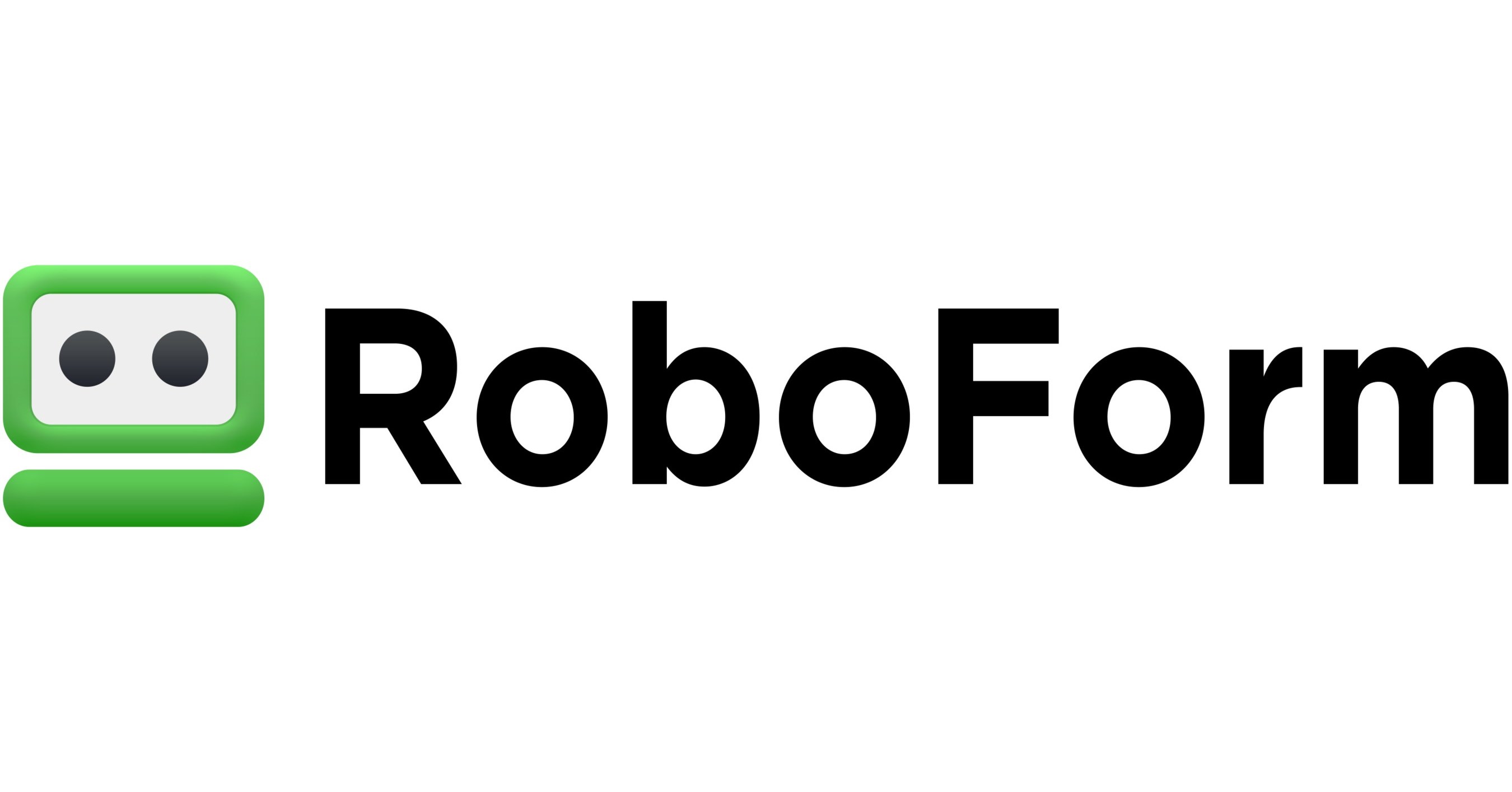
For users who prefer simplicity and affordability, RoboForm is a solid Bitwarden alternative. It’s been around for years and has earned a reputation for exceptional form-filling accuracy, something few managers can match. RoboForm keeps things lightweight yet effective, making it a great option for users who just want dependable password management without extra frills.
It supports all major platforms, including Windows, macOS, iOS, and Android, and allows secure sharing among family members or small teams. While it lacks extras like VPN, breach alerts, or dark web scanning, its low cost and proven reliability make it a perfect pick for budget-conscious users.
Pros:
- Extremely affordable compared to other premium tools
- Industry-leading form-filling accuracy
- Secure password sharing for families or teams
- Works smoothly across multiple platforms
Cons:
- Interface design feels dated compared to newer managers
- No advanced privacy features like VPN or dark web scans
- Not suitable for enterprise use
Switching from Bitwarden to Another Password Manager
Switching to a new password manager is easier than you think:
- Export your Bitwarden vault securely.
- Import it into your chosen tool.
- Test logins and autofill on key accounts.
- Enable sync across all devices.
- Delete your exported file and close your Bitwarden account.
Frequently Asked Questions
Bitwarden is secure and open-source, but it can feel limited for those wanting premium extras like VPN protection, dark web monitoring, or a polished interface. Its support model is also slower than commercial tools, and free sharing is restricted to just one user.
While Bitwarden excels in transparency and security, it lacks advanced automation and all-in-one privacy features. The interface feels basic compared to sleek options like PureVPN Password Manager or Dashlane, and some business users find its admin tools less intuitive.
If you want more convenience, faster support, or integrated privacy tools, switching can make sense. The best alternatives provide zero-knowledge encryption along with extras like VPNs, dark web scans, and more.
When comparing options, look for strong encryption, cross-platform sync, and reliable 2FA support. Features such as dark web monitoring, password health checks, and built-in privacy tools can further enhance both protection and ease of use.
Final Thoughts
Bitwarden set the standard for transparency in password management, but it’s not the only path to security. From privacy suites that add VPN protection to sleek tools built for teams and families, the best Bitwarden alternatives show just how far password managers have evolved, and how much easier staying secure can be.








