Google Nest Wi-Fi is a mesh networking system that provides seamless Wi-Fi coverage in your home. It includes a router and Wi-Fi points to extend the signal. The system creates a unified network and integrates with Google Home for smart device control. It improves Wi-Fi coverage and offers convenient network management through a mobile app.
If you want to protect all the devices on your home network, configuring a VPN on your router is the easiest solution. However, can you even use a VPN with Google Nest Wi-Fi? It is possible, but not as straightforward as you would like it to be. In this guide, we will show you how to set up a Google Nest Wi-Fi VPN:
Does Google Nest Wi-Fi support VPN?
While Google Nest Wi-Fi routers are known for their reliability and superior performance, they do not offer native VPN support. Manual configuration of PPTP and L2TP connections are not possible, either.
Many other router brands allow manual VPN setup or flashing with third-party firmware, such as DD-WRT or ASUSWRT-Merlin. Unfortunately, custom firmware options are also not available for Google Nest Wi-Fi routers.
Does that mean you won’t be able to use a VPN on Google Nest Wi-Fi? Not necessarily!
How can I use a VPN on Google Nest Wi-Fi?
The only way to use a VPN with Google Nest Wi-Fi is by connecting another VPN-enabled router to it. The additional router will act as the main router, while the Google Nest Wi-Fi router becomes a secondary device. In this way, all the traffic from devices connected to Google Nest Wi-Fi will be directed through the VPN-enabled router for enhanced privacy and security.
Related Read: 16 Best VPN Routers for 2023
Pros of connecting Google Nest Wi-Fi to a VPN-enabled router
- Network-wide protection: Not all devices can directly connect to a VPN, such as smart TVs, fridges, doorbells, and other home gadgets. By configuring a VPN on your router, you can protect all these devices by using the regular Wi-Fi connection.
- Non-stop coverage: Just like we no longer have to manually dial up the internet, using a VPN on your router ensures continuous protection without the need for establishing manual connections each time you go online.
- Connect unlimited devices: Many VPN providers impose restrictions on the number of devices that can be simultaneously connected. By using a VPN on your router, you can bypass these limitations and connect as many devices as you want at home using just one VPN connection.
Cons of connecting Google Nest Wi-Fi to a VPN-enabled router
- Limited incoming connections: While most VPNs don’t block certain connection types or protocols, there are instances where it could be a limitation. Do not forget to carefully review the terms of use of the VPN service before setting it up.
- Unprotected local traffic: If your Wi-Fi network allows open connections (make sure it is password protected) and someone unauthorized connects to it, they can potentially access your unprotected devices and cause damage.
- Challenging settings configuration: Unlike the user-friendly apps available for devices like smartphones and computers, configuring VPN settings on routers like switching servers can be a bit more complicated.
How to set up a Google Nest Wi-Fi VPN
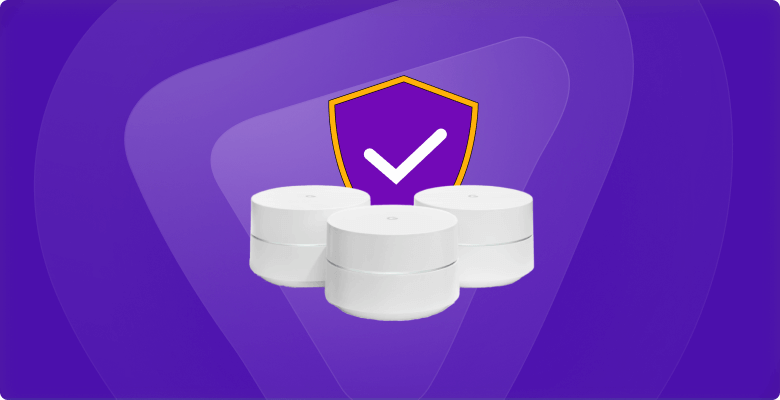
To configure a VPN on your Google Nest Wi-Fi router, all you have to do is follow the instructions mentioned below:
- Subscribe to PureVPN.
- Configure the VPN-compatible router. We have step-by-step setup guides for different routers available on our support center. You can check them out here.
- Once you have finished the configuration process, connect your Google Nest Wi-Fi router to your VPN-enabled router using an Ethernet cable.
- Change the IP address of your Google Nest Wi-Fi router through the Google Home app and turn on DHCP.
- Your Google Nest Wi-Fi VPN should now be active!
Note: If you run into any roadblocks, get in touch with our customer support team for immediate assistance.
Frequently asked questions
Can I install a VPN directly on my Google Nest Wi-Fi router?
No, you cannot install a VPN directly on your Google Nest Wi-Fi router as it does not have native VPN support, and it is not possible to install VPN software directly onto the router itself. However, you can set up a VPN on a separate VPN-enabled router and connect it to your Google Nest Wi-Fi router to route your internet traffic through the VPN.
Should I use a free VPN for Google Nest Wi-Fi router?
Using a free VPN for your Google Nest Wi-Fi router is not recommended as they do not offer the necessary features and compatibility to be set up directly on routers. They usually come with limitations like data caps, slower speeds, and restricted server locations. To ensure optimal performance and security, it is advisable to opt for a reputable paid VPN service that supports router configurations.
What routers does PureVPN support?
PureVPN is compatible with a wide range of routers, including but not limited to:
- Asus
- Arris
- Belkin
- Buffalo
- Cisco
- Cuddy
- DrayTek
- D-Link
- Huawei
- Linksys
