What is Router VPN
A router VPN encrypts your online traffic at the source: your Wi-Fi router. Once set up, it automatically secures every connected device and provides protection for your entire network with just a single account—no need to install VPN software on individual devices!
Set Up a Router VPN in 3 Easy Steps
Getting started with the PureVPN Router app is as easy as 1, 2, 3:
Step 01
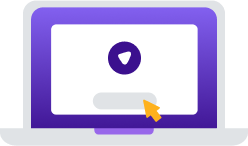
Subscribe to PureVPN app
Step 02
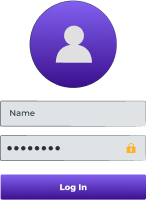
Follow the setup guide for your router.
Step 03

Connect and enjoy network-wide protection!
Why Do You Need a Router VPN?
In today’s world, PureVPN ensures your privacy, security, and seamless online experience.
Get Always-On VPN Coverage
Enjoy continuous protection without having to connect every time. Each device using home Wi-Fi network will be automatically protected, offering seamless security for all your family’s online activities.
Connect Unlimited Devices
Forget the hassle of setting up a VPN on every device you use. Connect as many devices as you want to your VPN-enabled router to protect them and use up only one out of your ten-device limit.
Secure Entire Household
Enjoy the benefits of a VPN on every device at home, including those that do not come with VPN support like gaming consoles, smart refrigerators, etc. When you have visitors, they will be protected, too.
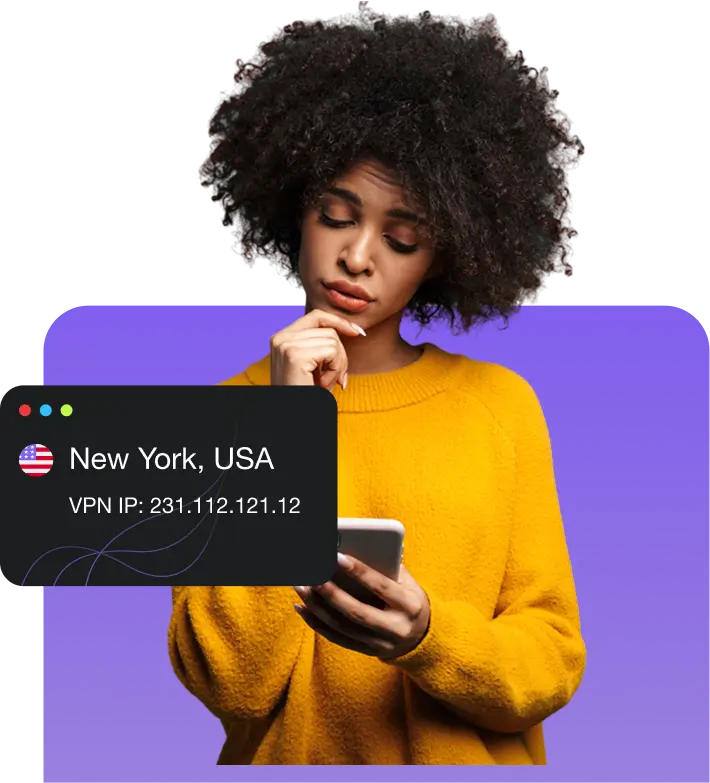
Enjoy Both Speed and Security
Get fast, reliable internet across your home network while staying private and secure. Stream, browse, and game smoothly with no slowdowns!
PureVPN Router Setup Options
PureVPN offers both manual configuration for a variety of routers and preconfigured routers from Flashrouters for easy, instant use.

Manually Configuration
You can set up PureVPN on a wide range of routers, making it easy to secure your entire network. Supported router brands and firmware include Asus, Buffalo, Belkin, DD-WRT, D-Link, Fresh Tomato, GL.inet, Linksys, Mikrotik, Netgear Genie, Netgear Netduma and Nighthawk, Open-WRT, PfSense, Synology NAS, OPNsense, TP-Link, and TRENDnet.

Preconfigured Routers
FlashRouters offers preconfigured routers with PureVPN, making it a hassle-free solution for users. These routers come ready to use, providing seamless integration with PureVPN’s secure network. Simply plug them in, and you are good to go—enjoy enhanced privacy and security across all your devices with minimal setup!

Bypass CGNAT for Seamless Connectivity
-
Connecting your router to a VPN helps you avoid issues caused by CGNAT, commonly used by ISPs to limit the availability of public IP addresses.
-
With a VPN on your router, you can access services often blocked or restricted due to CGNAT, such as certain online games or P2P services.
-
By bypassing CGNAT, the router VPN allows remote workers to connect securely to company networks, improving security and reducing delays.
Secure Multiple Devices at Once
-
A VPN on your router secures every device connected to your network without the need for individual setups.
-
All devices on your network benefit from robust encryption, safeguarding sensitive information from hackers and malicious actors.
-
Rather than setting up a VPN on each device, a router VPN secures all devices in a single step, saving time and resources.


Boost Internet Connection Speeds
-
A router VPN helps you bypass ISP-imposed bandwidth throttling, ensuring consistent high-speed internet for streaming, gaming, and browsing.
-
Use a VPN on your router to avoid buffering and enjoy HD and 4K content without interruptions, even during peak internet usage hours.
-
Router VPNs often help to reduce packet loss during online activities like gaming or VoIP calls for smoother performance and communication.
Secure Remote Access to Home Network
-
A router VPN establishes a secure, encrypted tunnel for remote users, ensuring that access to your home network is safe from hackers.
-
Whether it’s a personal file server or a media server, a VPN allows you to access your home server remotely while keeping your data safe.
-
Employees working from home can securely access the company’s network via the router VPN, protecting sensitive business information.


Enhance Online Security for Entire Network
-
A router VPN protects your entire network with strong encryption, keeping all communications private and secure.
-
VPN encryption prevents cybercriminals from intercepting your data, reducing the risk of man-in-the-middle attacks during online activities.
-
Router VPNs automatically provide safe browsing for all devices on the network, protecting your family from online threats.
Stream Global Content
-
outer VPNs allow you to access streaming services restricted to certain regions, unlocking content from platforms like Netflix, Hulu, or BBC iPlayer.
-
A VPN can prevent ISPs from reducing your bandwidth when streaming, allowing for smooth, uninterrupted viewing.
-
All devices connected to your router benefit from VPN protection, allowing you to stream content securely on multiple devices simultaneously.

PureVPN Supported routers and devices
Tailored-for-you features
Split tunneling
Your security, your choice. Choose specific apps that require VPN protection and browse with peace of mind.
Internet kill switch
Enhance online security with the kill switch feature, which automatically cuts off internet access if VPN disconnects.
Shortcuts
Access your favorite apps and channels quickly with our custom shortcuts. Save time and effort while enjoying a safer connection.
WireGuard
Experience high-speed, secure connections with WireGuard, offering modern encryption for online activities.
Obfuscated server
Access global content with ease using our Obfuscated Servers, designed to mask your VPN usage and privacy.
Frequently Asked Questions
Can you put a VPN on your Wi-Fi router?


Yes. If your router is VPN-compatible, you can easily set up a VPN on it without encountering any issues. Not sure how to go about it? Get in touch with our customer support team for assistance.
Do I need a special router for VPN?


Not all routers work with VPNs, but many do. If your router does not support VPNs, you can still use PureVPN by installing it directly on each of your devices.
How do I know if my router is VPN compatible?


Simply check its manual or specifications for VPN protocols like WireGuard or OpenVPN, or see if there is a “VPN client” option within the settings.
Are there any routers with built-in VPN?


Yes, Flashrouters offers routers pre-configured with PureVPN. Just plug it in and connect your devices to benefit from VPN protection—it is as easy as 1, 2, 3!
Do I really need a VPN for routers?


Absolutely. By setting up a VPN on your router, you do not have to install a VPN on every device you own. They are protected automatically as soon as they connect to your router, even if they do not support VPNs, such as gaming consoles, smart refrigerators, etc.
What protocols does PureVPN support for routers?


If you want to set up PureVPN on your Wi-Fi router, make sure it supports either OpenVPN or WireGuard.
How do router VPNs work?


When you set up a VPN on your router, all the traffic sent and received through your home network is protected via best-in-class encryption. As a result, all devices connected to your Wi-Fi automatically use the VPN for private and secure internet access.
How do I choose a VPN router?


When choosing a VPN router, make sure it is compatible with your desired VPN. You can either choose a pre-configured VPN router or purchase a regular one and set it up manually on your own. Look for modern Wi-Fi technologies that provide better speeds and dual-band flexibility as well as consider VPN features like strong encryption.
Why does my ISP router not support a VPN connection?


Most routers and modems provided by ISPs are not compatible with VPNs, so you will not be able to set up a VPN connection. In this scenario, your best option is to connect a VPN-enabled router to your ISP’s modem/router to enable VPN functionality.
Is there a free VPN for routers?


Yes, but you are better off avoiding them as they often come with slower speeds, bandwidth caps, and limited server locations. For consistent performance and better security features, we recommend setting up a paid VPN service like PureVPN on your router.
















