With over 400 million users worldwide, Badoo is one of the largest dating platforms where location plays a key role in connecting people. According to recent user behavior trends, 68% of matches occur within a 25-mile radius, making your listed location critical for visibility. While Badoo automatically detects your real-time location via GPS, Premium users gain the strategic advantage of changing their location to explore matches in any city or country globally.
What Is Badoo and Why Your Location Matters
Badoo is a global dating and social discovery app that connects people based on shared interests, preferences, and most importantly location. Since proximity plays a key role in matching users, your location helps Badoo surface relevant profiles near you. Changing your current location can help you meet new people in a city you’re planning to visit or relocate to, or simply explore dating prospects elsewhere.
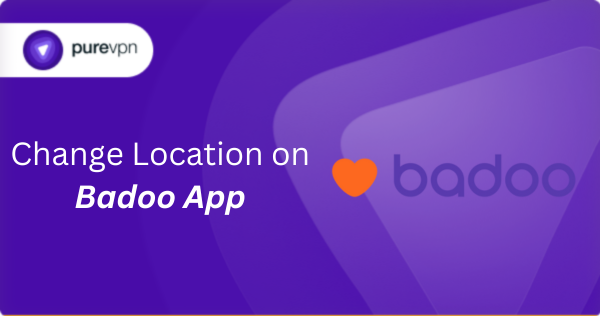
Can You Manually Change Your Location on Badoo?
By default, Badoo detects your location automatically using your device’s GPS and network data. However, Badoo does allow Premium users to manually change their location.
Key Differences:
- Free users: Can only browse people near their real-time, GPS-based location.
- Premium users: Can choose any city or country in the world and browse users in that area.
How to Change Your Location on Badoo (For Premium Users)
On the Badoo Mobile App (Android or iPhone)
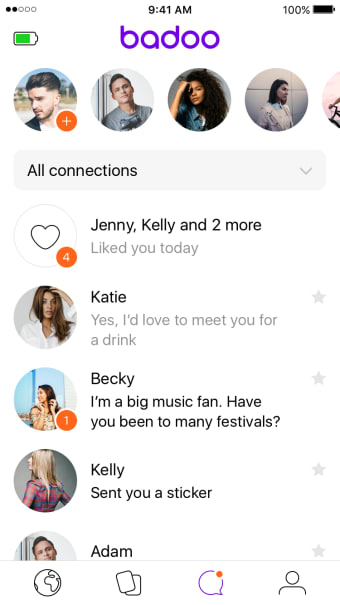
- Open the Badoo app on your phone.
- Tap your profile icon (bottom right).
- Go to the settings gear in the top-right corner.
- Scroll down to the “Location” section.
- If you have Premium, tap “Change Location.”
- Search for and select your desired city or region.
- Your location will now update for browsing.
On the Badoo Website (Desktop)

- Visit badoo.com and log into your account.
- Click your profile image or name.
- Go to “Settings,” then look for the “Location” section.
- Use the location search bar to pick a new place (Premium only).
- Confirm your choice.
How Badoo Uses GPS and Location Services
Badoo relies primarily on your phone’s GPS to determine your location. If your location isn’t updating correctly, it might be because of how your device settings are configured.
On iPhone:
- Open Settings > Privacy & Security > Location Services.
- Make sure Location Services are turned on.
- Scroll down to Badoo and set it to “While Using the App” or “Always.”
On Android:
- Go to Settings > Location > App Permissions.
- Tap Badoo and choose “Allow only while using the app.”
- Enable “High accuracy” mode in location settings if available.
Can You Change Your Location on Badoo Without Premium?
Not officially. If you’re a free user, Badoo doesn’t offer native options to change your location. However, some users try alternate workarounds such as GPS spoofing.
GPS Spoofing Workaround (Android Only)
Some third-party apps allow you to fake your GPS location. These apps can sometimes trick Badoo into thinking you’re in a different city.
Steps:
- Download a trusted GPS spoofing app like “Fake GPS Location” from the Play Store.
- Enable Developer Mode on your Android device.
- Set the spoofing app as the default mock location app in developer settings.
- Select your desired fake location in the spoofing app.
- Open Badoo, your fake location may now be reflected.
Note: GPS spoofing might violate Badoo’s terms of service and can lead to temporary or permanent account issues. It’s also less reliable and may not always work as expected.
How PureVPN Helps to Change Your Currect Location on Badoo App
The easiest way to change location on Badoo is to use PureVPN. A VPN is an application that helps change your IP address. Here are a few steps to change your location on Android devices.
- Download and install PureVPN on your device.
- Launch the VPN and sign in with your credentials.
- Choose your server location and change your virtual location.
- Open Badoo app, the app will display your location in the spoofed area.
Location Still Not Updating? Troubleshooting Tips
If Badoo continues to show the wrong location, try these common fixes:
| Problem | Solution |
|---|---|
| Badoo shows an old or incorrect location | Restart your phone’s GPS, close and reopen the app |
| “Change Location” option not visible | Upgrade to Premium and ensure your app is updated |
| Location permissions not working | Double-check your phone’s location settings and allow access |
Is Changing Your Badoo Location Safe and Allowed?
If you’re using Badoo Premium to change your location, then yes it’s completely allowed and supported. However, using third-party apps to spoof your location may be against Badoo’s policies and is generally discouraged for security and reliability reasons.
Does Badoo Work When Traveling?
Yes! Badoo updates your location when you move. However:
- Frequent jumps (e.g., changing countries multiple times a day) may trigger security checks.
- Wi-Fi vs. Mobile Data: GPS works best with mobile data in new locations.
Best Practices for Changing Your Location on Badoo
- Use Badoo Premium to manually change your location this is the safest and most reliable method.
- Make sure your GPS and location permissions are turned on and accurate.
- Avoid using location spoofing apps unless you understand the risks involved.
- Keep your Badoo app updated and troubleshoot any issues with location accuracy through your device settings.
Frequently Asked Questions
No, Badoo needs to show your location for its proximity-based matching. However, you can limit who sees your profile in your privacy settings.
Yes. If your location services are on, Badoo will track your position in real time as you move.
Not officially. This feature is only available to Premium users, unless you’re using unofficial GPS spoofing tools.





