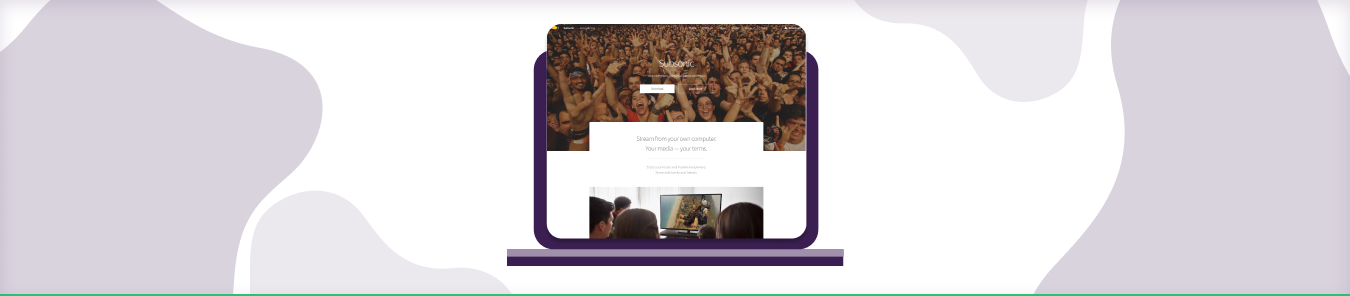Table of Contents
How Subsonic Server can be configured via PureVPN?
Subsonic: Subsonic is a media streaming server. You install it on your own computer where you keep your music or video collection.
How to Port Forward Subsonic in Your Router
The ports that need to be forwarded for Subsonic are listed here:
| TCP: | 80, 4040 |
- Log in to your router.
- Find the port forwarding section in your router.
- Put the IP address of your media server in the proper box in your router.
- Put the TCP and UDP ports that you are forwarding for Subsonic in the correct boxes in your router.
- Reboot your router in order to save the changes.
PureVPN Supported router list:
https://support.purevpn.com/article-categories/getting-started/router
Forwarding Ports for Subsonic:
You may need to forward ports in your router when you use Subsonic. By forwarding ports you allow connection requests coming from the internet to be directed to Subsonic.
Routers generally do not allow incoming connection requests from the internet. A port forward can overcome this limitation.
The Need for Port Forwarding with PureVPN
Most OS has a built-in Firewall (like Windows). However, your VPN constructs a tunnel between your PC and the VPN server. This tunnel passes that through the OS’s built-in Firewall and you lose the extra protection (as it cannot read the encrypted packet). Malicious IP packets can probably enter your system from your public IP assigned to you by your VPN service provider.
To provide you with an extra layer of online security, PureVPN has added paid Port Forwarding Add-on. By activating this Add-on, the VPN user activates additional security between the VPN server and the internet so that all internet traffic passes through securely.
How PureVPN Will Help You to Use Port Forwarding:
Many ISPs (Internet Service Providers) block incoming traffic on certain ports. Subsonic uses port 4040 by default, which is normally blocked. PureVPN port forwarding ADD ON will help you to open the required port on your router all you need are the followings:
- Purchase a PureVPN subscription
- Port Forwarding ADD-ON
- Set up the port from the Member Area > enable specific port
- Enter ports 80, 4040 and apply settings.
- Connect to the P2P Server through your Router
Why should I choose PureVPN?
- Some paid subscription streaming services implement “geo-blocking” technology. This means in some geographical locations; you’ll have restricted access to certain content. Using a VPN bypasses this issue and allows you to stream nearly anything you want to watch, no matter where you are.
- Some internet service providers knowingly slow down their network for one reason or another. With PureVPN, you can avoid unnecessary ISP lag.
- Securely connect to your business cloud, no matter what device you are using. Since a VPN is encrypted and remotely hosted, you can log in from anywhere without the risk of a security breach.