Here’s our list of the 35 best Kodi addon to watch sports live, including WWE, F1, UFC, NFL, NHL, and more!
With the global sports calendar packed with events, fans are hunting for reliable and cost-effective ways to stream live action. Kodi remains one of the most powerful media platforms for watching sports in 2026.
Many sports add-ons on Kodi suffer from takedowns, regional blocks, and inconsistent updates. That’s why we’ve compiled a fully updated list of 35 working Kodi sports add-ons that let you stream everything from Formula 1 and La Liga to WWE and the NBA Playoffs. With a reliable VPN to bypass regional barriers, you can watch sports on Kodi seamlessly.
Disclaimer: PureVPN is not affiliated with Kodi or any of its add-ons, repositories, and builds. The information mentioned in this article is for educational purposes only. We do not condone copyright infringement in any way.
How to Watch Sports Network on Kodi from Anywhere
To watch sports networks on Kodi, users need to install specific add-ons that provide access to live broadcasts and sports channels.
Simply follow the steps below:
- Subscribe to PureVPN app.
- Install the app on your device.
- Go to Add-ons on Kodi and download one that broadcasts sports content.
- Connect to a sever where your Sports addon is available.
- Run the add-on to watch Sports on Kodi in HD!
35 Best Live Sports Kodi Add-ons
Whether you want to watch NFL, Formula 1 or English Premier League (or any other sports for that matter), there are still plenty of options available to watch live sports on Kodi. Take a look at the best Kodi sports add-ons for live matches:
1. TvTap
It’s one of the Kodi sports addons adopted from the famous TvTap android app which is considered the best app for sports and it’s free. The sports category is quite extensive and arguably the most popular covering all kinds of sports.
- Source: https://tvtap.bz/download.php
- What’s Available: Documentaries, entertainment, movies, news, sports, and more.
- Best Part: All kinds of sports from football to tennis.
2. SportsDevil
This add on for Kodi sports was primarily recommended for streamers who use Kodi on their Firestick. However, with the passage of time, the developers have hooked it up with a few patches and bugfixes, allowing it to function smoothly on other devices too, such as Android TV.
- Source: http://streamarmy.co.uk/repo/
- What’s available: English Premier League, NBA, NHL, or NFL
- Best Part: Live sports events and replays
3. Atom Reborn

Previously known as Atom, this add-on was banned in a few regions, which caused streamers some difficulty in accessing the content they wanted to. Since then, it has been updated and now works fine once again as one of the best Kodi addon to watch sports.
- Source: http://vectordroid.com/repo/
- What’s Available: Movies, shows, and live sports
- Best Part: Massive library of TV shows
4. Pro Sport
If you don’t like a lot of menus and options, you can bet on Pro Sport as one of the best addons for Kodi sports. It has a user-friendly section that makes it easier to view which games are currently available for you to stream. There’s also an archive for replays in case you miss any games or couldn’t find any working streams.
- Source: Install Kodil (Kodi Israel)
- What’s Available: NBA, MLB, NFL, AND NHL
- Best Part: Allows you to add subreddits
Read More: Best NFL Kodi Addons in 2025
5. iPlayer WWW

For instance, the BBC live broadcasts the Super Bowl every year, including other major sporting events in the US. If you are living outside the UK, you won’t be able to access this content due to regional restrictions. However, you can bypass these digital roadblocks at the click of a button with a VPN
- Source: The official Kodi repository
- What’s Available: Live and catch-up TV, radio, sports
- Best Part: High-quality live sports
- See Also – Best Free Football Streaming websites
6. Apex
It is an all-in-one Kodi addon to watch sports that offers movies, TV shows, documentaries, kids’ content, and sports. Apex is super rich in content regarding sports and puts more emphasis on American sports.
- Source: http://magnetic.website/repo/
- What’s Available: Rich content on American sports
- Best Part: PPV live events, NBA live, MLB live games, XFL football live, and many more.
7. Asgard
Asgard is undoubtedly one of the best all-in-one Kodi best addon for sports that comprises almost anything, including sports. An IPTV section allows add-ons such as TV One, TV Choice, and Distro TV.
- Source: http://www.narcacist.com/repo/
- What’s available: Comprises almost everything, including sports.
- The best part: WWE replays, Boxing replays, UFC replays, and sports documentaries
8. TvNSports
It is a live TV and sports add-on from LooNatics Asylum Repository and comprises a wide variety of sports.
- Source: https://techecoyote.github.io/Install_LooNatics
- What’s Available: Live Sports
- The best part: Replays and highlights
9. NBC Sports Live Extra

NBC Sports is one of the best sports tv channels across the United States. With NBC Sports Kodi Add-on, you can watch football (soccer in the US), tennis, motorsports, golf, horse derbies, and much more. NBC Sports Live Extra is certainly among the best Sports Add-on on Kodi and can be accessed from anywhere in the world with PureVPN.
- Source: Official Kodi Repository
- What’s Available: Live events and matches from NBC
- Best Part: English Premier League matches and NASCAR
10. Rising Tides Add-on
This add-on offers several sections for watching live sports. There’s a section available for live soccer matches, as well as soccer highlights. You will also find a section with subsections for 15 different genres of sports, which includes some rare options like horse racing and darts.
- Source: Install Cypherlocker
- What’s Available: Live NFL, boxing, football, and PPV matches
- Best Part: 200 live sports options
11. Purely Wrestling
It is among the best Kodi addons for sports focusing only on wrestling located in several repositories.
- Source: http://mavericktv.net/mavrepo
- What’s Available: Archives, documentaries, Wrestle Mania interviews, and classics.
- Best Part: AWE, Impact, NJPW, MLW, RPW, ROH, Lucha Underground, and much more.
12. Veilside

Another great addon produced and published by the Cosmic Saints Repository. Apart from providing live streaming options for all the sports, it also has movies and TV shows as well as a dedicated section for kids. Moreover, it also has dedicated sections for live TV list, music, Trakt TV, as well as adult movies.
- Source: To download this addon, visit the Cosmic Saints Repository
- What’s Available: Live sports available every weekend
- Best Part: Separate section for sports, music, movies, TV shows
13. Sports World
This add-on is much more than only live football matches. It is a place where you can find hundreds of different types of sports, like the NFL matches. All league matches can be viewed from the menu options, or you can just select your desired channel and watch your favorite match live online.
- Source: http://kdil.co/repo/
- What’s Available: Live sports TV channels
- Best Part: The user interface is neat and gives importance to football, placing it on the top.
14. Halow Live TV
This Kodi TV addon has grown, both in terms of popularity as well as in terms of the wide variety of content it offers. It has become one of the best add-ons to stream live soccer matches as well as many other live sports matches.
- Source: http://repository.HalowTV-3.1.1.zip
- What’s Available: Massive library of sports channels
- Best Part: Live PPV boxing and UFC matches
15. Mad Titan Sports
Mad Titan Sports is another great sports add-on for Kodi located in the Magnetic repository. It features multiple sections such as Replay Zone, Live Sports, and Live TV as well as NCAAF, NBA, NHL, MLB, Wrestling, and NFL.
- Source: http://magnetic.website/repo/
- What’s available: Direct links to sports events
- The best part: NBA, MLB, NFL, NHL, NCAAF, Wrestling events, and more.
16. Daddy Live
Daddy Live is a Kodi add-on that specializes in live sports streaming. It offers a wide range of sports events, including football, basketball, baseball, hockey, and more. Users can enjoy real-time streaming, multiple stream options, and a large selection of sports channels.
- Source: 404
- What’s Available: Live streams for various sports, including American Football (NFL), Basketball (NBA), Hockey (NHL), Baseball (MLB), Soccer, and more.
- Best Part: User-friendly interface with clear categorization by sport and event.
17. The Loop
The Loop is another popular Kodi add-on that provides access to live TV and movies. Users can enjoy a variety of live TV channels, including news, entertainment, and sports. The add-on also offers a selection of movies. Key features include a user-friendly interface, regular updates, and a wide range of content.
- What’s Available: Live sports streams with a focus on major leagues like NFL, NBA, NHL, and MLB. Offers replays and highlights for some events.
- Best Part: Regularly updated streams with a decent success rate.
18. The Crew
The Crew is a Kodi add-on that focuses on sports streaming and live events. It covers many sports, including football, basketball, and combat sports. Users can expect high-quality streams, frequently updated content, and live events such as boxing and MMA matches.
- What’s Available: Extensive sports section with live streams, replays, and highlights for a wide range of sports like American Football, Basketball, Hockey, Baseball, Soccer, Combat Sports (Boxing, MMA), and more.
- Best Part: Large selection of content and well-organized interface, but can be slightly clunky to navigate.
19. Fights On Demand (FOD)
Fights On Demand (FOD) is a Kodi add-on that specializes in combat sports streaming. It offers on-demand access to past events, live streaming of current matches, and exclusive content from major promotions.
- What’s Available: Dedicated addon for combat sports fans, offering live streams and on-demand content for Boxing, MMA, Kickboxing, and Wrestling events.
- Best Part: Extensive library of fight content, including past matches and documentaries.
20. Sport HD
Kodi addon to watch sports, Sport HD, covers a variety of sports events, including football, basketball, and hockey. Users can enjoy high-definition streams, multiple stream options, and regional sports networks.
- What’s Available: Mainly focuses on American Football (NFL) and Hockey (NHL), offering live streams and replays. May also include some Baseball (MLB) and Basketball (NBA) content.
Best Part: Streamlined interface focused on major North American leagues, making it easy to find specific games.
21. The EndZone
The EndZone is a popular Kodi addon that focuses on delivering live sports events, particularly in American football. It provides access to a variety of channels broadcasting NFL games, as well as highlights and replays. With its user-friendly interface, fans can easily navigate through live events and catch up on their favorite teams.
- Source: The EndZone
- What’s Available: Live NFL games, highlights, replays.
- Best Part: Comprehensive coverage of American football.
23. Torque Lite
Torque Lite is a must-have KODI addon for motorsport enthusiasts, offering live streams and replays of various racing events, including Formula 1, MotoGP, and NASCAR. Its extensive sections include live race schedules and archives, making it easy for fans to follow their favorite motorsport series.
- Source: Torque Lite
- What’s Available: Live racing events, replays, motorsport archives.
- Best Part: Covers multiple racing formats in one place.
24. tvOne
tvOne is a versatile Kodi addon that provides access to a range of live sports channels and events. It features various sports categories, including football, basketball, and more, ensuring fans have plenty of options to choose from. The addon is known for its reliability and quality streams.
- Source: tvOne
- What’s Available: Live sports channels across multiple sports.
- Best Part: Reliable streaming with a diverse sports selection.
25. Full Match TV
Full Match TV provides full match replays of various sports events, making it an excellent choice for fans who want to catch up on games they missed. The addon covers popular leagues and tournaments, offering a comprehensive library of past matches for viewing at any time.
- Source: Full Match TV
- What’s Available: Full match replays from various leagues.
- Best Part: Great for catching up on missed games.
26. Sport LIVE
Sport LIVE is an add-on that delivers live sports broadcasts from around the world. It includes a variety of channels covering different sports, making it a go-to option for fans looking to watch live events without interruptions.
- Source: Sport LIVE
- What’s Available: Live broadcasts from multiple sports channels.
- Best Part: Access to a wide range of live sporting events.
27. The TV App
The TV App is an all-in-one Kodi addon that provides access to various live TV channels, including sports networks. Users can enjoy watching their favorite sports events alongside other entertainment options available through the addon. Its intuitive interface makes it easy to navigate between different channels and content types.
- Source: The TV App
- What’s Available: Live TV channels across multiple genres including sports.
- Best Part: Combines live sports with other entertainment options.
28. NemesisAio
NemesisAio is a comprehensive Kodi addon that offers a variety of content including live sports streams, movies, and TV shows. It has dedicated sections for different types of sports, ensuring users can find what they’re looking for quickly and easily. The addon is regularly updated to provide the latest content available online.
- Source: NemesisAio
- What’s Available: Live sports streams, movies, TV shows.
- Best Part: Wide range of content beyond just sports.
28. NHL Streams
NHL Streams is tailored specifically for hockey fans, providing live streams of NHL games throughout the season. This addon ensures that users can catch every goal and highlight from their favorite teams without missing a beat during the hockey season.
- Source: NHL Streams
- What’s Available: Live NHL games and highlights.
- Best Part: Dedicated coverage for hockey enthusiasts.
29. BL Sport
BL Sport offers access to various live sports events from around the globe, including football matches from major leagues and tournaments. This add-on is known for its quality streams and reliable performance, making it a favorite among sports fans who use Kodi.
- Source: BL Sport
- What’s Available: Live broadcasts from multiple sports leagues.
- Best Part: Quality streams with extensive coverage.
30. Homelander
Homelander is an innovative Kodi addon that provides access to a variety of live sporting events and channels across different genres. Its user-friendly design allows users to navigate easily through available content while enjoying high-quality streams of their favorite games and matches.
- Source: Homelander
- What’s Available: Live sports channels and events across various categories.
- Best Part: Easy navigation with high-quality streaming options.
31. Swift Streams
Swift Streams is an excellent Kodi addon that offers numerous live TV channels from around the world, including popular sports networks. Users can enjoy watching their favorite sporting events alongside other entertainment options available through this versatile addon.
- Source: Swift Streams
- What’s Available: Live TV channels across various genres, including sports.
- Best Part: Extensive channel selection with reliable streaming quality.
32. Ghost
Ghost is a unique Kodi addon that provides access to various live sporting events along with movies and TV shows from different genres. It features high-quality streams and regularly updates its content library to ensure users have access to the latest sporting events available online.
- Source: Ghost
- What’s Available: Live sporting events along with movies and shows.
- Best Part: Regularly updated content library for diverse viewing options.
33. Bolt
Bolt is another popular Kodi addon that offers access to numerous live sports broadcasts as well as movies and series from various genres. Its straightforward interface allows users to quickly find their desired content while enjoying high-definition streams.
- Source: Bolt
- What’s Available: Live broadcasts across multiple genres, including sports.
- Best Part: HD streaming with easy navigation.
34. Watchwrestling_cam
Watchwrestling_cam specializes in wrestling content, providing fans with access to live wrestling events as well as past matches from various promotions like WWE and AEW. This addon is perfect for wrestling enthusiasts looking to keep up with their favorite shows.
- Source: Watchwrestling_cam
- What’s Available: Live wrestling events and archives of past matches.
- Best Part: Comprehensive coverage for wrestling fans.
35. Fork-Q
Fork-Q is an all-in-one Kodi addon that aggregates links from various sources to provide users with access to live sports streams along with movies and TV shows from around the world. Its extensive library ensures there’s always something available for every viewer’s taste.
- Source: Fork-Q
- What’s Available: Live streams along with movies and shows.
- Best Part: Aggregates links for diverse content availability.
How to Install Kodi Live Sports Add-ons
Listed below are the steps you will have to follow when installing any of the Kodi live sports add-ons we have discussed later on:
- Download the Repository of the Kodi add-on.
- Launch Kodi and click the Gear Icon to access the Settings.
- Click File Manager, and then choose Add Source.
- Replace ‘None’ with the repository URL of your choice.
- Once you have typed a name for the repository, click Ok.
- From the home screen, click Add-ons.
- Click the Package Symbol to continue with the installation.
- Select Install from Zip File, and then select the repository name you entered in step 4.
- Choose the repository zip file to install the add-on.
- Return to the Add-ons screen and click Install from the Repository.
- Go to Video Add-ons and find the repository you installed.
- Select the Kodi add-on you want and click Install.
Major Upcoming Sports Events (2026)
| Date | Event Name | Sport | Region | Broadcast Channels / Add-ons |
| February 8, 2026 | Super Bowl LIX | American Football | USA | NBC Sports Live Extra, The EndZone |
| May 2026 | NBA Finals | Basketball | USA | The Loop, Rising Tides, Sport HD |
| June–July 2026 | FIFA World Cup Qualifiers | Football (Soccer) | Global | TvTap, BL Sport, iPlayer WWW |
| August 2026 | MotoGP British Grand Prix | Motorsport | UK/Global | Torque Lite, Sport HD |
Frequently Asked Questions
All you have to do is install the Repository > click the gear icon > File Manager > Add Source. Secondly, replace the None word with the Repository URL. Thirdly, type the name of that repository and choose OK.
Firstly, you might have to check whether SportDevil is working or not. Once you have done that, you can install SportsDevil just like the sports addons.
If you are using official Kodi sports add-ons like iPlayer WWW, you have nothing to worry about because they are perfectly legal. When it comes to third-party Kodi add-ons, however, it is important to exercise caution as it is difficult to determine which streams are illegal and which aren’t.
Buffering on Kodi is usually caused by slow internet speeds, overloaded streaming sources, or ISP throttling. It can also result from outdated add-ons or excessive cache buildup. Using a VPN can help bypass throttling to watch sports on Kodi, while clearing the cache and selecting alternate streams often improves performance.
The legality of Kodi add-ons depends on their source. Official add-ons like iPlayer WWW or NBC Sports Live Extra are legal and safe. However, third-party add-ons that stream copyrighted content without proper licensing may violate local laws. It’s important to check your region’s regulations and use a VPN to maintain privacy.
Dependency errors occur when a required module or script fails to install with the add-on. To fix this, ensure your Kodi version is up to date and install add-ons from reliable, maintained repositories. You can also manually install the missing dependencies or clear Kodi’s cache and retry the installation.
It depends on the source; official NFL apps or licensed streams are legal, while unofficial add-ons may violate copyright laws.
NFL for Kodi refers to add-ons or streaming options that allow users to watch NFL content through the Kodi media player.



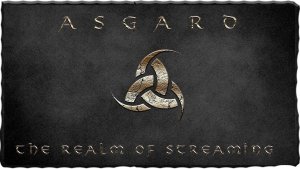




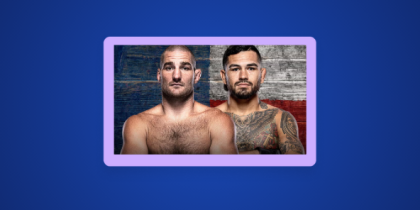

Comments are closed.