Keeper has built a solid reputation with its strong encryption, enterprise-grade features, and user-friendly setup. But it may not be the perfect fit for everyone. Maybe you’re looking for added privacy tools like a built-in VPN, smoother sharing, or a cleaner, more intuitive interface.
Or perhaps you want an all-in-one solution that goes beyond password storage to help safeguard your entire digital life. Fortunately, there are plenty of solid options to choose from. In this guide, we’ll explore the best Keeper alternatives so you can select the right one for you.

Why People Search for Keeper Alternatives?
Keeper is widely recognized as one of the most secure password managers, but it’s not the right match for everyone. Many users look for alternatives for reasons such as:
- Missing broader privacy tools: Keeper doesn’t include extras like a built-in VPN or data removal, though it offers dark web monitoring.
- Complex experience: While secure and powerful, the layout can feel more technical compared to other password managers.
- Sharing limitations: Secure sharing and team collaboration are restricted to higher-tier plans making it less appealing for families or budget-conscious users.
- Support responsiveness: Keeper offers 24/7 ticket-based support, but some users find it slower or less accessible than live chat options provided by competitors.
The 5 Best Keeper Alternatives in 2025
Here’s a quick snapshot of the top picks before we dive deeper:
| Alternative | Best For | Highlights | Starting Price |
| PureVPN Password Manager | Privacy-first users | Zero-knowledge encryption, built-in VPN, dark web monitoring | ~$2.96 / mo |
| Dashlane | Premium extras | Polished UI, VPN-integration, excellent automation | ~$4.99 / mo |
| Bitwarden | Open-source enthusiasts | Audited, generous free version, great business plans | ~$1 / mo (personal), ~$4 / user / mo (business) |
| NordPass | Everyday users | Modern UI, passkey support, XChaCha20 encryption | ~$2.99 / mo |
| RoboForm | Budget-conscious users | Affordable, excellent form-filling, cross-platform | ~$1.66 / mo |
1. PureVPN Password Manager

If you’re searching for a Keeper alternative that goes beyond just storing passwords, PureVPN Password Manager should be your first stop. Unlike traditional managers, it’s built as an all-in-one privacy and security solution. You get zero-knowledge encryption for airtight data protection, cross-platform sync, and apps for all your devices to make managing your vault effortless.
What makes it truly unique is the combination of built-in privacy tools that no other password manager offers. It includes a VPN for safe, anonymous browsing, dark web monitoring to detect breaches, and data broker removal to clean your digital footprint. You can securely share credentials with family or teams, and importing your existing logins from Keeper takes just minutes.
Pros:
- All-in-one solution with built-in VPN, dark web monitoring, and data removal
- Zero-knowledge encryption ensures maximum privacy
- Cross-device sync across desktop and mobile
- Secure family and team sharing options
Cons:
- Newer in the market compared to older brands
- Features like MFA only available on Web App
2. Dashlane

Dashlane is a polished and feature-rich password manager that offers more than just secure storage. Designed with both privacy and convenience in mind, it includes an integrated VPN, password health reports, and a sleek, modern interface. For users who value automation and a smooth experience, Dashlane takes the hassle out of managing credentials while keeping your data encrypted under a zero-knowledge model.
Its seamless autofill, cross-platform sync, and security alerts make it ideal for users who prefer a low-maintenance, hands-off experience. However, its higher pricing and limited free tier mean that you’ll need to invest in a paid plan to unlock its full potential. Despite that, Dashlane remains a top-tier alternative for anyone who values simplicity, design, and added privacy features.
Pros:
- Integrated VPN and dark web monitoring for safer browsing
- Intuitive, premium-grade interface
- Automated password health reports for security hygiene
- Reliable autofill and syncing across platforms
Cons:
- Premium pricing compared to Keeper or Bitwarden
- Free plan is very restricted
- No true offline access mode
3. Bitwarden

Bitwarden stands out as a top Keeper alternative for those who value transparency, control, and affordability. Being fully open-source and independently audited, it allows users to verify every security process, a rarity in the password management world. With AES-256 encryption, zero-knowledge architecture, and optional self-hosting, Bitwarden gives users unparalleled control over where and how their data is stored.
Its free plan includes unlimited passwords and devices, while the premium tier adds extras like encrypted file storage and a built-in 2FA generator, all at an affordable price. Bitwarden also offers excellent business and team plans with granular user management and enterprise-grade controls, making it ideal for organizations that need flexibility and transparency. However, its interface can feel basic compared to other options.
Pros:
- Fully open-source and independently audited
- Free plan includes unlimited passwords and sync
- Optional self-hosting for complete control
- Affordable premium plan with advanced add-ons
Cons:
- Interface feels basic compared to premium tools
- Lacks extras like VPN or dark web monitoring
- Customer support can be slower than commercial competitors
4. NordPass

Created by the cybersecurity experts behind NordVPN, NordPass offers a blend of simplicity, security, and modern design. It uses XChaCha20 encryption, a next-generation algorithm that’s stronger and faster than traditional AES standards. With passkey support and an easy-to-use interface, NordPass delivers a smooth experience for users transitioning toward passwordless authentication.
Its cross-platform sync keeps your passwords accessible everywhere, while features like secure sharing and autofill add everyday convenience. While it doesn’t include a built-in VPN and remains closed-source, it’s still an excellent pick for anyone wanting a sleek, secure, and user-friendly Keeper alternative.
Pros:
- Advanced XChaCha20 encryption with zero-knowledge design
- Passkey support for modern, password-free logins
- Intuitive interface ideal for non-technical users
- Backed by a trusted cybersecurity brand (Nord Security)
Cons:
- No built-in VPN bundle
- Cloud-only sync with no offline mode
- Closed-source, unlike Bitwarden
5. RoboForm
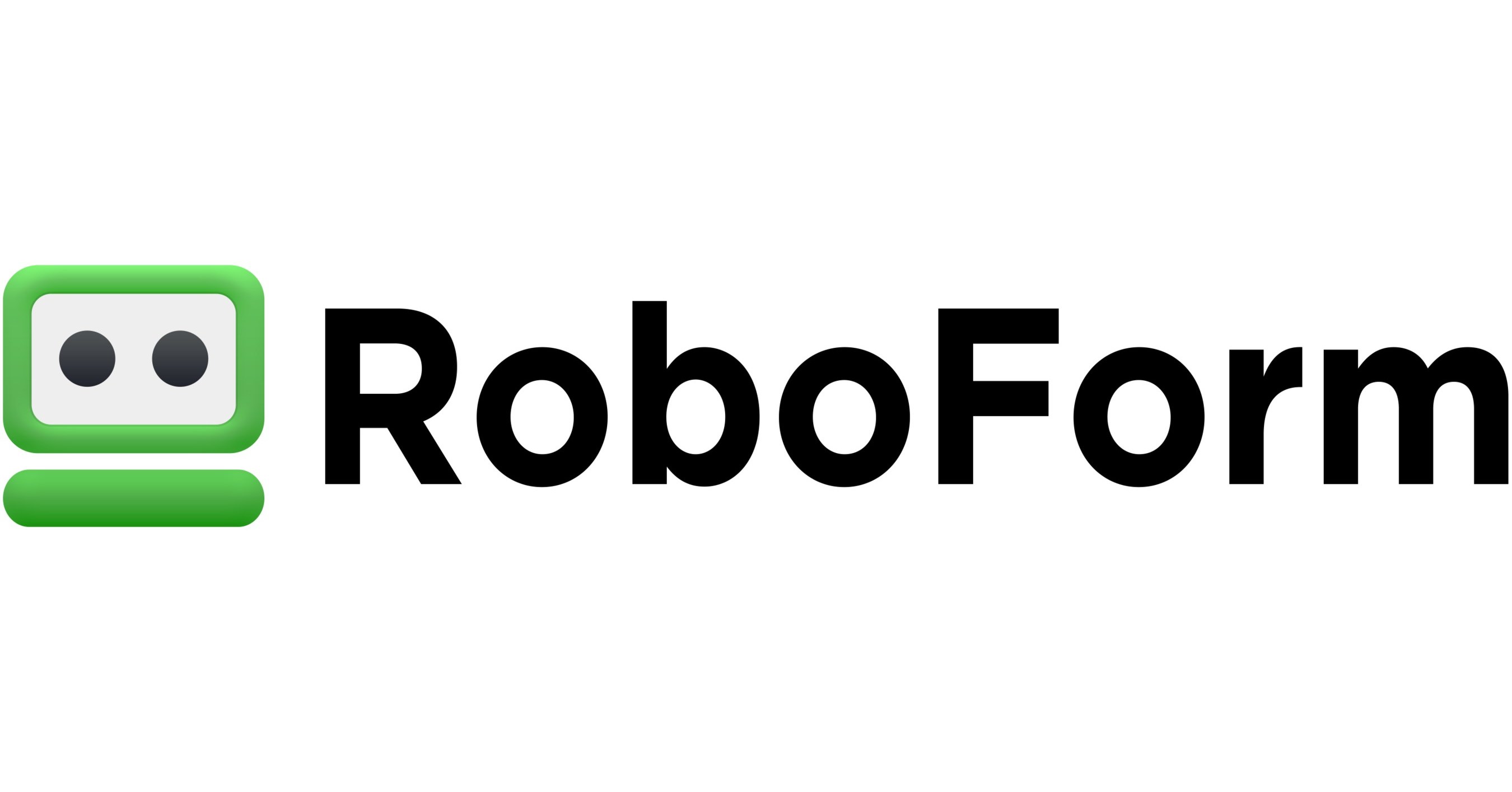
RoboForm is one of the most established names in password management and a solid, budget-friendly Keeper alternative. It’s best known for its industry-leading form-filling accuracy, making it ideal for users who want simplicity and efficiency. Despite being lightweight, it still delivers robust encryption and cross-platform compatibility without the premium price tag.
RoboForm is ideal for individuals and families seeking basic password protection without added costs or complexity. It doesn’t include advanced extras like VPNs, or breach alerts, but it remains one of the most dependable and affordable tools that delivers exactly what it promises and does it well.
Pros:
- Highly affordable with strong core functionality
- Unmatched form-filling accuracy for quick logins
- Secure password sharing for families and small groups
- Reliable cross-platform performance
Cons:
- Outdated interface compared to newer tools
- No privacy extras like VPN or dark web monitoring
- Not built for enterprise-scale management
Frequently Asked Questions
It depends on what you need. Some users prefer open-source tools like Bitwarden for transparency, while others choose feature-rich options such as Dashlane, NordPass, or all-in-one privacy suites like PureVPN that include extra security layers.
Yes. Most password managers allow you to export your Keeper vault as a CSV file and import it into the new app. The process is straightforward and ensures your saved credentials transfer safely.
Users often switch to explore tools with built-in extras like VPNs, breach alerts, or simpler sharing options. Others prefer managers that offer more intuitive interfaces or affordable plans for families and small teams.
Some must-haves include zero-knowledge encryption, cross-platform sync, and multi-factor authentication. Extras like dark web monitoring or an integrated VPN can further enhance overall protection.
Final Thoughts
Keeper remains a strong and secure password manager, but it may not suit every user’s preferences. Those seeking added privacy tools, simpler collaboration, or a more streamlined interface have several reliable alternatives to consider. The best choice ultimately depends on whether you prioritize open-source flexibility, modern design, or an all-in-one privacy solution.








