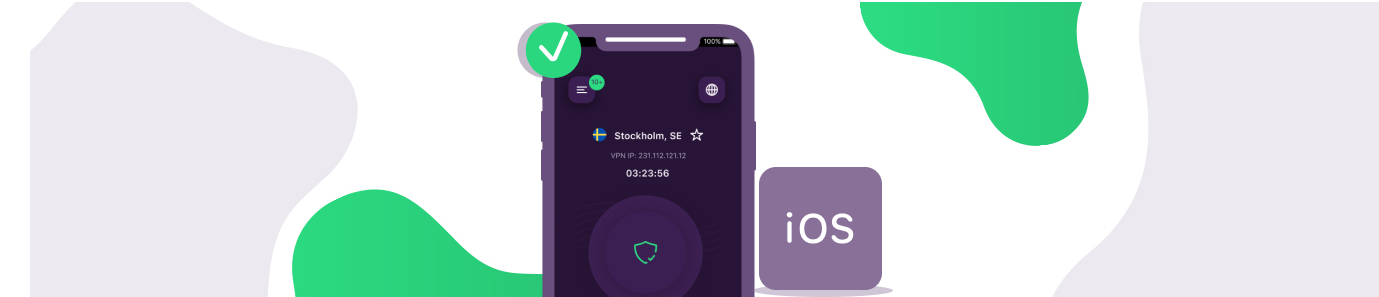PureVPN has always kept a smooth customer experience as its primary north star. It is because of this belief that PureVPN’s new iOS VPN app is intended to elevate your experience even further, without compromising on its performance.
Read on below to see what’s new:
Recently Connected Locations
This is one feature that you’ll find incredibly helpful if you expect to use PureVPN frequently throughout the day, connecting to different locations. PureVPN will now allow you to quickly connect to any location you may have recently connected to. This will help you avoid having to scroll down the entire server list and instead connect to the server you’ve been frequently been connecting to.
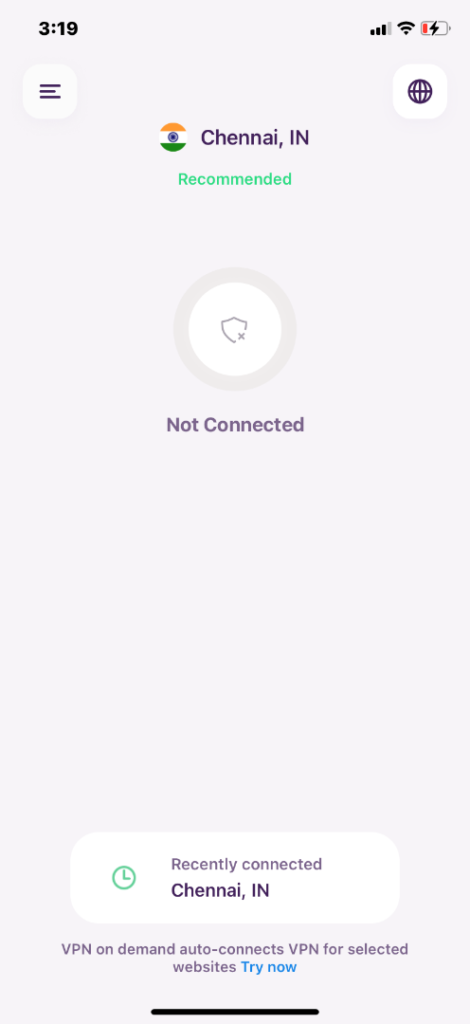
Connection Details Sections
While PureVPN allows you to connect to any of its 6,500+ servers whenever you want, you may want to know the exact details of the server you’ve connected to, or more accurately, the connection itself. Knowing information such as what download and upload speeds you get as well as which protocol you’re using can help you adjust your level of privacy according to your needs.
Dark/Light Themes
Let’s be honest, you’re more likely to be using PureVPN on your phone since more and more users are increasingly shifting towards using their phones more than any other device. Having the option to toggle between the light and dark themes may not offer any significant improvements in the app’s performance itself but it does ensure you have a better browsing experience. It’s less stressful on your eyes, it’s easier to read, easier to scroll, and of course, it looks a lot better.
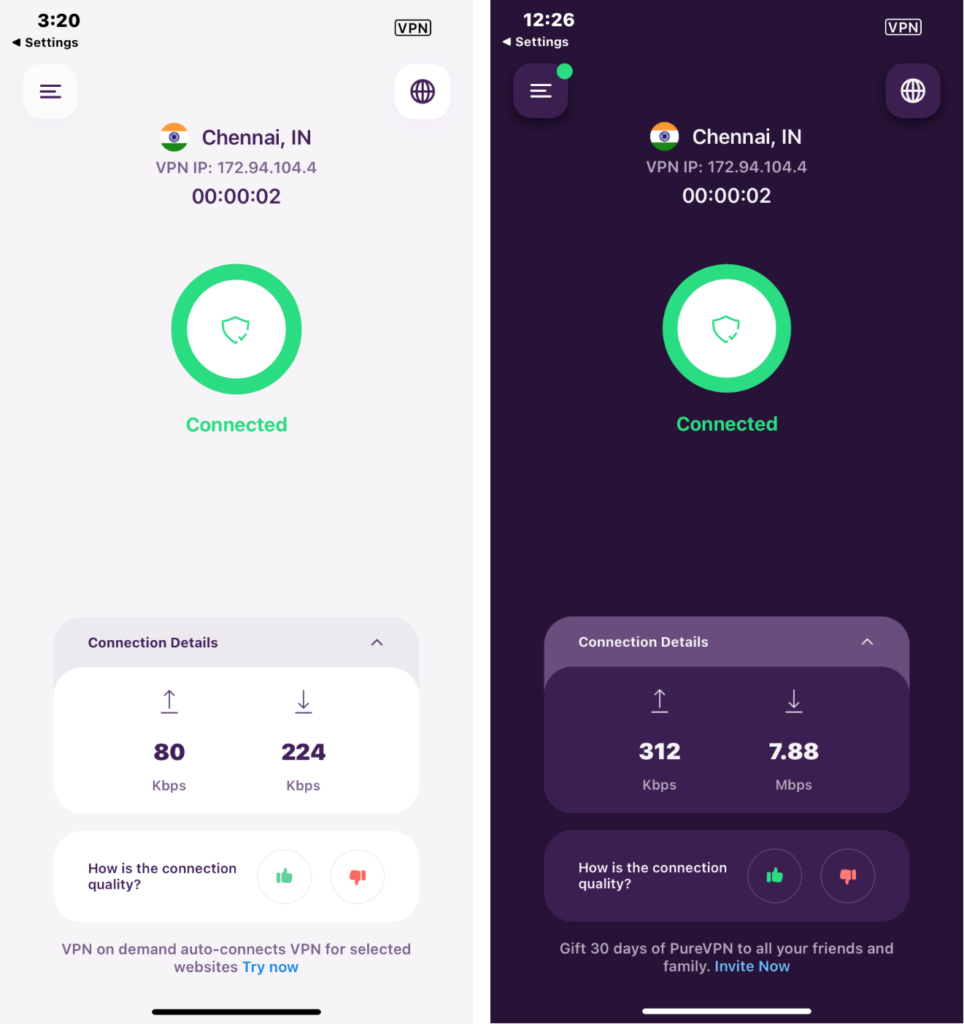
Protocol: OpenVPN
If you’ve been using PureVPN for a while you’ll know that there are multiple protocols for you to choose from. These include IKEV, and a proxy if you wish. OpenVPN is another addition that list. In case you did not know, OpenVPN is the best protocol to use since it creates the most secure channel between a VPN client and VPN server. Its custom protocols are based on TLS and SSL, while being completely open-source.
iPad Optimized Interface
One thing you’re bound to notice about the new PureVPN app is just how well optimized it is. That translates into creating an equally satisfying user experience to all users using iOS, including iPad users. The new interface has been created keeping the unique dimensions of the iPad in mind to create a customized experience for the users.
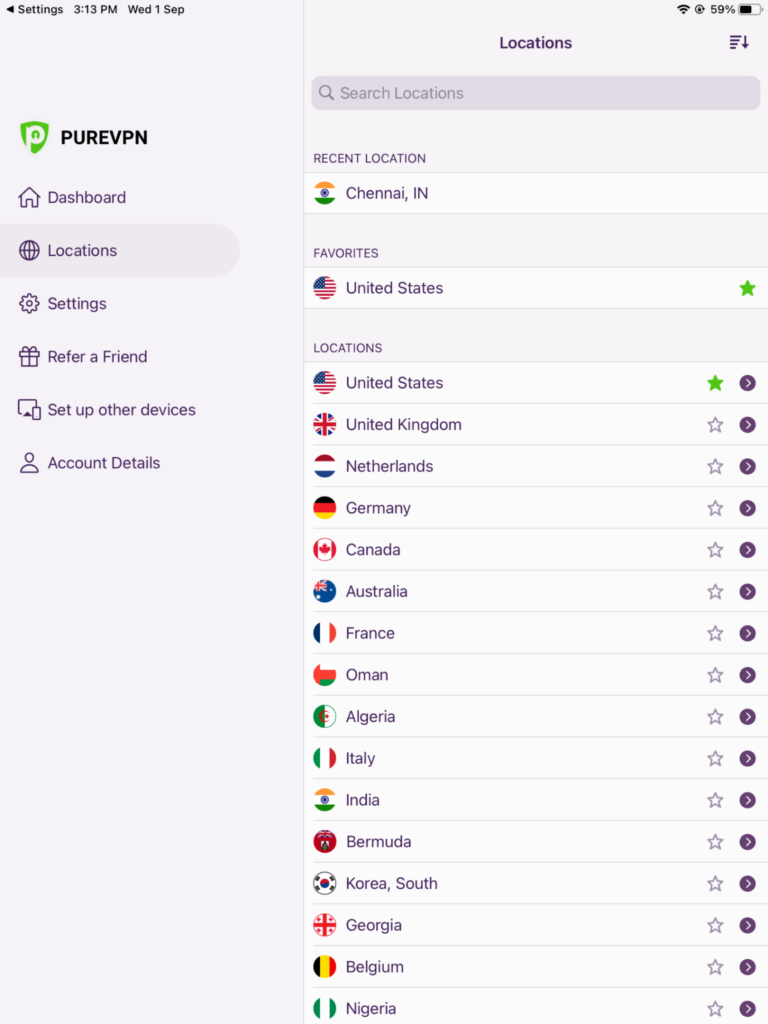
Server Switching Mechanism
As mentioned earlier, if you’re a user that uses the app frequently while connecting to different servers consistently, then this feature will prove indispensable. You won’t have to deal with having to go through an entire list of all the servers to connect to a different one. Thanks to the new iOS interface, you can easily switch between different servers, even within the same country with relative ease and seamlessly.
Personalized Recommended Location
The first time you connect to any of PureVPN’s servers, it’ll connect you to the server that would be able to offer you the best combination of speed and security. It wouldn’t be limited to just a single server either as you’d have an entire list personalized just according to your location, protocols, and encryption. In other words, you wouldn’t have to fidget around to find the best server for your needs. It would all be just a click away.
Improved Automatic Protocol Section
The protocol you select can have a defining influence over both the effectiveness of the VPN in guaranteeing your privacy online in addition to your streaming experience. Since each protocol has a unique set of benefits to offer, it can be hard to choose the best one for your needs. Hence, the Automatic Protocol Section would help you choose the best one optimized for your needs without having to compromise on any other front.