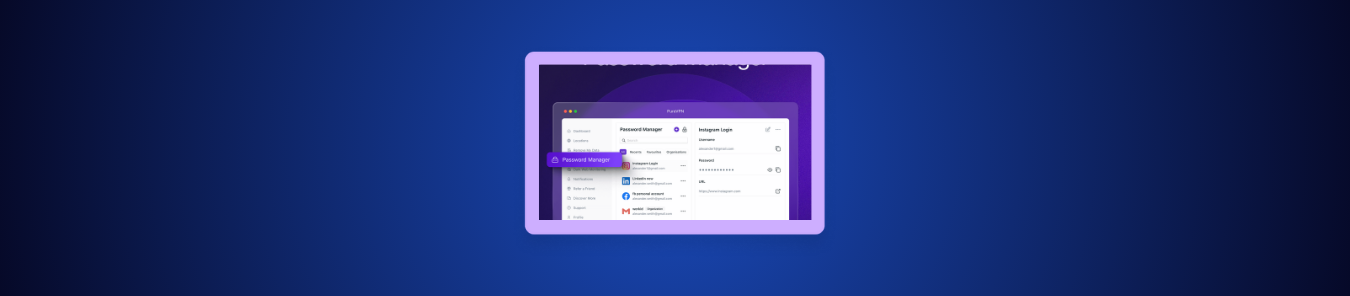Managing digital life as a family isn’t easy anymore. From Netflix and Amazon to online banking, school portals, and shopping accounts, families share more passwords today with one another. Keeping those passwords safe and organized is a daily struggle, and a password manager for families is the most effective solution.
In this guide, we’ll look at why families need a password management solution, the risks of going without one, and how it makes your life easier.
What is a Family Password Manager?
A family password manager is a secure digital vault that helps multiple family members to securely store, access, and share login credentials. Instead of writing passwords on sticky notes, saving them in chat groups, or reusing the same weak password everywhere, a family password manager ensures that each login is protected with strong encryption.
With one master password, every family member can access the accounts they need, whether it’s for school, streaming, or online shopping. It’s both a convenient and secure way to organize and manage passwords without the hassle of remembering them or sharing them manually.
Why Families Struggle with Passwords Today?
Let’s be honest: password management isn’t just a “work” problem anymore. Families deal with dozens of accounts daily. Here’s what usually happens:
Password Overload
It’s not an exaggeration to say the average family now juggles dozens of logins, including those for streaming, shopping, online banking, kids’ school portals, and social media apps. This is called password fatigue, which refers to the overwhelming stress of having to remember too many credentials.
Reused Passwords
Many families reuse the same or slightly altered password across multiple sites, but that’s a huge red flag for security. This habit creates a domino effect: if one account is compromised, attackers can try the same credentials elsewhere and gain access to more of your accounts.
Forgotten Logins
Even for parents, keeping track of which email was used to sign up for a Netflix trial last year or the library site for a kid’s reading account is a challenge. Older adults, in particular, struggle with memory load.
A recent study of older adults (ages 59–86) in Ireland found that managing multiple passwords was a significant source of frustration, to the point that many resorted to informal, insecure strategies.
Unsafe Sharing
Families often share credentials in the least secure ways possible — WhatsApp groups, text messages, sticky notes, or notes apps. It feels faster, but it’s extremely risky.
On Reddit, one user worried about how their family would access master passwords if something happened to them, and another wanted a tool where they could see when parents changed a password.
Password reuse is rampant: nearly half of observed user logins are compromised
byu/DifusDofus intechnology
Both highlight the same truths: families want shared access but end up using insecure methods because better tools aren’t in place. Think about the kinds of accounts your family uses every day, from streaming services and shopping sites to school portals, bills, and more.
When one family member changes a password, the rest often get locked out, leading to the familiar “What’s the new Netflix password?” moments.
The Downsides of Not Having a Password Manager for Families
Skipping a family password manager might seem harmless, but the risks are real:
Security Risks: Reused or Weak Passwords Multiply Exposure
Hackers love weak or reused passwords because they provide a high return on effort. One breached account often becomes the “bridge” to get into many others via credential stuffing, a technique where attackers use leaked login credentials on multiple sites automatically.
Wasted Time: The Reset & Reminder Spiral
Every time someone forgets a password or mixes up which email they used, the family jumps into password reset mode, clicking “Forgot Password,” waiting for email links, entering security questions, or asking someone else to send them the login. Multiply that by dozens of accounts per person, and it quickly becomes a major time sink.
Even worse, this process often requires coordination:
- “Which email did you use?”
- “Which security question did I pick?”
- “Do you have access to your inbox?”
Over weeks and months, these frustrations accumulate. Part of their concern stems from the fact that password resets are messy and not always reliable under stress or emergency.
Arguments & Stress: When Access Denial Becomes Conflict
It’s not just technical; it’s emotional. When one family member changes a streaming-service login without telling anyone, suddenly movie night turns into chaos. When a child can’t log into their school portal or homework apps, parents scramble.
Data Loss: Single Point Failure Becomes Entire Household Risk
Imagine a parent’s phone is lost, stolen, or compromised. If they’ve stored shared passwords or recovery keys, that single point of failure could jeopardize the whole family’s access to banking, subscriptions, student accounts, or email.
The scenario is real: many people still store passwords in note apps, screenshot banks of credentials, or keep recovery emails accessible. Hackers or malicious parties gaining access to that device get a treasure.
How a Family Password Manager Makes Life Easier
A dedicated tool transforms the way families handle logins:
- Shared Vault: All accounts are stored in one encrypted vault, accessible to every authorized family member.
- Stronger Security: Each password is unique and encrypted, reducing the risk of cyber-attacks.
- Cross-Device Sync: Whether on iPhone, Android, or desktop, everyone always has updated access.
- Secure Sharing: Instead of messaging logins, you share them safely with just one click.
- Peace of Mind: Parents don’t have to worry about kids using unsafe methods to remember passwords.
Why PureVPN Password Manager Stands Out as the Best Choice for Families
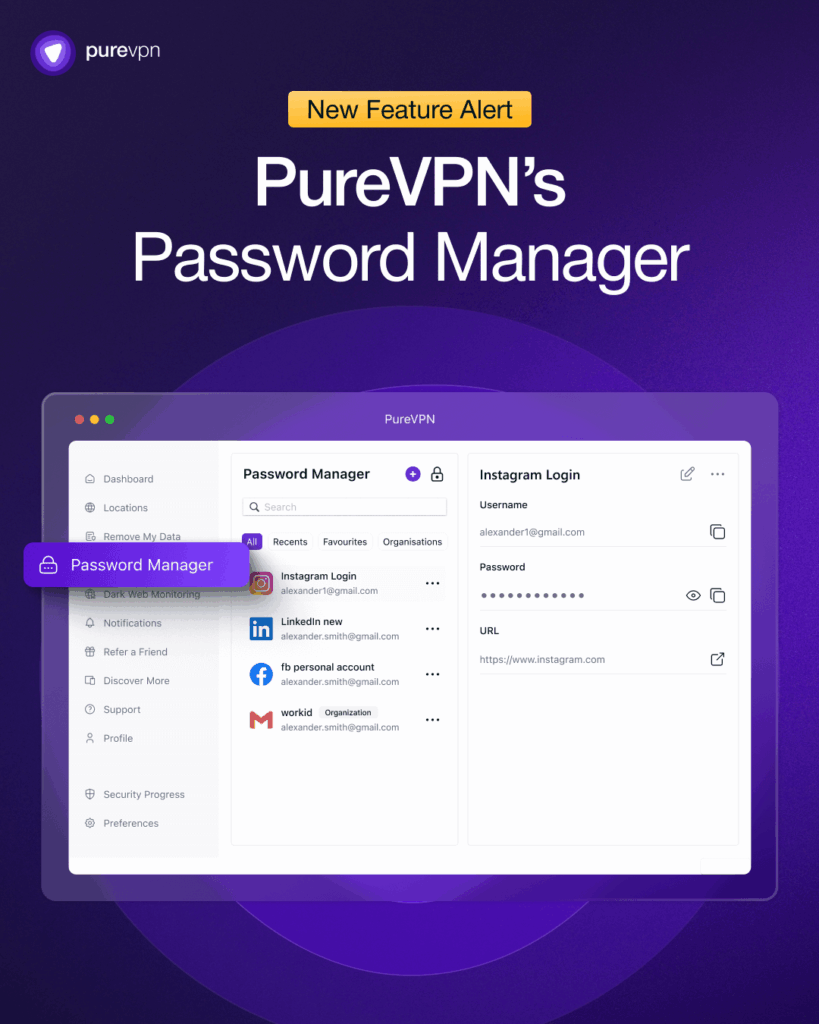
Managing dozens of shared accounts can be stressful, but PureVPN’s Password Manager makes it simple, safe, and stress-free. With strong security, seamless sharing, and family-friendly pricing, it delivers everything a modern household needs to stay organized and protected.
- Advanced encryption: Protects every stored password from hackers using best-in-class encryption.
- Zero-knowledge design: Your vault is encrypted locally, and only you hold the key, meaning even PureVPN can’t access your passwords.
- Secure sharing: Share logins safely with family members.
- Cross-device sync: Works on all devices so kids and parents stay synced.
- Built-in safety tools: Password health checks, MFA, and autofill for faster logins.
- One subscription for all: Covers the whole household, keeping it budget-friendly.
- Extra privacy features: Integrated VPN, Tracker Blocker, and Remove My Data for a more private online experience.
How to Set Up PureVPN Password Manager for Your Family
Getting started takes just a few minutes:
- Sign up for PureVPN: Create an account your household will use/
- Download the app and log in: Up to 10 multi-logins are supported, so everyone signing in with that account shares the same encrypted vault.
- Create one strong master password for your household: This is the only password you’ll need to remember.
- Enable features: Take advantage of tools like biometric lock, MFA, and other protections to add an extra layer of security.
- Add your accounts: Importing your credentials or save them as you log in to build your shared vault quickly.
- Start using your shared vault: PureVPN will securely autofill and manage your family’s passwords across all devices.
Frequently Asked Questions
Yes. It simplifies logins for all ages and helps avoid unsafe habits like reusing weak passwords or sending them over chat.
Because PureVPN uses a zero-knowledge design, no one (not even PureVPN) can recover your master password. If you lose it, you’ll need to reset the account, which clears the vault for security, so keep a secure offline copy.
Free options often lack strong encryption, dark web monitoring, and safe sharing features. PureVPN’s Password Manager delivers enterprise-level protection and encrypted sharing for your whole family.
Final Word
Every family needs a smarter way to manage online accounts. A family password manager protects your identity, secures personal data, and gives everyone at home smooth, reliable access to accounts
With features built for security, sharing, and simplicity, PureVPN’s Password Manager is an efficient choice for families. It saves time, prevents frustration, and helps keep your loved ones safe online.