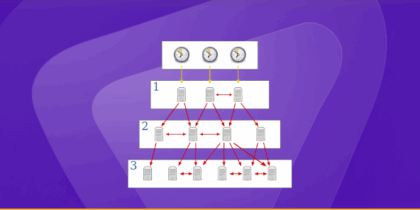Table of Contents
This guide will show how to forward ports even if the Avast firewall blocks them. Port forwarding allows users to access services on a private network, such as a web server, FTP server, or gaming server, from the public internet.
Let’s learn how port forwarding can be enabled even if an Avast firewall protects you.

Requirements to port forward with Avast firewall
You will need the following:
- Your router’s IP address to log into the dashboard.
- Your system’s internal IP address creates a port forwarding entry.
- Specific ports
Simple steps to configure port forwarding with Avast firewall
To port forward with the Avast firewall, you will need to follow these steps:
- Open the Avast user interface: Click the Avast icon in the system tray, and select “Open Avast User Interface.”
- Navigate to the Firewall section: In the Avast user interface, click “Firewall” to open the firewall settings.
- Add a new rule: In the firewall settings, click “Firewall Rules” and “Add new rule.”
- Choose the rule type: In the “Add New Rule” window, select “Port Forwarding” as the rule type.
- Enter the details: In the “Port Forwarding” section, enter the following information.
- Internal IP address: The IP address of the device on your private network that you want to forward traffic to.
- Internal port: The port number on the device you want to forward traffic to.
- External port: The port number on the public IP address will receive the incoming traffic.
- Protocol: The type of network traffic you want to forward (e.g., TCP or UDP).
- Save the rule: Click on “Save” to save the rule and activate the port forwarding.
- Check the status: To check if the port forwarding is working, you can use a port-checking tool on the internet. Enter the public IP address and the port number you forwarded, and the tool will check if the port is open and accessible.
Note: It is essential to know that port forwarding is done in the router and not in the Avast firewall. Avast is just a tool that restricts ports due to security reasons.
Ports needed
The specific ports that need to be opened with Avast firewall will depend on the service or application you are trying to access. Some standard services and the ports they use are:
- HTTP (Web Server): Port 80
- HTTPS (Secure Web Server): Port 443
- FTP (File Transfer Protocol): Port 21
- SSH (Secure Shell): Port 22
- Remote Desktop: Port 3389
- SMTP (Simple Mail Transfer Protocol): Port 25
- POP3 (Post Office Protocol version 3): Port 110
- IMAP (Internet Message Access Protocol): Port 143
- Telnet: Port 23
It is essential to keep in mind that opening ports on your firewall can create security vulnerabilities. Before opening a port, understand the risks and take the necessary steps to secure the device to which you are forwarding traffic.
Efficiently and securely unblock ports with PureVPN
Port forwarding add-on makes you open ports without hassle.
How to access ports behind CGNAT
Carrier-Grade NAT (CGNAT) can affect port forwarding with the Avast firewall. CGNAT is a type of network address translation (NAT) used by service providers to manage the scarcity of IPv4 addresses.
CGNAT maps multiple private IP addresses to a single public IP address, which can make it more difficult to set up port forwarding. Some users may also experience latency issues, connection instability, and difficulty in opening ports.
There’s a solution just a click away. With ease and security, you can surpass CGNAT by using PureVPN’s port forwarding add-on. Explore how to use PureVPN’s Port Forwarding add-on to bypass CGNAT.
- Login to the PureVPN member area.
- Click the subscription tab.
- Click Configure.
- Apply your desired port settings
- Click Apply settings.
PureVPN’s port forwarding add-on: A safe solution for unblocking ports
Opening ports is a hassle until you get PureVPN’s port forwarding add-on. If you are trying to open ports behind CGNAT, your IP can be blacklisted. Opening ports also exposes you to potential threats. With PureVPN’s port forwarding add-on, you can open desired ports easily and securely.
Frequently asked questions
How do I configure port forwarding with Avast firewall?
To configure port forwarding with Avast firewall, you need to open the Avast user interface, navigate to the Firewall section, add a new rule, choose the rule type, enter the details, save the rule, and check the status.
How is my port forwarding working with the Avast firewall?
You can use a port-checking tool on the Internet to check if your port forwarding is working. Simply enter your public IP address and the port number you forwarded, and the tool will check if the port is open and accessible.
Can I configure port forwarding for multiple devices with Avast firewall?
You can configure port forwarding for multiple devices with the Avast firewall. You will need to add a separate rule for each device you want to forward traffic to.
What are some potential security risks of configuring port forwarding with Avast firewall?
Configuring port forwarding with Avast firewall can create security vulnerabilities if not set up and managed properly. Some risks include exposure of internal systems to the Internet, increased risk of attack from malware and malicious actors, and potential for unauthorized access to sensitive data. It is essential to secure the device you are forwarding traffic to and only forward the necessary ports.
What should I do if my port forwarding is not working with the Avast firewall?
Suppose your port forwarding is not working with the Avast firewall. In that case, you should check your firewall settings, ensure that the device you are forwarding traffic to is configured correctly, and ensure that there are no other network restrictions blocking the traffic. You may also need to consult a network administrator or service provider for assistance.
Do I still need to forward the ports manually from my router?
No, if you are a subscriber of PureVPN, you don’t need to do that.