SDP is touted as an alternative to VPNs for secure remote access due to its Zero Trust approach. VPNs have long been used by businesses to accommodate their growing remote workforce, but the tool involves a certain level of granted or implicit trust.
When it comes to VPNs, access to the enterprise network is allowed on the basis that somebody with the correct VPN credentials is supposed to have those credentials. However, what if a bad actor stole the credentials to gain access to the network? That’s a problem, one which VPNs by design doesn’t solve well enough.
On the other hand, there’s more to SDP than just having secure tunnels in place – it involves authorization and validation. Basically, the technology is based on the premise of trusting no one and verifying everyone. There are multiple control points, posture checks, and policies to grant or deny access attempts.
In our SDP vs. VPN guide, you’ll learn more about both these solutions, how they differ from one another, and what the future has in store for them:

What is SDP?
SDP stands for Software-Defined Parameter. It’s an overlay network that conceals network resources (like routers and servers) within a perimeter, leaving attackers and external parties unable to view or access them. As the name implies, the network perimeter is based on software rather than hardware.
In simple terms, SDP acts as a cloak of invisibility that protects network resources from outsiders. It uses controllers for authenticating and connecting authorized users to enterprise network resources or applications, no matter where they live, such in data centers or cloud services, via a secure gateway based on identity policies.
Furthermore, SDP technology can also be deployed to mitigate network-based attacks, like Distributed-Denial-of-Service (DDoS) and Man-in-the-Middle (MitM).

What is a VPN?
VPN stands for Virtual Private Network. It creates encrypted tunnels between authorized end-user devices and enterprise networks. The tool gives employees access to network resources as if they were physically connected to it.
If you want to learn more about a VPN, visit here.
VPNs are the most used solution for providing secure remote access to employees, regardless of where they’re located in the world. Organizations deploy VPN technology if they have a huge number of remote workers or multiple locations for company resources that employees require secure access to.
However, there are certain shortcomings when it comes to the use of VPNs for remote access. For instance, its network-level access approach provides a greater attack surface for hackers.

SDP vs. VPN – Understanding the Differences
Any remote access technology’s efficacy can be gauged by three factors, namely security, user experience, and management. Zero Trust Network Access (ZTNA) solutions like SDP are viewed as the next generation of secure remote access. They solve most of the shortcomings that come with VPNs in the aforementioned areas.
With that out of the way, here’s the main differences between SDPs and VPNs:
Security
SDP
- Access is granted after authentication
- Identity-based access
- Granular access to corporate resources
- Applications and services are invisible to the internet
- Continuous risk assessment
- Ability to enforce least privilege access via Identity and Access Management (IAM)
VPN
- Access is granted before authentication
- IP-centric access
- Network-level access to corporate resources
- Applications and services are exposed to the internet
- No risk assessment of devices
- Difficult to apply least privilege access
User Experience
SDP
- Consistent experience across different devices and platforms
- Secure access for both on-premises and remote users
- Capable of handling network transitions and supports all types of devices
- Efficient routing and lower latency courtesy of distributed service edge
- Seamless Single Sign-On (SSO) and authentication
VPN
- Fragmented experience as users need to re-authenticate frequently
- Access only for remote employees
- Connections might be unreliable on data and Wi-Fi as well as some mobile devices
- Speed and connectivity issues due to legacy design
Management
SDP
- Cloud-based solution
- Dynamically scalable as per business needs
- Outsourced infrastructure management
- Integratable with Security Information and Event Management (SIEM) and other technology stack components
VPN
- Appliance-based solution
- Cost of deployment and maintenance increases significantly with expansion
- Administrative overhead associated with management
- Risk of misconfiguration and reliant on setting up other technologies
SDP vs. VPN – Frequently Asked Questions
How is SDP Different from VPN?
SDPs are different from VPNs in a number of ways:
- They provide restricted and identity-based access to enterprise networks as opposed to overly permissive access.
- Unlike VPNs, SDPs enable network-wide visibility for IT teams rather than limiting it.
- They allow automated implementation of access policies.
What is Replacing the VPN?
According to Gartner, up to 60% of companies will phase out VPNs in favor of ZTNA solutions (like SDP) for remote access by 2023. However, it could take a bit longer than that, considering how the COVID-19 pandemic has forced companies around the world to invest heavily in scaling VPN resources to facilitate a growing remote workforce.
Why Does SDP Replace VPN?
SDP is developed for diverse IT environments and can operate efficiently on all device types without consuming too many resources. Moreover, since access is policy-based, companies are no longer required to have separate VPNs to provide a degree of network segmentation.
How Does an SDP Work?
SDP technology works by concealing corporate assets behind a closed network – made up of firewalls – that prevents unauthorized users from gaining access. Both cloud and local resources can be safeguarded from outside access due to the software foundation of SDP. The SDP controller determines which users are to be granted access to which resources once they’re authorized.
How Does a VPN Work?
A VPN works by creating a secure connection (also called a tunnel) between a user’s computer and the corporate resources they’re trying to access, such as an application. The tunnel secures all traffic via encryption using protocols like OpenVPN, IKEv2, and WireGuard. This allows one to access the internal network without being exposed to outsiders, making VPNs a staple tool for telecommuters and remote workers.
Why do we need SDP?
You have to make sure that you have a clear, compelling message to your customer so that they are driven to do something, whether they purchase your product, call you, or whatever else they have to do to contact you. The SDP is a form that gives you a high-level view of what you are offering to the customer, as well as a clear call to action that lets the customer know exactly what they should do next.
Final Thoughts
VPNs used to be the go-to solution for secure remote access before SDPs came along. However, the latter is still in the infancy stages, meaning they have less proven success in the workplace than VPNs do for network security.
That said, as cyber-attacks increase in size and volume with every passing day, it’s expected that more and more organizations will deploy SDP technology for more intuitive and reliable protection of their networks.
Got any questions? Feel free to use the comments section below, and we’ll get back to you as soon as we can!
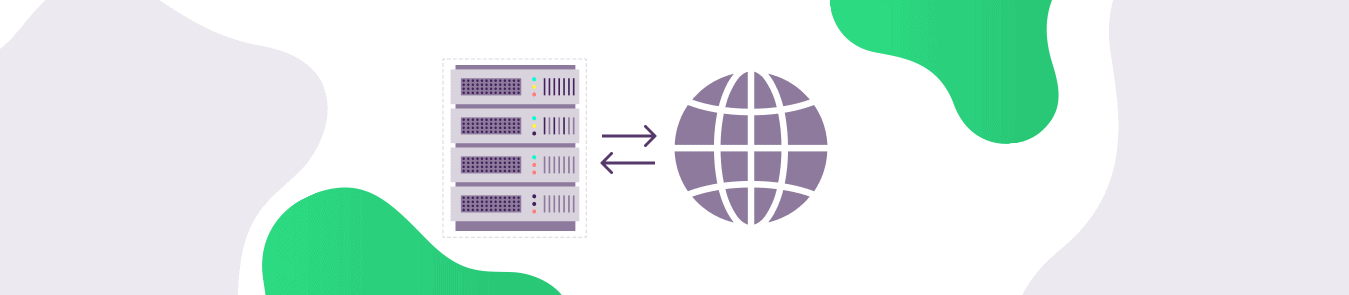
![How to Fix Minecraft Lag in 2024 [Solved]](https://www.purevpn.com/wp-content/uploads/2021/09/minecraft-lag-purevpn-vpn-bnr-420x210.png)

