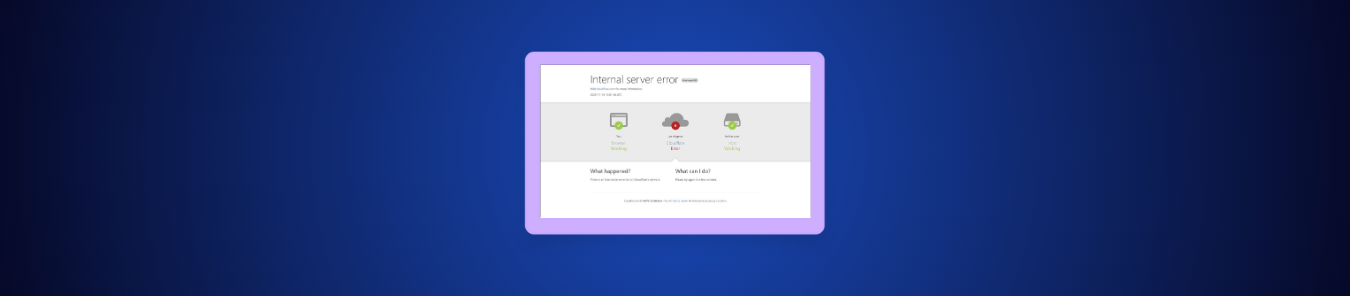The internet is built on layers of technology, and when one of those foundational layers experiences a glitch, the results can be frustratingly widespread. Recently, many users trying to access popular sites like social media platforms, AI tools, and streaming services have encountered a mysterious roadblock: an error message asking them to complete a security check or mentioning a “Cloudflare Challenge” loop.
If you’ve been stuck reloading your page, seeing a CAPTCHA that never validates, or getting the specific message, “Please unblock challenges.cloudflare.com to proceed,” here is a breakdown of what that error actually is and the fundamental ways users typically work around this kind of web instability.
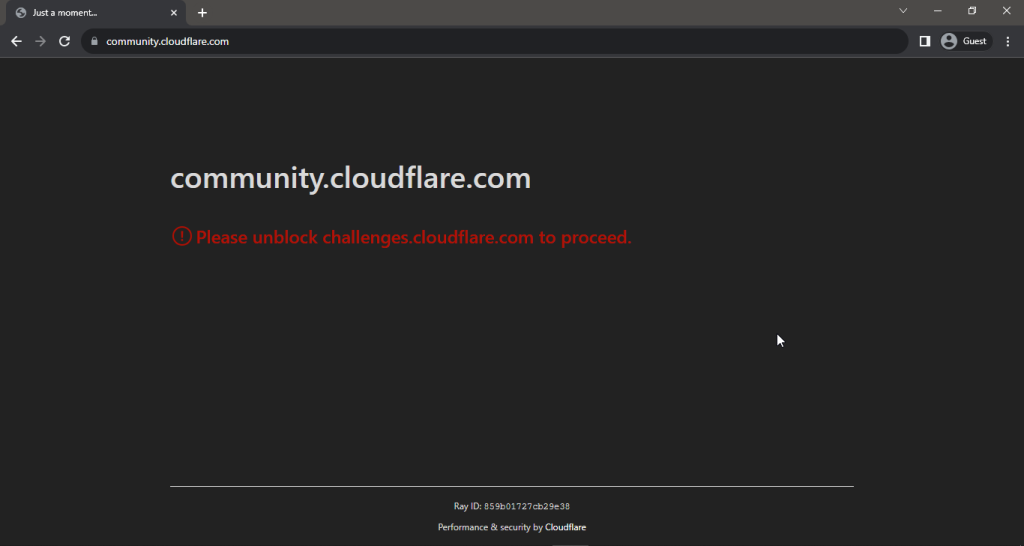
What Exactly Is the Cloudflare Challenge?
Cloudflare is one of the world’s largest content delivery networks (CDN) and web security providers. They act as a protective barrier between a website and the rest of the internet, shielding it from cyberattacks like Distributed Denial of Service (DDoS) attempts.
The “Challenge” is one of their core security features. When Cloudflare detects traffic that looks suspicious, too fast, coming from an unusual region, or simply exhibiting non-human patterns, it serves a security challenge (like an invisible script check or a CAPTCHA) to verify that the visitor is a human user and not an automated bot.
Why Is the Challenge Suddenly Blocking Real Users?
When an outage occurs, this protective system can sometimes malfunction:
- Over-Sensitivity: The system may become overly sensitive during network instability, classifying normal, high-volume human traffic as a threat.
- Server Failure: The physical servers responsible for handling the challenge verification itself may be down or overwhelmed, meaning the check cannot be completed, trapping the user in an infinite loop.
- Widespread Disruption: If the core network routing is disrupted, your connection might be incorrectly flagged as coming from a known “bad neighborhood” online, triggering the challenge unnecessarily.
Essentially, the digital gate meant to keep the bad guys out has mistakenly locked the good guys in the waiting room.
How Users Navigate Widespread Internet Challenges
When a fundamental issue like a security system failure or a server bottleneck occurs on a major network provider, typical troubleshooting (like rebooting your router) won’t help. The problem is global, not local.
There are three primary methods users employ to bypass global internet instability:
1. Clearing Cache and Cookies (The Quick Fix)
Before attempting anything technical, always clear your browser’s cache and cookies. Sometimes, old session data interferes with new security checks. If the challenge server is back online and functional, this is often enough to force a fresh connection and proceed.
2. Changing DNS Settings (The Technical Fix)
Your Domain Name System (DNS) is the phonebook of the internet. By default, you use your Internet Service Provider’s (ISP) DNS. During an outage, these systems might become slow or confused. Switching to a public, third-party DNS resolver (like Google DNS or Cloudflare’s own 1.1.1.1) can sometimes allow you to establish a more stable connection route that avoids the congested areas of the network.
3. Using a Virtual Private Network (The Route-Change Fix)
The most effective, and most common, strategy during a network-wide failure is to use a Virtual Private Network (VPN).
A VPN works by creating an encrypted tunnel that routes your entire connection through a server in a different location. Instead of connecting directly to the affected service, your traffic goes: You – VPN Server – Target Website.
- Bypassing Congestion: By changing your server location, you are physically rerouting your traffic around the digital congestion and the specific network bottlenecks that are causing the challenge error.
- Creating a “Clean” IP: You are assigned a temporary, clean IP address from the VPN server, which is less likely to be flagged by the security system as malicious or suspicious traffic.
In times of widespread web disruption, utilizing a tool that allows you to control and stabilize your connection route is often the fastest way to restore your access. By establishing your connection through a secure third party, you are able to take an alternate path to the services you need.
What is the current status of the Cloudflare outage and when will services like X (Twitter) and ChatGPT be fully restored?
Cloudflare has confirmed an internal service degradation affecting its global network, leading to widespread 500 Internal Server Errors and access issues across major platforms. While the company is implementing a fix and reports signs of recovery, users may still observe higher-than-normal error rates. Websites like X (Twitter), Spotify, OpenAI (ChatGPT), and Canva are among the most impacted. Check Cloudflare’s official status page for the most up-to-date information on remediation efforts and service restoration timelines.
Why am I seeing the “Please unblock challenges.cloudflare.com to proceed” error, and how do I fix it?
This error means the website you are trying to reach uses Cloudflare’s security system to block suspicious traffic (bots). During this outage, the system itself is often malfunctioning, incorrectly flagging legitimate users as bots and trapping them in an infinite verification loop. Since the problem is on Cloudflare’s end, not yours, the common fixes include:
- Clearing your browser’s cookies and cache.
- Trying an Incognito/Private browser window.
- Temporarily routing your connection through a different location (e.g., using a VPN) to obtain a “clean” IP address.
Were VPNs affected by the Cloudflare outage, and is using any VPN a good solution for this problem?
While reports are generally focused on user-facing applications like X and ChatGPT, some services, including VPN functionality like Cloudflare’s WARP, have seen disruption in specific regions. Using a well-established commercial VPN is generally a very effective workaround for the current issues. A VPN such as PureVPN creates a secure, encrypted tunnel, giving you a new IP address and routing your traffic around the network congestion and error zones that are causing the widespread access failures.
Which major services and websites are currently down or experiencing high error rates due to Cloudflare?
The outage has created widespread disruption because Cloudflare is a fundamental piece of internet infrastructure. The most commonly reported services currently affected by 500 errors, slowdowns, and connection failures include:
- X (formerly Twitter)
- OpenAI (ChatGPT/AI services)
- Spotify
- Canva
- Perplexity
- Downdetector (itself uses Cloudflare and was partially affected)
5. Why is this outage so impactful, and does it affect all websites?
This outage is so impactful because Cloudflare provides core infrastructure, Content Delivery Network (CDN) and security services for a huge segment of the modern internet. It does not affect all websites, only those that rely on Cloudflare for its services. When Cloudflare goes down, the protective/delivery layer for those thousands of client websites fails simultaneously, creating a “domino effect” across the web. Websites not using Cloudflare (or using competitors like AWS or Akamai) remain unaffected.