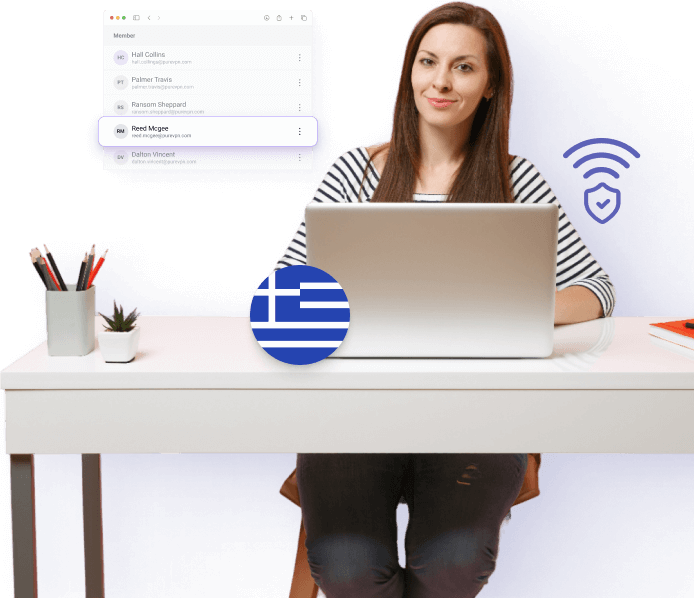What is a remote access VPN?
A remote access VPN allows remote users to securely access company resources, applications, and data as though they were sitting right in the office, even when they are living somewhere else. It helps businesses reduce the need for costly on-site infrastructure, high operating costs, and unauthorized access.
How does a remote access VPN work?
A remote access VPN secures connections by creating an encrypted line of communication from the user’s device to the company’s network. This happens when a VPN client on the user’s device verifies credentials, tokens, and passwords to guarantee authorized access only. After successful verification, it creates an encrypted tunnel to the corporate VPN gateway.
Why choose PureVPN for Teams?
Simplified admin dashboard
With an intuitive admin panel, managing multiple team accounts and controlling access is simple.


Multi-device security
Ask team members to install VPNs for comprehensive security, ensuring complete protection across the board.

Global server network
Boasting over 6,000 VPN servers in 80+ locations, we ensure your team remains connected from any location or country.

Dedicated IPs & team server
Boost your network security with exclusive dedicated IPs for your team and add a team server for seamless access to shared network drives.

24/7 dedicated customer support
Receive constant support from PureVPN’s dedicated team, available at any time to address your concerns and queries.
Benefits of a remote access VPN for businesses
Wondering how a remote access VPN can help your business? Here's how:


Streamline remote access
Empower your staff across Greece to protect online connections and access crucial business assets, ranging from Athens to Thessaloniki.

Boost network security
Enhance your network security with AES-256 bit encryption that protects your company’s resources during transfer, whether your employees sign in from their home office or a local café.

Reduce the risk of cyberattacks
Minimize the chances of cyber threats by using secure VPN connections and whitelisted IPs, keeping your operations secure.
How to get a remote access VPN in Greece
Just follow these easy steps:
Subscribe to PureVPN for Teams
Select a plan that suits your business requirements and complete the subscription process.
Configure Your Team’s Access
Use the admin dashboard to incorporate team members and tailor their access settings. Assign dedicated IPs and adjust permissions based on your team’s needs.
Install and Connect
Ask each team member to install the PureVPN application on their devices and connect to the VPN using the provided credentials.
|
|
|
|
Trusted and experienced by tech experts and users
PureVPN is the trusted choice for online security, from SMBs to enterprises and MNCs.

It offers 6,500 servers, Dedicated IP, and competitive pricing.
Zephin Livingston
Staff Reviewer
Users have placed their trust in PureVPN, solidifying its status as the preferred VPN for online security.
Frequently Asked Questions
Explore answers to common questions about PureVPN below
What is PureVPN for Teams?
PureVPN for Teams helps protect remote team members from online threats and data breaches. It helps secure remote work with seamless encrypted communications and robust online protection.
Why do companies use PureVPN for Teams?
PureVPN for Teams meets business requirements by enhancing online safety. It supports seamless data sharing and protects sensitive assets, while preventing unauthorized access and data leaks.
What is a dedicated IP?
A dedicated IP is a unique IP address that isn’t shared by anyone else who’s relying on the same network as you are. It offers businesses an additional layer of network protection by streamlining the deployment of IP-based access controls.
How many members can be added to PureVPN for Teams?
With PureVPN for Teams, you can extend secure connections to 200 members.
Can I use a proxy to get a Greece IP address?
Yes, you can use it but it is not as helpful as you think. It can change your IP address but they can’t encrypt your internet traffic and hide your IP from ISPs or prying eyes.