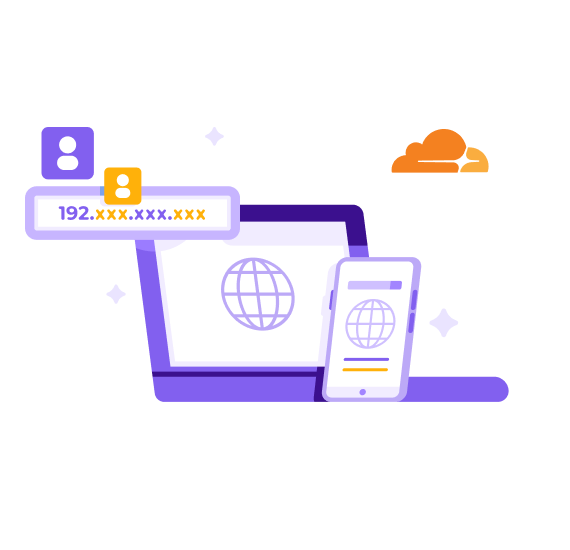How Does Cloudflare IP Whitelisting Work?
Configure IP Access Rules within the Cloudflare dashboard to specify which IP addresses are allowed to access your network resources. This effectively blocks all other IPs, enhancing your network’s security. You can manage these settings across your entire network or tailor them for specific applications or endpoints.

Benefits of Cloudflare Whitelist IP
Ensure to excel your online security for the new age.
Simplified Network Management
Streamline how you manage network access by clearly defining which IP addresses are allowed, significantly cutting down on administrative effort.
Improved Access Control
Gain tighter control over network access, ensuring that only verified users or systems can connect to your services.
Reduced Attack Surface
By allowing only select IPs, you effectively shrink your network’s attack surface, making it tougher for attackers to find a way in.
Enhanced Security
Increase your network’s defenses by restricting access exclusively to pre-approved IP addresses, minimizing the risk of breaches and unauthorized entries.
Elevated User Experience
Improve the experience for legitimate users by reducing unnecessary security checks and false positives, ensuring smoother and quicker access.
How to Get a Static IP to Whitelist on Cloudflare
Three steps to enhance your online security.

Step 1
Get a PureVPN plan.

Step 2
Log in and set up your dedicated IP.

Step 3
Whitelist the IP on Cloudflare and start using it!
Why Choose PureVPN for Cloudflare Whitelist IP?
24/7 Customer Support
Never face a challenge alone. Our dedicated support team is here around the clock to help you set up, manage, and troubleshoot any issues.

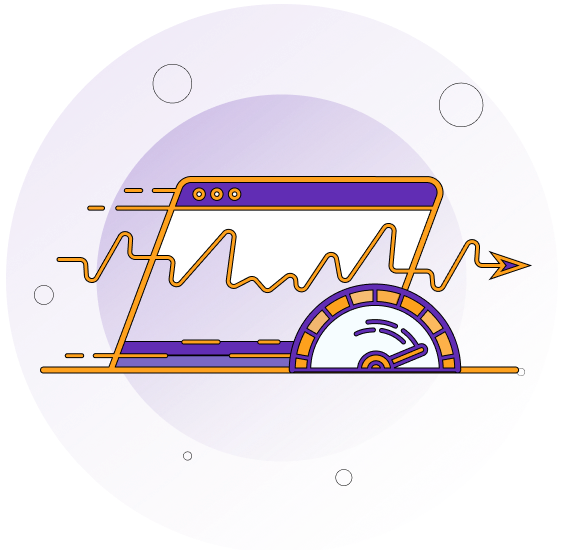
Blazing-Fast Speed
Experience unparalleled connectivity with our dedicated IPs. Since you are the sole user, enjoy consistently high speeds without slowdowns.
Top-Tier Protection
With security features like AES 256-bit encryption and a kill switch, your personal data stays protected against various online threats.


Leak-Proof IPs
PureVPN’s WebRTC, IPv6, and DNS Leak Protection prevents your real identity from leaking, keeping your privacy intact at all times.
Whitelist Dedicated IPs from Any Country
PureVPN offers static IPs from 10 different countries, including Hong Kong, New Zealand, Netherlands, Germany, Matla, Canada, Australia, Singapore, United Kingdom, and United States. These IP addresses can be whitelisted from anywhere to ensure secure and seamless access to your network.

The Difference Between IP Whitelisting and Blacklisting
IP whitelisting allows access only to devices with specified IP addresses, providing a high-security environment by default.

 IP Blacklisting
IP Blacklisting
IP blacklisting blocks access to devices with certain IP addresses, typically used to prevent known threats from entering a network.
Global network with optimized VPN servers
Over 6,000 servers and 300,000+ IPs are always there
to ensure complete accessibility
Countries
VPN servers
Locations

Frequently Asked Questions
-
How do I whitelist cloudflare IP addresses?

Simply log into your Cloudflare dashboard, navigate to the Firewall tab, select “Tools,” and enter the IP address you want to whitelist under the IP Access Rules. Choose the action “Allow” and specify the websites or all websites in your account to apply.
-
Is it safe to whitelist IP addresses on Cloudflare?

Yes, whitelisting IP addresses on Cloudflare is safe. It helps prevent unauthorized access, ensuring that only specified IPs can interact with your systems.
-
Does Cloudflare use static IP?

No, Cloudflare itself does not provide static IPs for end-users. To set up IP whitelisting on Cloudflare, you will need to get a static IP from a premium VPN service like PureVPN.