What is a Chromebook VPN
A Chromebook VPN is an extension or app that keeps your online activities secure and private while using a Chromebook. It encrypts your connection and hides your IP address, making it safer to browse, stream, or use public Wi-Fi.
How to Set Up a VPN for Chromebook in 3 Simple Steps
Getting started with a VPN on Chromebook is as easy as 1, 2, 3:
Step 01
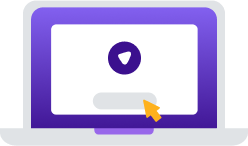
Subscribe to PureVPN app.
Step 02
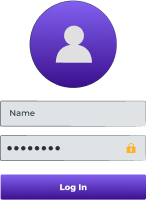
Download our Android app from the Play Store.
Step 03

Connect to any VPN servers and you are good to go!
Why Do You Need a VPN for Chromebook?
In today’s world, PureVPN ensures your privacy, security, and seamless online experience.
Use Public Wi-Fi Safely
Public Wi-Fi can expose your personal data to hackers. By encrypting your connection, your Chromebook stays protected wherever you go. Browse with confidence, even on untrusted networks!
Access Any Website
Get around geo-restrictions on school or office Wi-Fi networks in just a few clicks. With PureVPN, you can seamlessly access the websites and services you need, worry-free. Stay connected and productive, no matter where you are.
Stream Region-Locked Content
Enjoy your favorite movies, TV shows, documentaries, etc. from anywhere in the world. Simply switch your IP address to another country and stream otherwise unavailable content without roadblocks.
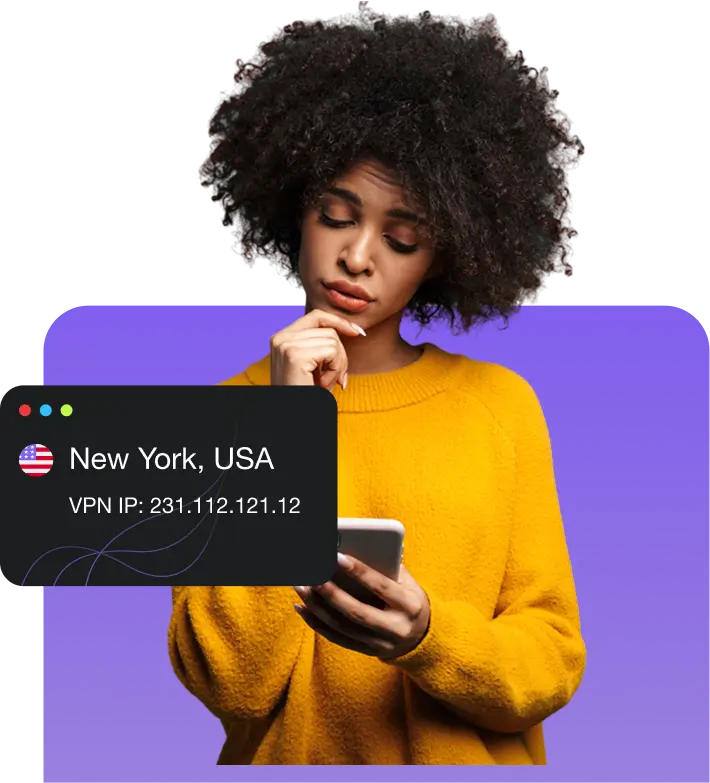
Connect to a Global Server Network
Choose from 6,000+ servers in 80+ locations across 65+ countries for a secure and high-speed connection, regardless of your location.
Other Ways to Set Up a VPN on Chromebook
If you do not want to use the PureVPN Android app on your Chromebook, there are other ways you can connect:

Configure a VPN on Your Router
By setting up PureVPN on a VPN-capable router, you can enjoy the benefits of a VPN on every device connected to your Wi-Fi network, including your Chromebook. It is a seamless way to secure all your devices at once without needing to install VPN apps individually on every device.

Use a VPN Browser Extension
PureVPN’s Chrome Extension is another way to secure your browsing experience on a Chromebook. While it will not protect the entire device, it keeps your online activities private and encrypted while you browse, stream, or shop. Just go to the Chrome Web Store, search for PureVPN, and install it to get started!
Why Choose PureVPN for Chromebook?
Split tunneling
Choose which apps use the VPN tunnel and which use the internet directly for optimal performance.
Best-in-Class Encryption
Protect your data with AES 256-bit encryption and keep your online activities hidden from third parties.
Simultaneous Connections
Browse, stream, and download safely on up to 10 different devices, all with a single PureVPN subscription.
Tracker Blocker
Browse the web worry-free. Block trackers hidden in website content and boost your online privacy.
Obfuscated server
Bypass detection technologies like DPI by making your VPN traffic appear as regular HTTPS traffic.
Why PureVPN is the best VPN for Chromebook
PureVPN for Chromebook ensures seamless performance, stable connections, comprehensive privacy features, unlimited bandwidth, and secure, ad-free browsing.
|
|
|
Frequently Asked Questions
Which is the best VPN for Chromebook?


PureVPN is the best Chromebook VPN with both an easy-to-use Android app and a lightweight Chrome extension. Do not just take our word for it—try us risk-free with our 31-day money-back guarantee.
How do you use a VPN on Chromebook?


If you want to use a VPN on your Chromebook, you can either download a VPN app from the Google Play Store or add a VPN browser extension from the Chrome Web Store.
Is there a free Chromebook VPN?


Using a free VPN on your Chromebook is not recommended. Aside from privacy risks, free VPNs usually have limited server options, caps on bandwidth, and slower speeds. For the best experience, stick to paid VPNs like PureVPN.
Do I need to use a VPN on my Chromebook?


Absolutely! With a VPN on your Chromebook, you can secure your browsing experience, bypass restrictions at school or office, and stream unavailable content from anywhere.
Is it safe to use a VPN with Chromebook?


Yes, as long as you choose a reputable VPN, you have nothing to worry about. However, make sure the VPN provider follows strong security practices and does not log your data.
How do I turn off my Chromebook VPN?


To turn off your VPN on a Chromebook, all you have to do is open your VPN app and click the same button you used to connect. Once done, your VPN connection will be deactivated.
Why is my VPN for Chromebook not working?


Your Chromebook VPN might not work due to firewall interference, network disruptions, VPN protocol mismatches, and conflicts with third party software. If you are unable to get things up and running again, get in touch with our customer support team for assistance.
















