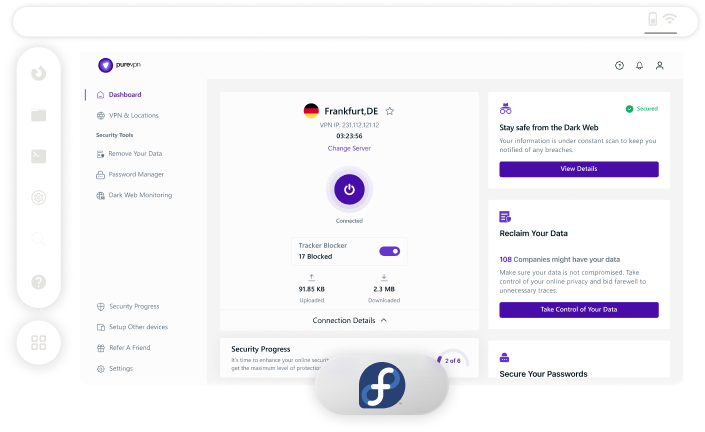What is a Fedora VPN
A Fedora VPN encrypts your online activities on your Fedora Linux system, improving your security and keeping your traffic safe from prying eyes like hackers and ISPs. Additionally, it replaces your actual IP address with one of its own, boosting your privacy and allowing you to access content not available in your area.
How to Set Up a Fedora VPN in 3 Steps
Getting started with the PureVPN linux app is as easy as 1, 2, 3:
Step 1

Subscribe to PureVPN.
Step 2

Download and install our Linux client.
Step 3

Log into the app, connect, and you are good to go!
Stream Unavailable Content
Break free from geographical restrictions in no time! With PureVPN on Fedora, you can switch your virtual location to access movies and TV shows from streaming platforms worldwide, no matter where you are.


Protect Your Privacy and Security
Stream, download, or browse with improved privacy and securiy. PureVPN shields your activities on Fedora with best-in-class encryption and IP masking, adding an extra layer of protection to your system.
Get Around ISP Throttling
Enjoy consistent, high-speed internet. PureVPN prevents your ISP from throttling your speeds on Fedora, keeping performance fast and smooth—even during peak hours. Ideal for handling large files or video calls.


How to Use PureVPN CLI App on Fedora
Open Terminal and run "curl https://purevpn-dialer-assets.s3.amazonaws.com/cross-platform/linux-cli/production/cli-install.sh | sudo bash" to download and install PureVPN.
Log into the PureVPN app by entering the "purevpn-cli –i" command and input your credentials.
To connect to the recommended location enter command "purevpn-cli –r" or connect to your desired location by entering command for a specific location, such as "purevpn-cli -c US" for United States servers.
Why Choose PureVPN for Fedora?
Our Fedora VPN is packed with a wide range of features, such as:

Internet Kill Switch
Protects your real identity from exposure if the VPN drops by automatically terminating your internet access.

Best-in-Class Encryption
Secure your online traffic through robust, AES 256-bit encryption and browse the web with peace of mind.

Modern Protocols
Experience unbeatable performance and security with state-of-the-art protocols like WireGuard and OpenVPN.

Global Server Network
Access 6,000+ servers in 80+ locations across 65+ countries, including Australia, Canada, the UK, and USA.

24/7 Customer Support
Have any questions about PureVPN? Our customer support team is available to help you, anytime, any day!

P2P supported servers
Download and share files securely over the internet with PureVPN's P2P supported servers
Frequently Asked Questions
Read on to find answers to frequently asked questions about PureVPN
Should I use a free VPN for Fedora?
Avoid free VPNs because most provide weak security, follow questionable privacy policies, and have fewer server locations. For Fedora users who value security and privacy, premium VPNs like PureVPN offer much better protection and features.
Do you need a VPN when using Fedora?
Yes, you do. By using a VPN on Fedora, you can enjoy improved privacy and security online, stream region-locked content, dodge ISP throttling, and more. Even though Fedora is known for its security features, a VPN adds an additional layer of protection.
How do I set up a VPN on Fedora?
You have two main options to set up a VPN on Fedora: manually configure it via NetworkManager or use a third-party VPN service, which offers a GUI app, such as PureVPN.
Which VPN is the best for Fedora?
PureVPN is a top choice for Fedora users, with offerings like an audited no-log policy, 20 Gbps connection speeds, AES 256-bit encryption, 6,000+ servers worldwide, and a comprehensive suite of privacy and security features.