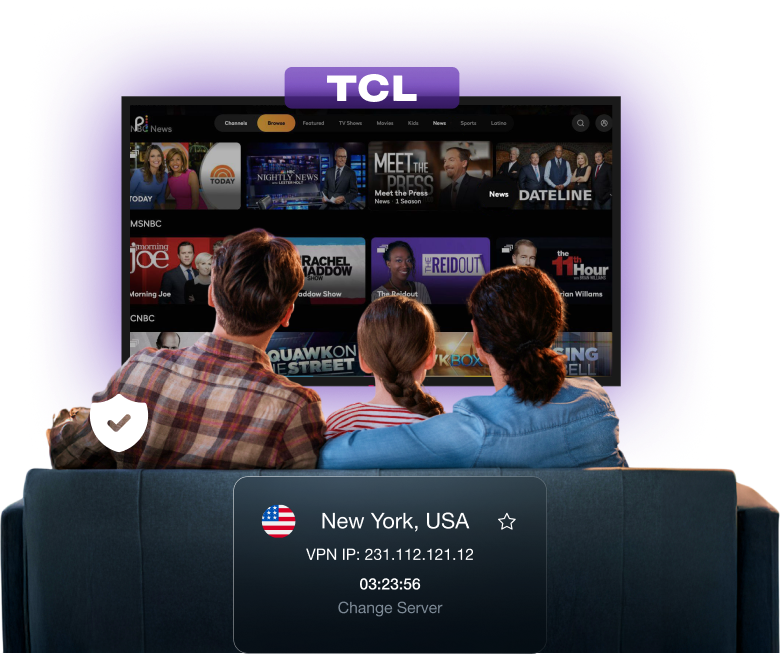Why Should You Use a VPN on a TCL Smart TV??
Using a VPN on your TCL TV encrypts your online traffic, keeping your streaming activities safe from prying eyes, including your ISP. It also lets you enjoy region-locked content and apps by switching your virtual location to other countries. Plus, a VPN helps you avoid ISP throttling, so you can enjoy smooth, buffer-free streaming every time.
Change Your TCL Smart TV’s IP Address and Location
A VPN for TCL smart TV can mask your TV’s real location by changing its IP address. This lets you evade location-specific barriers and enjoy your favorite shows and movies from anywhere in the world. Moreover, a VPN helps you bypass censorship and firewalls, giving you the freedom to explore the internet without limits.
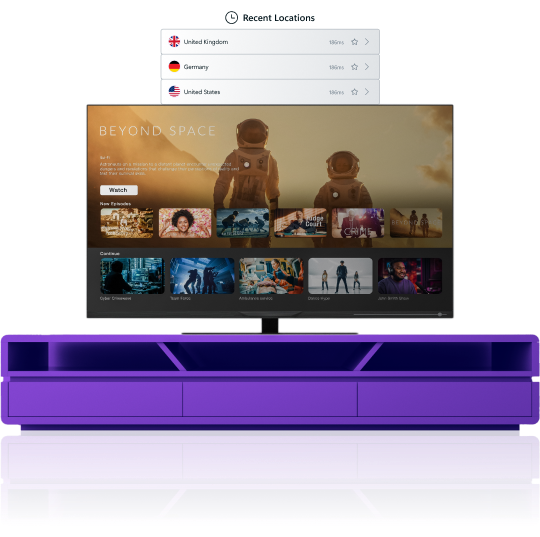
Why Choose PureVPN?

Robust Encryption
Watch videos carefree by adding 256-bit encryption to your traffic for a secure streaming experience.

10 Multi-Logins
Cover your entire household with a single subscription supporting up to 10 simultaneous logins at once.

Split Tunneling
Choose which apps use the VPN and which do not, giving you more control over your connection.

Stream Anything
Enjoy your favorite streaming platforms like US Netflix, BBC iPlayer, Max, and Hulu from anywhere.

Global Server Network
Connect to a huge network of more than 6000 secure and high-speed servers in over 65 countries.

Ultra-Fast Speeds
Experience ultra-fast connection speeds of up to 20 Gbps, perfect for smooth, buffer-free streaming.
Should I Use a Free VPN for TCL Smart TVs?
Free VPNs can be a tempting choice, but come with downsides like sluggish speeds, poor security, and data caps. Worse yet, some free services may even track and sell your online activities to make money. By choosing a premium VPN like PureVPN, you can enjoy faster speeds, top-tier security, unlimited access to content, and so much more!
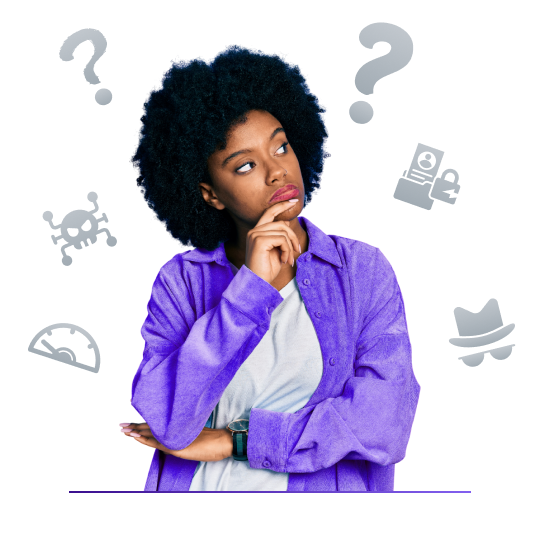
Frequently Asked Questions
What is the best VPN for TCL smart TV?


PureVPN is the ultimate choice when it comes to unlimited streaming and getting around regional barriers. With 6000+ servers, cutting-edge VPN protocols, and 20 Gbps connection speeds, you can stream safely and without limits.
How do I set up a VPN on my TCL smart TV?


You can download a VPN app directly on your TCL smart TV, but you can also set up a VPN on your router for network-wide VPN access.
Is it safe to use a VPN on TCL smart TV?


Absolutely! A VPN not only secures your streaming activities but also enables you to access more content and apps, no matter where you are.