
Why Should You Use a VPN on a Vizio Smart TV?
Using a VPN on your Vizio smart TV disguises your real IP address, so your streaming habits stay private. It also prevents your ISP from reducing your connection speed, allowing you to watch content uninterrupted. Plus, it encrypts your data, keeping you safe against online threats while you watch your favorite shows and movies.
Change Your Vizio Smart TV’s IP Address and Location
A VPN changes the IP address of your Vizio smart TV, making it appear as though you are browsing from a different location. The result? You can access streaming apps and content not available in your country. Additionally, it lets you get around censorship and local firewall restrictions for complete internet freedom.
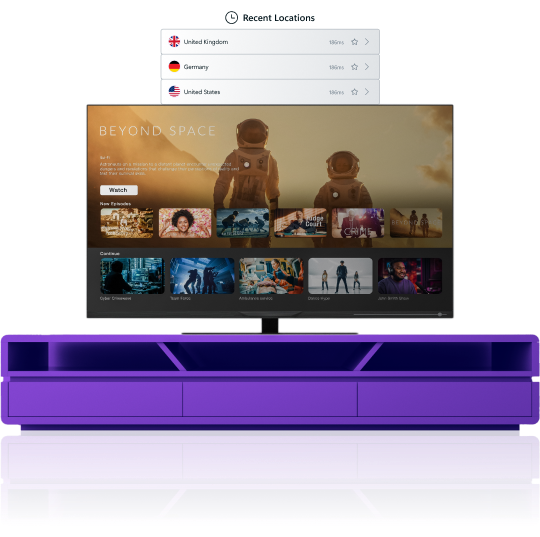
Why Choose PureVPN?

Robust Encryption
Protect your connection with robust, AES 256-bit encryption for a safe and secure streaming experience.

10 Multi-Logins
Cover every device in your home—a single PureVPN account can be used on up to 10 devices at once.

Split Tunneling
Select which apps use the VPN and which do not, enabling access to both local and global content.

Stream Anything
Stream movies and TV shows on popular platforms like HBO Max, Hulu, and BBC iPlayer from anywhere.

Global Server Network
Switch between more than 6,000+ servers in over 65 countries to break through digital barriers with ease.

Ultra-Fast Speeds
Watch your favorite content at lightning-fast speeds with 20 Gbps servers spread across key locations.
Should I Use a Free VPN for Vizio Smart TVs?
Free VPNs can seem tempting, but they usually have major drawbacks like poor security, few server choices, limited data, and slow connection speeds. Worse yet, some may even monitor your activities or sell your data. In contrast, a premium VPN like PureVPN provides a smooth and secure online experience with no bandwidth limits and advanced features.
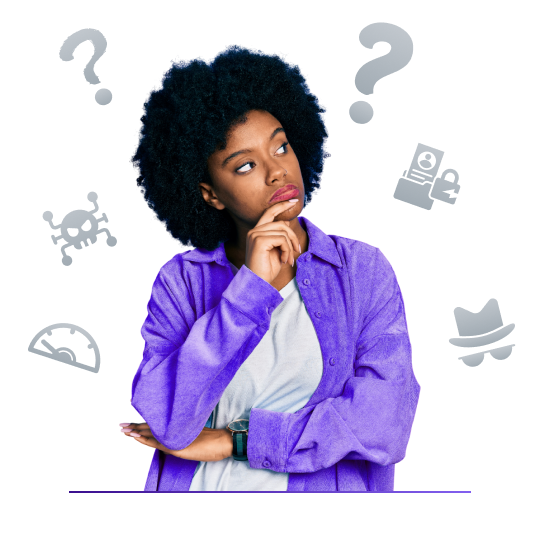
Frequently Asked Questions
Can you put a VPN on a Vizio smart TV?


Yes, you can use a VPN on Vizio Smart TVs by configuring it on your router or sharing a VPN-protected connection from your PC. Vizio TVs use SmartCast, which does not support direct VPN apps.
What is the best VPN for Vizio smart TV?


For the best Vizio smart TV VPN, look no further than PureVPN. With our global server network, you can stream content from across the world while staying private and secure.
Is it safe to use a VPN on Vizio smart TV?


It is perfectly safe to use a VPN on your Vizio smart TV. It improves your online privacy, security, and freedom in just a few clicks.







