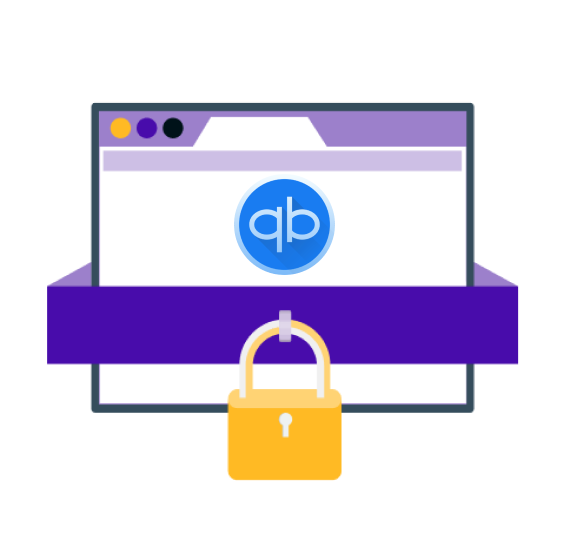What is qBittorrent Encryption?
qBittorrent offers basic encryption that helps secure your file sharing activities by making it harder for third parties to monitor your P2P traffic. It may potentially improve privacy and reduce the risk of interference from internet service providers.
How Does qBittorrent Encryption Work?
qBittorrent uses Protocol Encryption to enhance the security of your peer-to-peer file sharing. This feature disguises the data being shared, making it difficult for ISPs to detect and interfere with these exchanges.


Is qBittorrent Encryption Safe?
qBittorrent’s Protocol Encryption is not foolproof because your P2P traffic is merely obfuscated. Moreover, control over encryption settings lies in the hands of the user, meaning poorly configured settings can leave your data vulnerable.
Pros & Cons of qBittorrent Encryption
Pros:
- 1. Basic peer-to-peer communication security
- 2. Reduces the risk of ISP throttling and interference
Cons:
- 1. Not entirely foolproof
- 2. Requires proper configuration for optimal security
qBittorrent Security Best Practices
Enable the ‘Require Encryption’ Feature
For added security, configure qBittorrent to enforce encrypted connections only. This restricts your torrenting activities to peers that also use encryption, enhancing the privacy of your downloads.
Use Strong, Unique Passwords
Secure your qBittorrent client with a complex password. Avoid easy-to-guess passwords to protect your client from unauthorized access. Tools like PureKeep can assist in generating and storing complex passwords.
Connect Through a VPN
Enhance the security of your file sharing activities by using a VPN when accessing qBittorrent. A VPN encrypts your entire internet connection, preventing outsiders from snooping on your activities and downloads.
Why Choose PureVPN to Boost qBittorrent Security?
PureVPN’s AES 256-bit encryption and quantum-resistant encryption keys allow you to download and upload files with better protection against existing and future threats.
How to Protect Your qBittorrent Data with PureVPN
Step 1
Subscribe to PureVPN.
Step 2
Download our app and connect to any server.
Step 3
Safely transfer files to and from qBittorrent!
Frequently asked questions
Does qBittorrent use encryption?

Yes, qBittorrent ensures your data is encrypted during peer-to-peer sharing, which means your files are protected with strong encryption as they are shared through the torrent network.
What is the difference between allow encryption and require in qBittorrent?

The "Allow encryption" setting permits qBittorrent to accept both encrypted and unencrypted connections, whereas the "Require encryption" setting restricts connections to only those peers that use encryption.
Is qBittorrent a good solution for secure file sharing?

qBittorrent is a dependable solution for secure file sharing, but you should employ other measures like using a VPN to make your uploading and downloading undetectable.