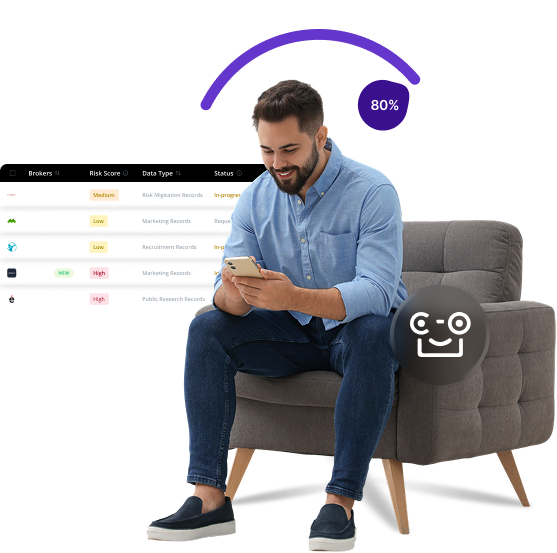What is ContactOut
ContactOut is a powerful people search engine used by recruiters and sales professionals to find contact information like email addresses and phone numbers. The platform scrapes data from LinkedIn profiles and other social media sites to build detailed personal profiles. Over 75% of Fortune 500 companies reportedly use ContactOut for talent acquisition.
Send Recurring Data Removal Requests
PureVPN empowers you to manage your privacy, keeps you secure and helps you enjoy online freedom.
Automate
Your Information Removal
PureVPN empowers you to manage your privacy, keeps you secure and helps you enjoy online freedom.
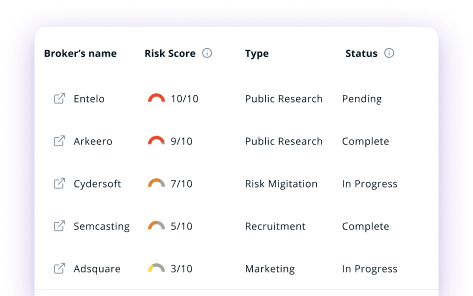


Manage Your Privacy
Minimize Data Exposure
Avoid Reputation Damage
Protect your privacy on multiple platforms from scammers, hackers, and surveillance.
How to Opt-Out of ContactOut With PureVPN
Step 1

Subscribe to PureVPN and download our app.
Step 2
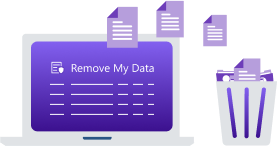
Start removing your data using the Remove My Data feature.
Step 3

Avoid data theft monitoring, and online tracking in future!
Types of Data ContactOut Collects
Professional Data
ContactOut collects your work history, job titles, professional skills, and LinkedIn profile information. They also collect your employment dates, company affiliations, and professional certifications from publicly available sources.
Contact Information
ContactOut aggregates your personal and work email addresses, phone numbers, and sometimes physical addresses. They gather these details from various online sources and make them accessible to their subscribers, often without your knowledge.

Social Media Profiles
ContactOut compiles data from your various social profiles including LinkedIn, Facebook, Twitter, and other platforms. This creates a comprehensive digital footprint that reveals your personal connections, activities, and interests to subscribers of their service.

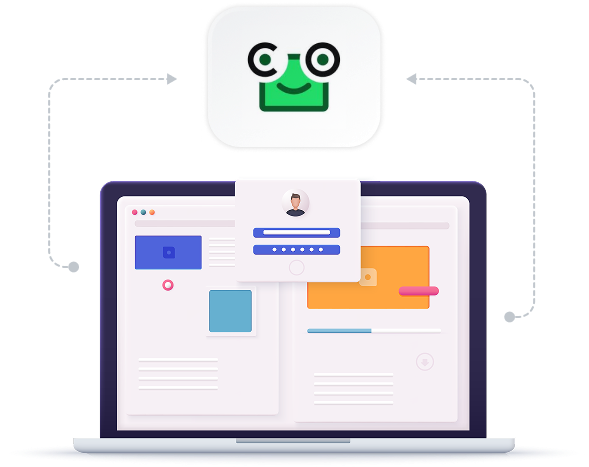
How Does ContactOut Collect Your Data?
ContactOut primarily uses web scraping technologies to extract publicly available information from LinkedIn and other social media platforms. They also obtain data from third-party providers and public records, combining multiple sources with proprietary algorithms to create detailed profiles. When users search for someone on ContactOut, the platform reveals email addresses, phone numbers, and other contact details that might not be publicly visible on the original platforms.
How to Opt-Out of ContactOut Manually
- Visit the ContactOut opt out page at https://contactout.com/optout.
- Fill in the required details, such as name, email address, and the URL of your ContactOut profile.
- Verify that you’re not a robot by completing the CAPTCHA.
- Click the "Submit" button to send your opt-out request.
- You should receive a confirmation message indicating that your request has been submitted. Processing your opt out request takes around one week.
Step-by-Step Guide to Manually Opting Out of ContactOut

Frequently Asked Questions
Read on to find answers to frequently asked questions about PureVPN
What are the benefits of ContactOut opt-out?
By opting out of ContactOut, you can protect your professional identity from unwanted outreach, reduce spam calls and emails, prevent your contact details from being sold to marketers, and minimize your risk of targeted phishing attacks that use your professional information.
Can ContactOut track me after the data removal request?
Yes, they may collect your data again if you update your LinkedIn profile or other social media accounts. Regular monitoring and repeated opt-out requests are often necessary to maintain privacy.
What happens when you freeze ContactOut?
Your profile and contact information will be removed from their search results. However, this does not delete the information from the original sources like LinkedIn. You must monitor and renew your opt-out request periodically as ContactOut may re-scrape your data.
How can I get PureVPN for data removal?
Get PureMax plan, open the PureVPN app, and send automated data removal requests to dozens of brokers like ContactOut through Remove My Data.