What is Instant checkmate
Instant Checkmate is a popular background check service that pulls public records and compiles personal information about individuals into searchable profiles. The platform allows users to access criminal records, arrest histories, contact information, social media profiles, and more with just a name search.
Send Recurring Data Removal Requests
PureVPN empowers you to manage your privacy, keeps you secure and helps you enjoy online freedom.
Automate
Your Information Removal
PureVPN empowers you to manage your privacy, keeps you secure and helps you enjoy online freedom.
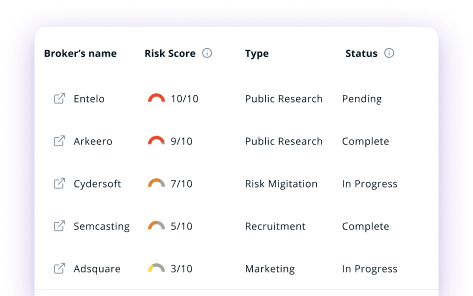


Manage Your Privacy
Minimize Data Exposure
Avoid Reputation Damage
Protect your privacy on multiple platforms from scammers, hackers, and surveillance.
How to Opt-Out of Instant checkmate With PureVPN
Step 1

Subscribe to PureVPN and download our app.
Step 2
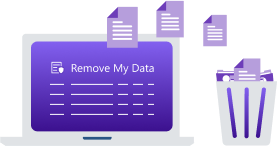
Start removing your data using the Remove My Data feature.
Step 3

Avoid data theft monitoring, and online tracking in future!
Types of Data Instant Checkmate Collects
Personal Data
Instant Checkmate collects your full name, age, birthdate, contact info, and addresses, along with details about relatives, associates, and neighbors to build detailed profiles.
Background Information
Instant Checkmate compiles criminal records, traffic violations, arrest history, and court documents—including misdemeanors and felonies from multiple states.

Public Records
Instant Checkmate accesses marriage and divorce records, property ownership, licenses, voter registration, and links social media profiles and online activity to your identity.


How Does Instant Checkmate Collect Your Data?
Instant Checkmate aggregates data from multiple public sources, rather than collecting information directly from you. It scans government databases, court records, property records, and other publicly available information. Plus, the service crawls online directories, social media platforms, and other websites to build detailed profiles that anyone can access.
How to Opt-Out of Instant checkmate Manually
- Visit the Instant Checkmate opt-out page at www.instantcheckmate.com/opt-out/
- Search for your record using your first name, last name, and state.
- Locate your record in the search results and click on the "Remove This Record" button.
- Enter your email address to receive confirmation of the removal request.
- Check your email and click the verification link to confirm your opt-out request.
Step-by-Step Guide to Manually Opting Out of Instant Checkmate

Frequently Asked Questions
Read on to find answers to frequently asked questions about PureVPN
What are the benefits of Instant Checkmate opt-out?
By opting out of Instant Checkmate, you can reduce your digital footprint, limit access to your personal information, and decrease the risk of stalking or harassment. It also helps prevent potential employers or dates from finding negative information without context.
Can Instant Checkmate track me after the data removal request?
Yes. Even after you opt out, your information may reappear in their database as they regularly update their records from public sources. Regular monitoring and repeated opt-out requests may be necessary.
What happens when you freeze Instant Checkmate?
They remove your records from their searchable database, meaning your profile will no longer appear in search results on their platform. However, your information still exists in the original public records sources.
How can I get PureVPN for data removal?
Subscribe to PureMax, log into your account, and go to the Remove My Data section within the app. Once there, you can initiate data removal requests to more than 100 brokers, including Instant Checkmate.









