What is a Linux VPN
A Linux VPN is a command-line–based security tool that encrypts your internet traffic, masks your IP address, and protects your data from surveillance, ISP tracking, or network-based attacks. When you connect to a VPN server, your Linux device routes all traffic through a secure tunnel, making your online activity private and untraceable.
It replaces your visible IP with a virtual one, enabling you to browse anonymously, bypass content-restrictions, and access restricted websites or apps. Whether you’re using Ubuntu, Debian, Fedora, or Kali, a VPN ensures that your Linux system stays safe and unrestricted across public Wi-Fi, private networks, and remote environments.
How to Set Up a VPN for Linux in 3 Easy Steps
Getting started with the PureVPN Linux app is as easy as 1, 2, 3:
Step 01
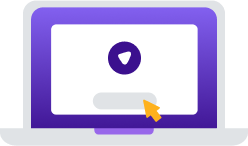
Subscribe to PureVPN app
Step 02
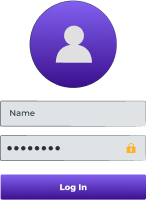
Download Linux VPN app and log in.
Step 03

Log into your account, hit connect and you are all set!
World's leading VPN for businessTeams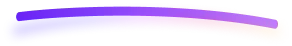
Secure remote work and shared network access with up to 1000 accounts, multiple dedicated IPs, dedicated team server, and beyond!

Why Do You Need a Linux VPN?
In today’s world, PureVPN ensures your privacy, security, and seamless online experience.
Boost Privacy & Security
PureVPN encrypts all traffic on your Linux device, shielding your data from hackers, ISPs, and trackers. Whether you’re browsing, streaming, or accessing sensitive tools, your connection stays secure and completely private.
Access Region Locked Content
By changing your virtual location with PureVPN, you can bypass content-restrictions and unlock streaming platforms unavailable in your country. Watch your favorite shows, access apps, and use websites without location restrictions.
Defeat ISP Bandwidth Throttling
PureVPN hides your online behavior from your internet provider, preventing speed throttling during streaming or downloads. Enjoy consistently fast connections with no slowdowns, even during peak hours or large file transfers.
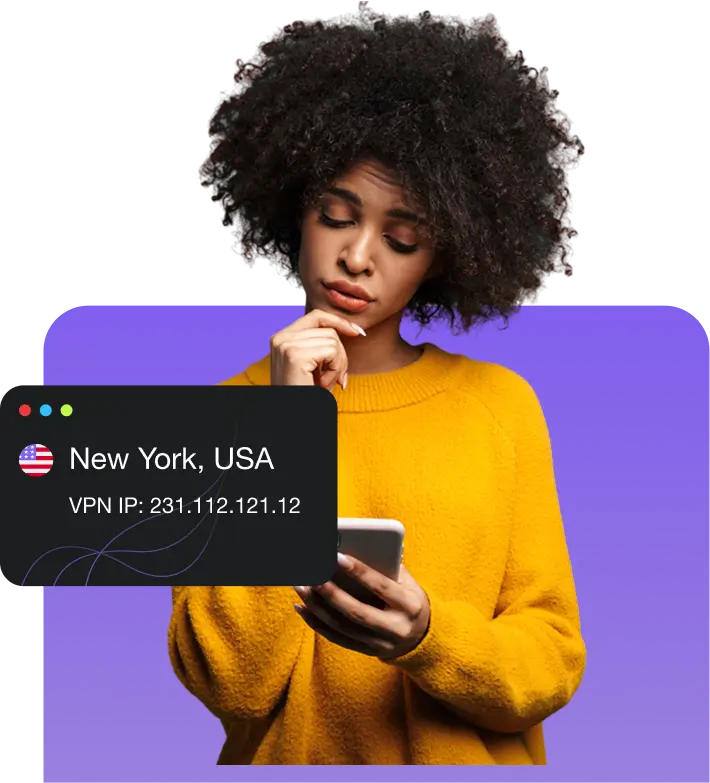
Download PureVPN on all your devices
PureVPN provides easy-to-use VPN apps for all major platforms, including Windows VPN, Chrome VPN, and others. Simply download the app for your device, install it, and log in with your PureVPN account to start browsing securely.
PureVPN Configuration Options for Linux

Manually Set Up a VPN on Linux
Downloading our app is the easiest method to use PureVPN on your Linux device. However, it may not work on older Linux kernel versions. In that case, you will have to set up PureVPN manually on your Linux. Not sure how to go about it? Just follow the instructions in our Support Center guide.

VPN App for All Major Linux Distros
Looking for the best VPN client for your Linux distribution? PureVPN offers a dedicated app that works seamlessly across a wide range of Linux-based systems, including Ubuntu, Kali Linux, Debian, Tails, Arch Linux, Fedora, openSUSE, Manjaro, Lubuntu, Xubuntu, and many more.
Why Choose the PureVPN App for Linux?
Best-in-Class Encryption
AES 256-bit encryption keeps your online activities invisible to snoopers and hackers, both on public and private Wi-Fi.
20 Gbps Speeds
Browse, work, game, and stream at super-fast speeds with servers supporting speeds of up to 20 Gbps.
Modern Protocols
Use state-of-the-art protocols like WireGuard and OpenVPN for fast speeds without compromising security.
24/7 Customer Support
Got any questions about PureVPN? Our friendly customer support team is available to assist you, round-the-clock.
Bypass Proxy
Disable VPN for specific websites while keeping protection for the rest of your browsing activities.
Why PureVPN is the best VPN for Linux
PureVPN app for Linux ensures seamless performance, stable connections, comprehensive privacy features, unlimited bandwidth, and secure browsing.
|
|
|
Frequently Asked Questions
Does Linux have a built-in VPN?


No, Linux does not come with a built-in VPN, but you can use third-party apps like PureVPN to establish VPN connections on Linux.
Is there a free VPN on Linux?


You will find many free VPNs for Linux, though they often have serious limitations like poor security, questionable privacy policies, fewer server locations, and more. For the best experience, we recommend sticking to premium VPNs like PureVPN.
Do you need a VPN when using Linux?


Absolutely! By using a VPN with your Linux machine, you can improve your online security and privacy, access region-locked content, avoid ISP throttling, among other things.
Can I find my VPN IP address on Linux?


Once you have successfully connected to a VPN, simply open Terminal and run the ipconfig or ip addr commands to find your VPN IP address.
How do I enable VPN on Linux?


If you are using the PureVPN GUI app for Linux, all you have to do is hit Connect to initiate a VPN connection on your Linux machine. To disconnect, just click the same button again and you are all set.
Which VPN to use on Linux?


PureVPN is the best option offering an easy-to-use GUI app, thousands of servers across the world, modern protocols, and must-have features like a kill switch. Not sure if we are the right fit for you? Try our VPN service risk-free with a 31-day refund policy!















