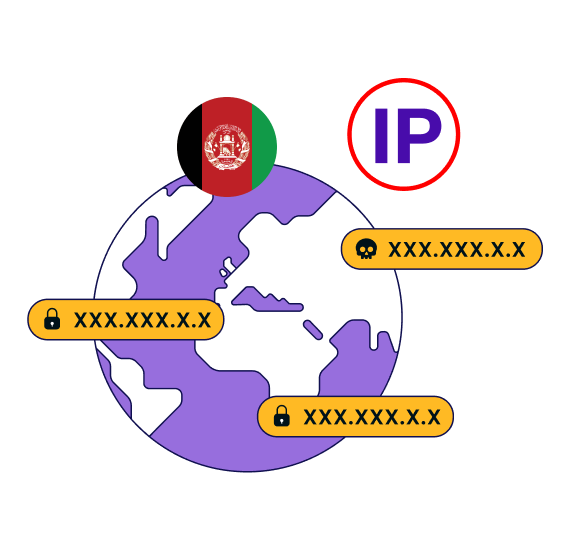What is an Afghanistan IP Address?
When you use an Afghanistan IP address, your online activities appear to be coming from Afghanistan. This can be useful for accessing Afghanistan-only content and services, regardless of your actual location.

Reasons to Get a Afghanistan IP Address
Bank Safely with Afghan Institutions
Effortlessly access Afghan banking services from any location with an added layer of security.


Stream Afghan Content
Watch Afghan movies and TV shows on platforms like Netflix Afghanistan, no matter where you are.
Get Afghan-Exclusive Deals
Boost your savings by unlocking discounts, promotions, and offers only available in Afghanistan.


Enjoy Afghan Game Servers
Play on Afghanistan servers at high speeds without the fear of distributed denial-of-service (DDoS) attacks.
Protect Your Privacy
Experience a greater degree of privacy by hiding your online traffic from ISPs and other third parties.

How to Get a Afghanistan IP Address in 3 Simple Steps
Three steps to enhance your online security.

Step 1
Sign up for a PureVPN account.

Step 2
Download our app for your device and log in.

Step 3
Connect to a server in the Afghanistan and you are good to go!
Why Choose PureVPN to Get a Afghanistan IP Address?

Access to Extensive Server Network
Connect to our high-speed servers in Afghanistan to get a local IP address from any corner of the world.

Leak-Proof Service
Our advanced protections for DNS, IPv6, and WebRTC leaks ensure your IP address remains private.

Unbreakable Encryption
Secure your online activities with AES 256-bit encryption, keeping your data safe from various threats.

Audited No-Log Policy
What you do online is your business alone; our no-log policy has been verified by a leading auditor!

Easy-to-Use Apps
Switch to a Afghanistan IP address effortlessly on any device with sleek and user-friendly apps for all platforms.

24/7 Customer Support
Need assistance? Our customer support team is available round-the-clock to help you via live chat.
What is the Difference Between Dedicated and Shared IP
A dedicated (or static) IP is an IP that only you use; PureVPN gives you the option to choose one from 10 different countries.

 Shared IP
Shared IPWhen you connect to PureVPN, you typically use a shared IP address, which many users access at the same time.
3 million+ satisfied users
Global network with optimized VPN servers
Countries
VPN Servers
Locations

Frequently asked questions
Is it legal to use a VPN to get an Afghanistan IP address?

Yes, it is legal to use a VPN to secure an IP address from Afghanistan. However, engaging in illegal activities, even with a VPN, can result in legal penalties.
Can I get an Afghanistan IP address from a specific city?

Indeed. Just select our server in Kabul to give your device a local IP address in a matter of seconds.
How can I check if I have an Afghanistan IP address?

To check your new IP address, you can use our IP lookup tool. If it displays an IP address from Afghanistan, you are good to go!
Can I get an Afghanistan IP address without a VPN?

While you can use a proxy to get an Afghanistan IP address, these services offer poor security, inadequate privacy protections, and little to no features. For this reason, you are better off sticking to premium VPNs like PureVPN to switch your IP address to Afghanistan.
How do I change my IP address to Afghanistan for free?

By taking advantage of PureVPN's 7-day free trial, you can get an Afghanistan IP address at no cost. Just sign up for an account via our mobile apps to get started.