When it comes to online privacy, choosing the right VPN is only half the story. The way you pay for your VPN matters just as much. That’s why more and more users prefer PayPal: a secure, global, and lightning-fast way to subscribe without exposing sensitive banking details. If you’re wondering whether you can buy PureVPN with PayPal, the answer is yes, and it’s easier than you think.
In this guide, we’ll show you why PayPal is one of the best payment options, how to buy a VPN with PayPal step by step, and the benefits you’ll enjoy once you’re connected.
Why Choose PayPal to Buy a VPN?
PayPal has been the go-to online payment method for millions around the world for over two decades. Here’s why it’s a perfect match for buying a VPN:
Extra Layer of Security
PayPal acts as a shield between your bank or card details and the merchant. When you buy PureVPN with PayPal, your financial information stays private, reducing the risk of fraud or data leaks.
Fast & Seamless Checkout
All it takes is one login and a couple of clicks. No need to repeatedly enter your credit card details — PayPal saves you time, especially if you’re purchasing from your phone or tablet.
Trusted Worldwide
From Canada to Germany to Australia, PayPal is accepted in 200+ countries. This makes it an ideal choice if you want to buy a VPN subscription while traveling or living abroad.
How to Buy PureVPN with PayPal (Step by Step)
Getting started is simple. Here’s how you can buy PureVPN with PayPal in just a few minutes:
Step 1: Pick Your VPN Plan
Head over to PureVPN’s pricing page and choose the plan that suits you, monthly, yearly, or multi-year for maximum savings.
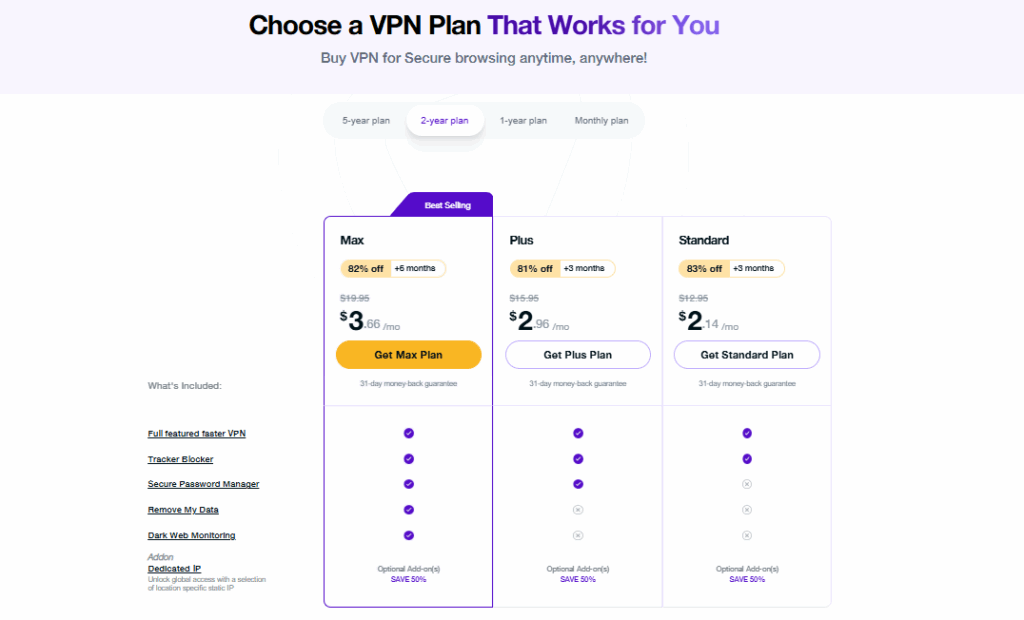
Step 2: Select PayPal at Checkout
On the payment screen, choose PayPal as your preferred method. You’ll be redirected to PayPal’s secure gateway.
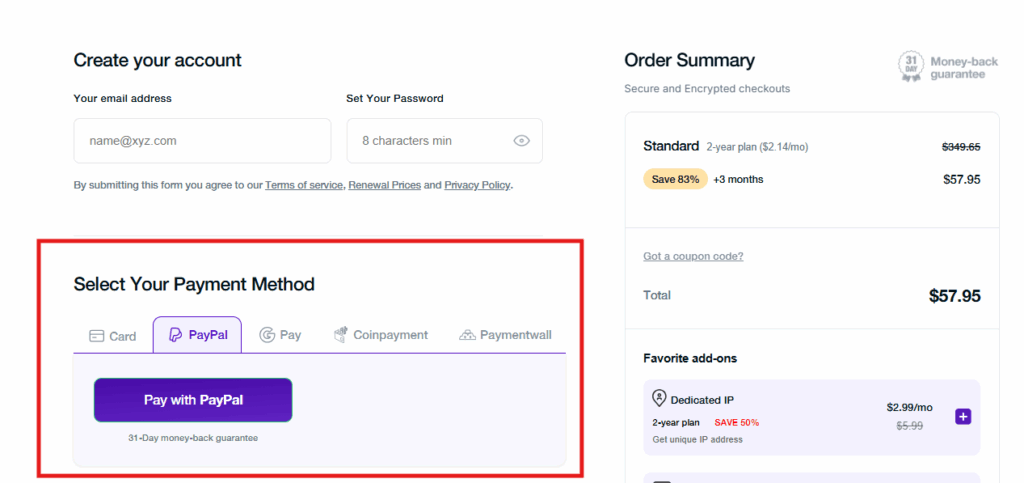
Step 3: Confirm Payment & Get Instant Access
Log in to your PayPal account, approve the payment, and that’s it. Your PureVPN subscription activates instantly.
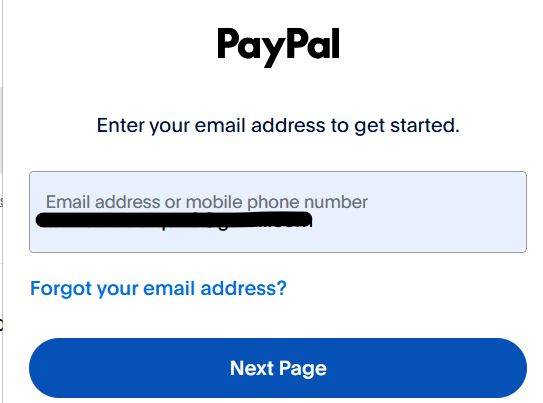
Benefits of Buying PureVPN with PayPal
Once you’ve subscribed, here’s what you’ll unlock:
- Peace of Mind in Payments – Pay without revealing credit card details.
- Private & Encrypted Browsing – PureVPN hides your IP and encrypts your traffic.
- Unblock Streaming Platforms – Access Netflix, Disney+, BBC iPlayer, Hulu, ESPN, and more from anywhere.
- Cross-Device Access – Pay once and use PureVPN on up to 10 devices simultaneously.
- Money-Back Guarantee – Even if you paid with PayPal, PureVPN’s 31-day refund policy has you covered.
Why PureVPN is the Best VPN to Buy with PayPal
There are many VPNs out there, but not all combine strong privacy, streaming power, and flexible payments the way PureVPN does. Here’s what sets it apart:
- 6,500+ servers in 70+ countries for global access
- 20Gbps high-speed servers for buffer-free 4K streaming
- Strong AES-256-bit encryption for maximum privacy
- 24/7 live chat support to help you whenever needed
With PayPal’s trusted payment system and PureVPN’s proven security, you get the best of both worlds.
FAQs – Buying VPN with PayPal
Yes. PayPal is one of the safest ways to make online payments, as it keeps your banking details hidden.
Absolutely. PureVPN’s 31-day money-back guarantee applies to all PayPal purchases.
Yes, you can buy PureVPN with PayPal from almost anywhere PayPal is supported.
Yes. PayPal works seamlessly on both desktop and mobile devices during checkout.
Because you get a trusted, global payment option paired with a VPN that delivers on speed, privacy, and streaming access.








