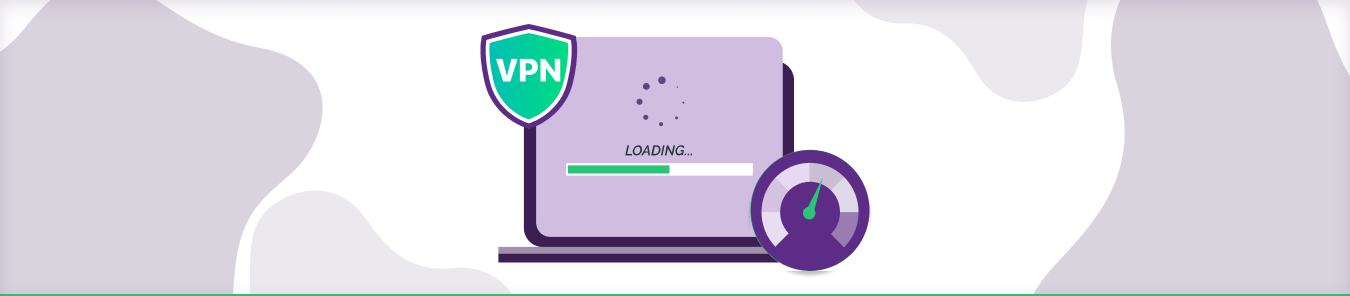In today’s world, people on the internet are becoming more impatient with time. Everyone wants to scroll news feeds, stream movies or work with a fast-speeds. However, a major concern for users is the internet slow down they experience while using a VPN.
But why does my VPN slow down internet? What affects my internet speed? Let’s help you answer these questions and make you understand what affects your speed when connected to a VPN and how you can improve it.
How does a VPN affect internet speed?
Do VPNs slow down internet? A question asked by many people. Well, a VPN’s job is to provide security through its encrypted tunnels which takes time to transfer information through a VPN server. As a result, it slows down your internet speed. However, it depends a lot on which VPN you are using. Let’s discuss a few factors where a VPN may affect your speed.
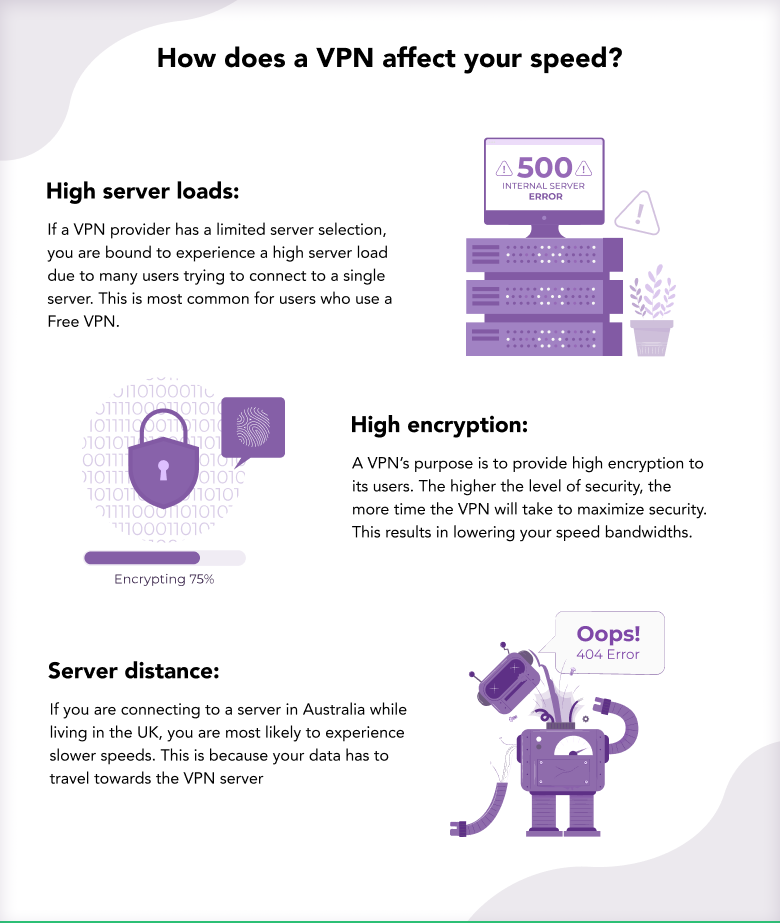
Have VPNS gotten faster with time?
With the increasing technology, VPNS have gotten faster with time. This is because VPN providers know that without providing a good speed nowadays, they will not be able to sustain themselves in the market. To resolve this, VPN providers have launched protocols such as WireGuard to provide great speeds along with excellent privacy for users who are looking to get both.
We also have a Proxy network that is great for high speeds. This network is built to match your base speed to ensure that you do not experience any slowdowns. So if you’re looking to stream movies, do video-conferencing or anything at all, the Proxy network will work great for you.
Majority of VPN providers use the Proxy network in their browser plug-ins for the purpose of providing good speed. However, PureVPN is the first one to introduce Proxy Network as a protocol in their applications. Its browser extension is ideal for anonymous browsing, streaming popular websites, a quick IP address change and lots more.
Other than using such protocols, there are a few tips that can help you improve your internet. Before using these tips, it is advisable to check your ISP speed to ensure that there are no speed issues from their end. If that is the case, then it is not a VPN that is lowering your speed bandwidths, but your ISP.
How to do a Speed Test
To ensure that your ISP is not affecting your speed, you can easily conduct a speed test. This will help you understand if your ISP is throttling your connection or if it is your VPN.
To perform a quick speed test, follow the below steps.
- Deactivate your VPN.
- Search for your favorite search engine to perform an “Internet speed test”.
- Run an internet speed test and note down your upload and download speeds.
- Now, activate your VPN again.
- Connect to a VPN server of your choosing and repeat step 3 and compare your results.
It’s that simple! However, if your VPN is the problem. Then here are a few tips and tricks to help you increase VPN speed.
Tips to increase VPN speed
The following tips will help you increase VPN speed and make your life easier and faster. Check them out!
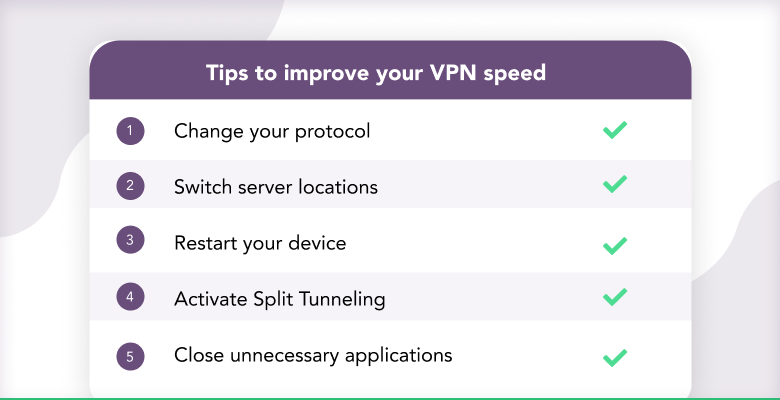
- Change your protocol:
Protocols play a big role in determining your speed bandwidths. If you have a protocol that provides high-encryption then it will take longer to perform. Whereas there are protocols that perform vice versa.
If you are experiencing a speed issue with your current protocol, switch it up with the WireGuard Protocol. It is great for excellent speeds and privacy or you can use the PureVPN browser extension that also offers the Proxy Protocol. This will vastly increase VPN speeds and provide you a quick and easy browsing experience.
- Switch server locations:
This is the easiest tip as checking your server location before connecting can cause a big difference in speed. The longer the distance between you and the server, the slower your speed connection will be.
If you’re living in the UK, connecting to a server in Australia may cause a high latency and slower your internet speed. Therefore, it is advisable to try out a server that is closest to you, your VPN connection may speed up automatically too.
- Restart your device:
Sometimes restarting your device is all you need. It freshens up your system, gives it a little boost and you’re good to go. Lastly, if nothing works out for you, try out this good ‘ol testing method. It’ll take a few seconds!
- Activate Split Tunneling:
Some premium VPN providers such as PureVPN provide you the feature of Split Tunneling. This will allow you to use specific applications with a VPN and simultaneously let you use your preferred applications via local network as well. Learn how to activate it here.
Or if you’re using a browser, simply use the PureVPN browser extension which helps you Bypass Proxy that allows you to select which tab you want to surf through without a Proxy connection. Learn how to bypass Proxy in your browser with PureVPN.
Using these features will help you optimize your VPN speed as all your traffic won’t need to be accessible through your VPN. As a result, it won’t affect your speed bandwidths.
- Close unnecessary applications:
There are times where your device is flooded with applications that are open in the background. This takes up a lot of your battery and speed power. Therefore, closing unnecessary apps in the background can help improve your speed connection vastly.
Conclusion
In today’s world, having a fast connection is extremely important. This guide will help you make a better choice while using a VPN to steer clear of all the factors that may affect your VPN speed and tips on how you can improve your internet connection.
If your VPN is still causing troubles, try out PureVPN for a secure, reliable and fast connection. You can also get a free 7-day trial on the browser extension to get an experience of how it works without spending a penny. So, what are you waiting for?