Table of Contents
Have you ever been banned from Chatroulette? If yes, this guide will tell you how to surpass the restrictions, reasons to avoid the ban, and how to get unbanned.
Let’s explore how a VPN can help you to avoid bans.
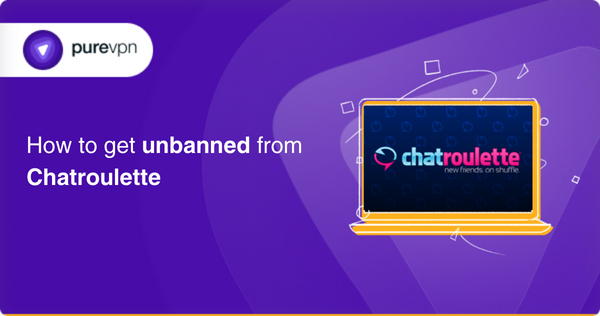
How do I know if I have been banned from Chatroulette?
If you are facing a ban from Chatroulette, you’ll typically see a message on your screen that informs you that your IP address is blocked.
You may also need help connecting to the Chatroulette server, or your webcam won’t work when you try to use it on the platform. If you suspect a ban, here are a few things you can do to confirm it:
Use a different device
One way is to try accessing Chatroulette from another device or internet connection. If the login fails on all devices, there is a possibility that you are banned.
Clear your cache and cookies
Another way to check the ban is to clear your browser’s cookies and then try reaccessing Chatroulette. If you’re still unable to connect, you are most likely banned.
Note: It’s important to note that Chatroulette’s ban system is automated and can sometimes result in false positives. If you believe your ban is unfair, try contacting Chatroulette’s customer support team to see if they can assist you.
Once you have confirmed the ban, you can work on reversing it. If you face a ban from Chatroulette, you might question, “Why have I been banned?”. Here are some common reasons that can help you understand.
What are some common reasons for getting banned from Chatroulette?
There are several reasons why users may get banned from Chatroulette. Here are some of the most common ones for you:
Inappropriate behavior
Chatroulette has a strict policy against inappropriate behavior, including nudity, sexual content, and explicit language. Users who violate these policies may be banned.
Spamming
Sending unsolicited messages or links is considered spamming and can result in a ban. If some user has reported you for spamming, you may get banned.
Using fake webcams
Some users may try to use counterfeit webcams, which violates Chatroulette’s terms of service and can lead to a ban.
Harassment
Chatroulette has a zero-tolerance policy for harassment, bullying, or other abusive behavior. If a user reports for any of it, you may get banned.
Technical issues
Sometimes, users may experience technical problems that result in being banned from Chatroulette. For example, if your internet connection is unstable or there’s a glitch in the Chatroulette system, you may be banned by mistake.
Your region access
Chatroulette is unavailable in certain countries. You will face a ban if you live in a country where Chatroulette is inaccessible.
It’s important to note that Chatroulette takes its community guidelines seriously and may ban users without warning if they violate these rules. It’s always best to follow the guidelines and behave respectfully while using the platform to avoid getting banned.
How can a VPN help unban from Chatroulette
A reliable VPN, such as PureVPN, helps you to unban from Chatroulette. With PureVPN you can change your IP every time you access the internet. This makes sure that when you log in to Chatroulette again, your ban gets lifted. PureVPN also offers:
- Anonymous browsing
- DNS leak protection
- Dedicated IP
- Port forwarding
Frequently Asked Questions
A VPN, or virtual private network, can help you get unbanned from Chatroulette by changing your IP address. When you switch to a VPN server, your internet traffic routes through a new IP address. You can bypass Chatroulette’s ban and access the platform using a different IP address.
To use a VPN to get unbanned from Chatroulette, you’ll need first to choose a reputable VPN provider and sign up for a subscription. Once you’ve done that, you can download the VPN software and connect to Chatroulette’s server.
The best VPN to access Chatroulette would be the one that ensures that the IP address remains hidden and security is guaranteed. With PureVPN you get both. PureVPN is a popular VPN provider that offers a wide range of features to help users protect their privacy and bypass online restrictions.
Concluding thoughts
If you’re looking for a VPN provider to help you get unbanned from Chatroulette, PureVPN may be an excellent option. With its extensive network of servers and powerful security features, it can help you change your IP address and bypass Chatroulette’s ban.



