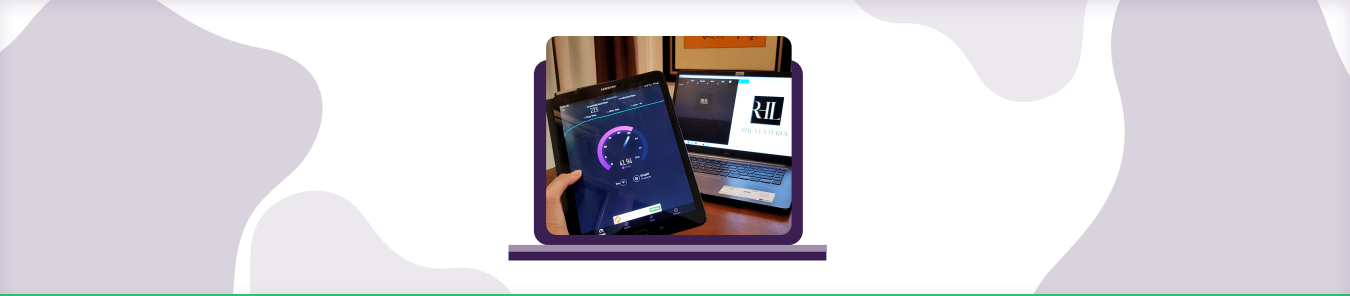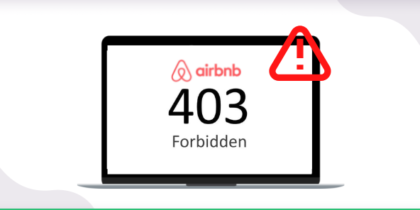Table of Contents
Every remote worker and freelancer wants a better internet connection at home. But sometimes, you might need help to get stable internet speeds for many reasons. And you end up feeling frustrated or angry when your internet connection is down or acting up. This guide focuses on preventing issues related to upload speed and the best tips to fix them.
What is upload speed?
Upload speed is the speed of data upload to a specific destination, such as from your computer to the internet. It can vary depending on many factors, including the quality of the internet, the files you upload (such as photos or videos), and how much traffic is on the network.
What’s the difference between upload and downloading speed?
The difference between upload and download speed is that when you upload files or content, you send data from your device to another location. This typically involves a lot of bandwidth and can often be relatively slow, depending on your connection speed.
On the other hand, when you are downloading content, such as files or media, you are receiving data from another location to your device. This typically involves less bandwidth and is much faster than upload, as it does not require much data transfer.
Why upload speed is important
One of the main reasons why downloading and especially upload speed is so important to users is because it impacts their overall experience online. For example, if you are trying to upload a large video file or important document but experience slow speeds, this can delay your work and cause frustration.
In addition, uploading at a slower speed could also expose your account to security risks since many websites use bandwidth limits or throttling to protect against potential attacks. Overall, it is essential to have a fast and reliable upload speed to enjoy the full benefits of being online.
What affects upload speeds?
Several obstacles can contribute to slow upload speeds, including:
- Poor internet or network connection. Low bandwidth or data caps on your internet plan can impact your upload speed significantly.
- Hardware limitations or other issues with your device or computer. For example, if your computer runs too many programs at once or has a poor processor, this can impact your upload speeds.
- Issues with the website you are trying to upload to. If the server is having problems or there is heavy traffic on the site, this can result in slow upload speeds for everyone using that site.
How high should my upload speed be?
It’s difficult to say precisely how fast your internet upload speed should be because it depends on the type of content you’ll be uploading and the audience you’re trying to reach. However, as a general rule, an upload speed of at least 1 to 2 Mbps is recommended for most common file types like images and videos. If you’re looking to upload large files or stream live video, you should aim for an even higher upload speed.
Additionally, if your internet connection is shared with other users in your household, you may experience slower speeds due to network congestion. Ultimately, the best way to determine what kind of upload speed is right for you depends on your specific needs and preferences. So if you’re unsure, it’s best to consult with an expert or do some research online to learn more about your options.
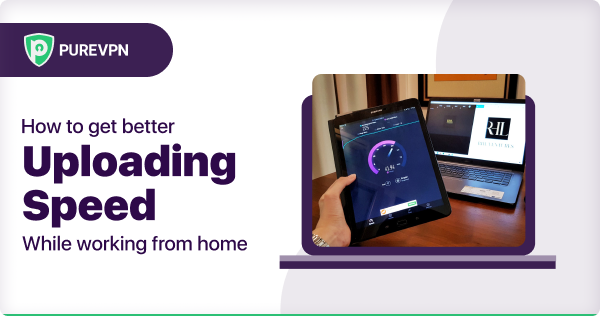
How to fix slow upload speeds
Below are a few ways to enhance your internet upload speeds:
Get a VPN
One of the first things you can try is to use a VPN (Virtual Private Network) to mask your IP address and bypass the firewall. This can be reasonably simple to do, as many reliable proxy servers and VPNs are available online. However, it is essential to choose a reputable service to ensure that your connection is secure and that your data is not being intercepted or compromised.
Hide your IP nowClear cookies
Another way to improve your upload and download speeds is to clear your browser’s cache and cookies, which can often cause issues with slow connections. To do this, close out all open tabs in your browser, go into the settings menu and clear your cache and cookies.
Use LAN connection
If you have a slow internet connection, one of the easiest ways to improve your upload speeds is to use a LAN connection instead of Wi-Fi or mobile data. This is because LAN connections have a much faster data transfer rate, allowing your uploads to happen much more quickly.
Restart your router
When your internet seems sluggish, there are several things you can do to fix it. One of the easiest ways is to restart your router. Routers have built-in memory that can get clogged up with cached data or other information that may slow down your connection speed. By turning off your router for a few moments, then turning it back on again, you can clear up some of that data and allow your internet to run more smoothly.
Don’t use bandwidth-hogging programs
To prevent these bandwidth hogs from slowing down your computer, you should first identify which programs use the most bandwidth. One way to do this is by checking your network traffic in your computer’s settings. This will show you how much data each program uses and help you determine which ones are causing problems.
You may also need to reconfigure some other programs to use less bandwidth. For example, you can set your email program to only download messages when connected to the internet rather than automatically downloading new emails every time they come in. You can also adjust your browser settings to limit the number of videos or images that will play automatically as you browse the web.
Upgrade your internet subscription plan
If your internet connection is slow, consider upgrading your subscription plan. You can do a few things to speed up your upload and download times, such as choosing a higher-bandwidth package or investing in specialized hardware like an ethernet cable or booster.
Also, ensure that other network users aren’t using too much bandwidth or hogging your connection. With some time and effort, you should be able to speed up your upload and download speeds and enjoy a faster, more efficient internet experience.
Change your internet speed provider
If you are experiencing slow upload speeds, there are a few things you can do to improve your connection speed. First, consider changing your internet service provider. Many providers offer faster speeds at higher monthly costs, so it is worth investigating what options are available in your area.
Check for viruses and malware
Speed is essential for uploading and downloading content – especially if you’re trying to upload large amounts of data or download larger files. If your computer seems to be running slowly, several culprits could be causing the problem. Check your computer for viruses and malware that may lower performance, or try resetting your modem or cables if that doesn’t help.
Also, check for overuse on your network, as this can slow down the speed and cause connection errors. You should get back up to full speed by taking these steps and enjoy fast upload and downloading again.
How do I check my internet upload speeds?
There are a few ways that you can check your internet upload speeds. One option is to use an online speed test site, like SpeedTest by Ookla. You’ll need to run the test several times to accurately measure your upload speeds since these tests typically show a range of values rather than a single number.
Another option is to use an app or software program that measures your upload speeds directly. Some of these tools are built into internet browsers, while others are available as separate programs on your computer or mobile device. These tools will typically show you your exact upload speed in Mbps, so they can be a more reliable way to measure your upload speeds than online speed tests.
Regardless of your chosen method, check your upload speeds regularly. This will help you identify any issues impacting your connection and give you an idea of how much bandwidth you have available for tasks like streaming video or sending large files. If your upload speeds are consistently low, you may need to contact your internet provider for help troubleshooting the issue.
How to increase upload speed on Windows 10
Below are some tips and tricks that can help you boost the upload speed of your device. Let’s get started:
- Check for any updates for your networking driver and install them. This will help you get better upload speed and improve your network connectivity in the long run.
- Use a wired internet connection instead of wireless as it tends to be faster than the former one. To check if your device uses a wired or wireless connection, go to Settings and select Network and Sharing Center.
- If you use a wireless connection and have access to more than one network, try switching between them. Doing this can help you get faster upload speed on your device.
- If the last step fails to address your issue, it’s time to clean up your system junk by running Disk Cleanup or CCleaner. This will help you eliminate all temporary files, cached data, and other junk clogging your device’s memory.
- If you are still trying to resolve the issue despite multiple methods, it’s best to contact your internet service provider for additional assistance. They can provide you with a solution.
How to increase upload speed on mobile phones
You might be wondering how to increase upload speed on your mobile phone. Well, there are a couple of things you can do to improve that:
- First, ensure you’re using an internet connection with good bandwidth, such as a wired or wireless 4G connection. This will allow your phone to transmit data more quickly and smoothly.
- Second, try reducing the quality of your phone’s video settings. Lowering the resolution and framerate can often improve the upload speed on your mobile device.
- If you’re still having trouble, it may be worth looking into a mobile data accelerator or VPN service to help boost your upload speeds. These tools work by optimizing how your phone sends data packets, which can help to improve performance.
And that’s it; those are the steps you need to take if you want to increase upload speed on your mobile phone.
How to get better upload speed on PS4 and PS5
If you want to improve your upload speed on your PlayStation 4 or PlayStation 5, you can do a few things. First, check the quality settings on your console and see if they are set to the highest quality levels. Check your internet connection speed and ensure it is fast enough to stream games online.
Another good option is to use a gaming VPN, which can help boost your upload speeds and reduce latency and lag. Finally, you may want to try using specialized software or hardware to optimize your connection and give you the best possible performance. With time and effort, you can get much better upload speeds on your PlayStation console.
How to get better upload speed on Xbox Series X
Optimizing your connection and making minor adjustments to your network settings can increase the speed at which you’re able to upload content on Xbox Series X. This will help ensure that you don’t experience any lagging or connectivity issues while playing online with other players.
To get better speeds when uploading content on Xbox Series X, check your network connection and ensure that it is appropriately configured. This may involve resetting or replacing any hardware, like your router or modem, that might be causing interruptions in your connection.
You should also check the bandwidth settings on your Xbox console to ensure you use a high-speed internet connection. Try switching to an ethernet connection instead of using a wireless network. This can help reduce signal interference and improve your upload speeds overall.
In addition, consider downloading any network performance or optimization tools available on the Xbox store. These tools can help analyze and optimize your network connection and may help you identify any other areas that you can improve to get better upload speeds on Xbox Series X. With time and effort; you can be sure that you can enjoy seamless and lag-free gaming every time you play online.
How to get better download speed on Steam
If you’re looking to improve your download speed on Steam, there are a few simple things that you can do. First, ensure your internet connection runs as fast as possible by checking its maximum speed. If your internet connection is running at less than 100%, it may slow down your downloads on Steam.
Additionally, ensure that you are only downloading one file at a time. This will also slow down your download speed, so limit yourself to only one or two downloads simultaneously.
Finally, consider using a different browser or software when downloading files from Steam. Some browsers and software programs have settings that can optimize your connection and improve your download speed on Steam. With these tips, you can significantly increase your download speed and enjoy all the great content on Steam!
Frequently asked questions
How to increase upload speed for streaming?
One of the best ways to increase your upload speed for streaming is to ensure that you have a fast and stable Internet connection. To check your Internet speed, you can use an online speed test tool or look at the documentation for your Internet service provider to see your minimum speed requirements. If your connection is slower and more reliable than you are, you can talk to your Internet service provider about getting a new router or modem or upgrading your current plan.
Another option for increasing your upload speed for streaming is to use a different browser. Some browsers have known issues with streaming, which can cause problems when trying to upload large amounts of data. If you don’t want to change your connection or use a different streaming service, try switching browsers and see if that helps improve your upload speed.
Finally, try switching streaming services if you have trouble with your upload speed. Each service has different requirements for upload speed, so another provider can give you the speed and reliability you need.
Why is my upload speed so slow, but the download is fast?
The speed at which you upload content to the internet is typically much slower than the download speed. Most people have faster download speeds than upload speeds, and the internet is built with that in mind. Reasons for slow upload speeds can vary depending on your connection, but some common causes include the following:
- Poorly configured internet settings on your device
- Interference from nearby devices or other electronics that utilize the same network
- Your internet plan may not provide enough bandwidth to support your upload speed needs
If you are experiencing slow upload speeds and need help determining the cause, it may be a good idea to reach out to your internet service provider for assistance. They can work with you to analyze your internet connection and troubleshoot potential issues that may slow down your upload speed.
Can a router increase upload speed?
Yes, a router can increase your upload speed. One of the main factors that affect upload speed is your internet service provider (ISP). Some ISPs have slower internet speeds, while others offer faster download and upload speeds. A router can help improve your upload speed by directing your data to the quickest route.
Additionally, a router can help optimize your upload speed by improving network congestion and reducing packet loss. You should talk to your ISP or consult a networking expert if you are having trouble getting the fastest possible upload speed on your network.