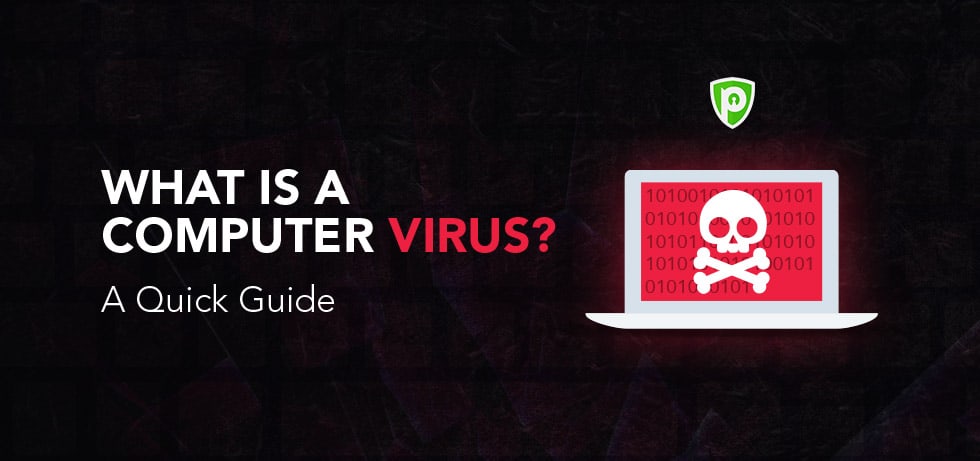Table of Contents |
16 million US households have experienced the negative impact of computer viruses in the past two years. Moreover, amongst the many malicious tools on the internet, viruses are by far the top threats.
Computer viruses have been around for quite some time. These viruses are built to damage not only household systems but corporate IT infrastructures as well. Apart from that, virus attacks are also conducted to steal personal information without the victim’s knowledge, send unwanted emails and spy in on sensitive details, to name a few.
Some viruses can be removed with a quick system reset, while others need more sophisticated scanning and virus detection tools for removal. Regardless of the proliferation of these malicious little bugs, you can still find people looking for guides on, “What is a computer virus?” or “How does a computer virus spread?”
So, let’s take a look at this quick guide on computer viruses:
What is a Computer Virus?
In layman terms, it is a malicious tool, code or script that can self-replicate and spread to the entire network when executed. It doesn’t matter what OS you use, you cannot be 100% sure that you are free from the claws of a virus. However, you can say that some systems are more prone to virus attacks than others, such as Windows.
History of a Computer Virus
Now that we know the answer to, “What is a Computer virus?” let’s take a quick look at the history of a virus.
Viruses can self-replicate which is why they can easily grow in numbers. In computer virus history, the concept of self-replication was first theorized in 1949 by a Hungarian-American computer scientist and mathematician, John von Neumann.
Later in 1971, the first ever virus was created as an experiment by an engineer at BBN Technologies, Robert Thomas. Labeled as the “Creeper,” his virus infected ARPANET’s mainframe and displayed the following message: “I’m the creeper: Catch me if you can.”
Unlike the experimental virus, Creeper, Elk Cloner is considered as the first wild virus that infected Apple systems through a floppy diskette. The virus could copy itself to any other floppy used in an infected system. The virus was created in 1982 by a 15-year old student Richard Skrenta, who is now a Silicon Valley entrepreneur.
The age of viruses started with the proliferation of home computers such as PC (personal computer) and Macintosh, and with it, we get to hear about virus attacks. Take for instance Brain, which also spread via an infected floppy.
Likewise in 1987, the “Friday the 13th” virus plagued systems in Israel through an infected floppy drive or a malicious email attachment. Another virus, named Melissa, infected systems via an email attachment, especially those that had Microsoft Outlook installed in them.
How Does a Computer Virus Work?
You may now wonder, “What does a virus do?” A virus may replicate itself, but it cannot execute on its own. It may come attached with a doc, email attachment or any executable file, and it can only attack when it is executed under a particular circumstance. Secondly, a virus may stay idle for a prolonged period if it is not executed, which is why sometimes we see abrupt symptoms of a virus even when there is no unusual activity on the system.
How Does a Virus Spread?
As discussed earlier, viruses were spread in the previous years via either floppy diskettes or email attachments. However, in the current era, the expansion of the World Wide Web, aka internet, has given viruses a plethora of methods to spread and infect systems in their wake. Today, your system can be infected with a virus through malicious links in your email, infected files downloaded from peer-to-peer file sharing clients, malicious websites or pop up ads, etc.
Unless you are cautious of what you download on the internet or what links you access, your system may easily be compromised by a virus. As a result, your data, personal identity or financial details can be at risk.
Types of Computer Viruses
Apart from looking for answers to, “What is a Computer virus?” users also search for the types of a virus.
If you look around the internet, you will come across different types of computer viruses. It is important to understand that every virus is built for a particular reason. Some viruses are designed to damage systems, for instance, an unexpected system crash may be a result of a virus. Likewise, every virus works differently to carry out the task it is built for. Let’s take a look at some of the common types of viruses.
- Overwrite Virus: As the name suggests, these types of computer viruses overwrite a file or application with its unique code after compromising a system. These malicious bugs are built to wipe out original files or applications.
- File Infector Virus: These viruses are the most common of all. Such viruses attach themselves to any executable file to infect and spread it. A file infector may attach itself to a game exe file, application, or even Word document.
- Rootkit Virus: A rootkit is a sneaky yet effective virus that can circumvent even antivirus or antimalware tools. It is a type of malware, and it infects a computer by installing a rootkit. With the virus installed, anyone can take full control of the system.
- Multipartite Virus: These viruses are by far the most terrible. A multipartite virus attacks multiple areas on a system to make the attack By infecting different areas like boot sector or exe files, this virus can spread faster than others.
Computer Virus Examples
Browse the internet, and you would see a huge list of viruses. Some can do mild to medium damage, while some can be very deadly. Let’s take a look at the top 10 viruses of all times.
- Morris Worm: The Morris worm is a type of virus that once affected almost 10% of all the systems on the internet. The virus is named after Robert Morris who built and released the virus in 1998 and gave it the ability to slow systems down.
- ILOVEYOU: It is one of the most “virulent” virus (Guinness World Record provided the title it held) that infected a large number of systems in 2000. Two Filipinos developed the virus with the intention of stealing users’ password. Once clicked, the virus would spread to the system and replicate itself over and over.
- MyDoom: One of the most damaging examples of a computer virus is MyDoom. The virus holds the same reputation as the ILOVEYOU virus, but unlike the former, it hit only tech companies like Google and Microsoft. The virus hit the companies with a DDoS (Distributed Denial of Service) attack. The MyDoom virus cost around $38 billion in damages.
- CIH: Commonly known as the Chernobyl Virus, it was built to observe the anniversary of the historical Chernobyl incident.
- Storm Worm: The virus was spread over the internet via an email with a click bait subject line, “230 dead as storm batters Europe.” It was let loose in 2006, and it continued to hit systems till 2007. Millions of systems were infected with the Storm Worm virus, enabling hackers to steal massive amounts of data.
- Stuxnet: The Stuxnet virus was used as a cyber-weapon to neutralize the Iranian nuclear inventory. It was built by the joint venture of Israel’s defense force and the US. The virus infected the systems or machinery, developed by Siemens, and paralyzed the industrial PLCs.
- Anna Kournikova: Unlike other viruses, the Anna Kournikova virus was pretty dull. The virus was named after a tennis player who was the most searched person on the internet then. Regardless, the virus was released as a joke, and it didn’t do any significant damage.
- Flashback: Who says Mac isn’t vulnerable to malware or viruses? The Trojan, Flashback, nullifies all such claims as it proved in 2011 that Mac systems could also be infected with malicious codes, scripts or files. At that time, over 600,000 Mac systems were affected by the Flashback virus.
- CryptoLocker: The CryptoLocker was a ransomware that infected around 500,000 systems locking the sensitive files or folders on the infected system. The only way to gain back the access to the folders was to pay the $400 ransom via Bitcoins. Around 1.3% of the infected users paid the ransom that totaled up to $3 million.
- Slammer: Costing around $1 billion damage, the Slammer malware infected systems on the internet in as little as 15 minutes. The virus resulted in ATM systems crash, flights cancellation, 911 services error, etc.
Sources of a Virus
Luckily, viruses can be prevented. However, you can only prevent a virus from infecting your device when you know how it spreads or what its sources are.
- A virus can attach itself as an email attachment, and the hacker would lure you into clicking the email by showing click bait subject lines.
- Even websites are not safe to browse without proper protection or precautions. Malicious websites can infect systems as soon as they are accessed. Many malicious sites have adware waiting for users to access.
- You may find dozens of cracked software on the internet, and you would be tempted to download them because they are free. Such software can result in an infected system and hence data loss, identity theft, etc.
- Just like cracked software, third-party applications like Android .apks can also compromise the security and privacy of your system if hackers or snoopers build them.
Signs of a Virus
If you want to know whether your system or device is plagued with a virus or malware, check out the following common signs of a virus.
- The first most common sign of a virus is slow performance. If your system is performing slow even after emptying the cache or temporary files or boosting RAM, you may have a virus on your device.
- Another sign of a virus infection is a system If your system crashes abruptly and you have no clue why it is happening, it may be the work of a virus.
- If you are continuously running out of space on your hard drive, it may be because of a virus.
- A virus can also trigger untimely and frequent pop-ups on your browser or windows.
- If you see any suspicious applications on your computer or mobile and you are pretty sure that you didn’t download them, it may be a virus.
- A virus can also disable your access to Task Manager or Control Panel, so you cannot delete applications or processes.
How to Stop a Virus
Now let’s come down to the main business, “How to get rid of a computer virus?” There are a plethora of ways to get rid of computer viruses. Let’s take a quick look at them:
- The first recommendation would be to browse the internet smartly. Always stay cautious of opening emails with an odd or ‘too good to be true’ subject line. After all, most viruses come from malicious email attachments.
- Secondly, always keep your operating system up-to-date by installing the latest security patch. Some viruses are built to compromise the security in old systems. By installing the latest patches, you cover those loopholes for better security.
- For maximum virus protection, you should install an antivirus or anti-malware that can keep incoming viruses at bay.
- You may also use ad blockers to restrict unwanted pop-up advertisements from opening. Pop-up ads are also the common source of viruses such as adware.
- Avoid downloading cracked software or third-party applications as they usually have viruses or malware.
Because of the huge population of viruses on the internet, it is impossible to prevent them from ever attacking your system. Therefore, it is high time that you take action against these malicious threats and use every means necessary to stop them from harming your device or stealing your data.
Computer Virus FAQ’s
What is a computer virus and what are its types?
A computer virus can be a malicious app, tool or script that has the ability to self-replicated and as a result harm a system or a network. There are many types of viruses and amongst them the most common ones are multipartite, file infector and rootkit, to name a few.
How does a computer virus spread?
A virus is a self-replicating malicious file, code or tool. However, it is not a self-executable program. As a result, it can only be executed by an external source or under some special circumstances. Once it is executed, it spreads to the entire system or a network through self-replication.
What happens when your computer gets a virus?
There are many telltale signs that you can notice if your system is infected with a computer virus. For instance, you can notice frequent system failure, slow performance, add pop ups, memory consumption, etc.
How do you get viruses on your computer?
Your system can get computer virus infection through malicious websites, email attachments, and cracked software suite.