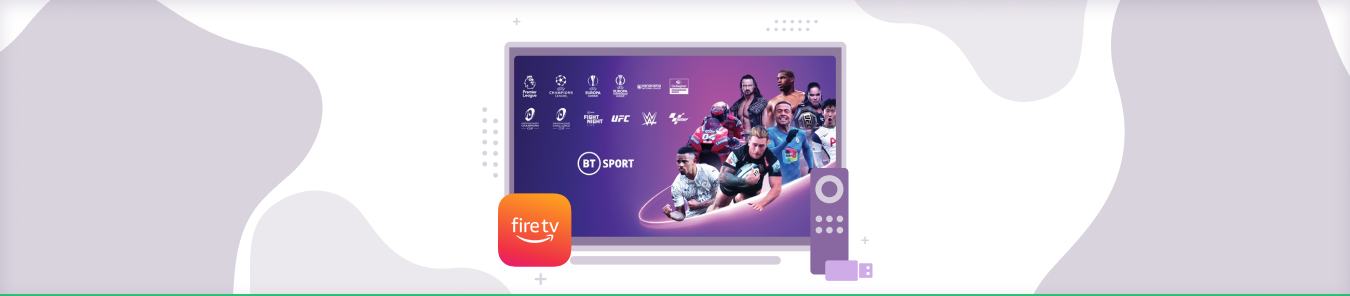BT Sport is an online sports streaming platform that allows you to access live and recorded sports events from many regions.
BT Sport is accessible with various sports, popular contests, and championships available over the internet.
Thanks to this application, you can watch any sports event you might have missed on BT Sport on FireStick. It offers an interactive screen with multi-cam recordings.
You can watch your favorite sports in high-definition through this app by installing it on an Amazon FireStick, i.e., the device that turns your regular TV into a smartTV.
On a well-known, simple-to-use interface, it lets you access your preferred TV series and movies from the best streaming providers in one location.
Install BT Sport on FireStick
BT Sport may now be downloaded on the Amazon App Store by following the steps below.
- Connect the FireStick device with your TV’s HDMI port.
- Switch on FireStick, connecting it to the internet.
- Please navigate the FireStick home screen by clicking Home on its remote control.
- Click the Find tab on the screen.
- After that, choose Search.
- Using the Fire TV remote, type BT Sport to find it.
- From the list of results, choose the BT Sport app.
- On the screen displayed, select the Get or Download option. Now the Firestick software is downloading and installing.
- After this has been done, press the Open button to launch the BT Sport app.
- To sign in to the BT Sport app, select the Login icon and input your details.
You can now view any sports program on your Fire TV.
Install BT Sport on FireStick through the Downloader app
You may get a Downloader for FireStick directly from the Amazon App Store. It is a side-loading application.
Additionally, you can quickly download and set up BT Sport on FireStick using this software.
Open the Downloader after installation.
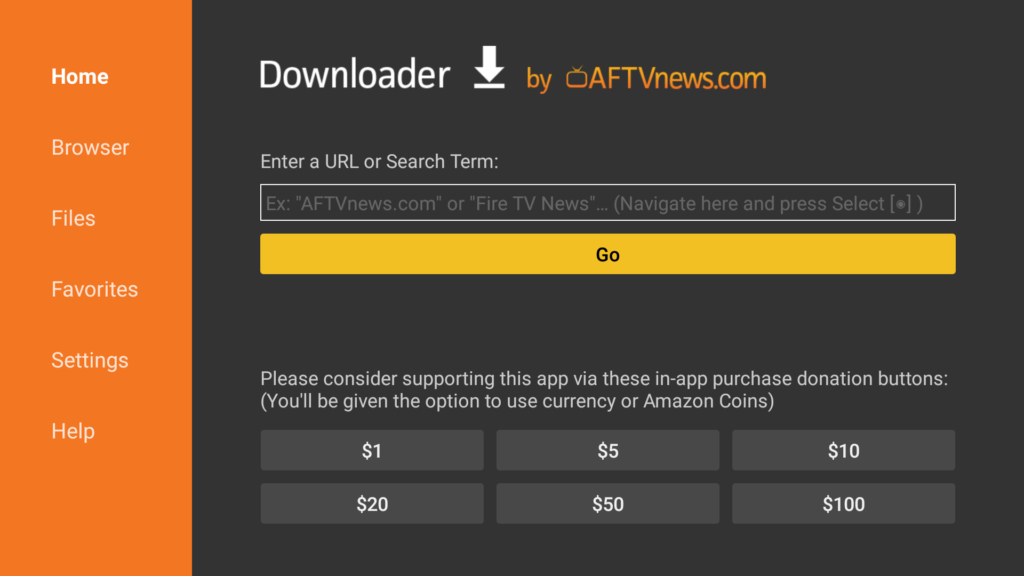
From the left menu of the Downloader, choose Settings.
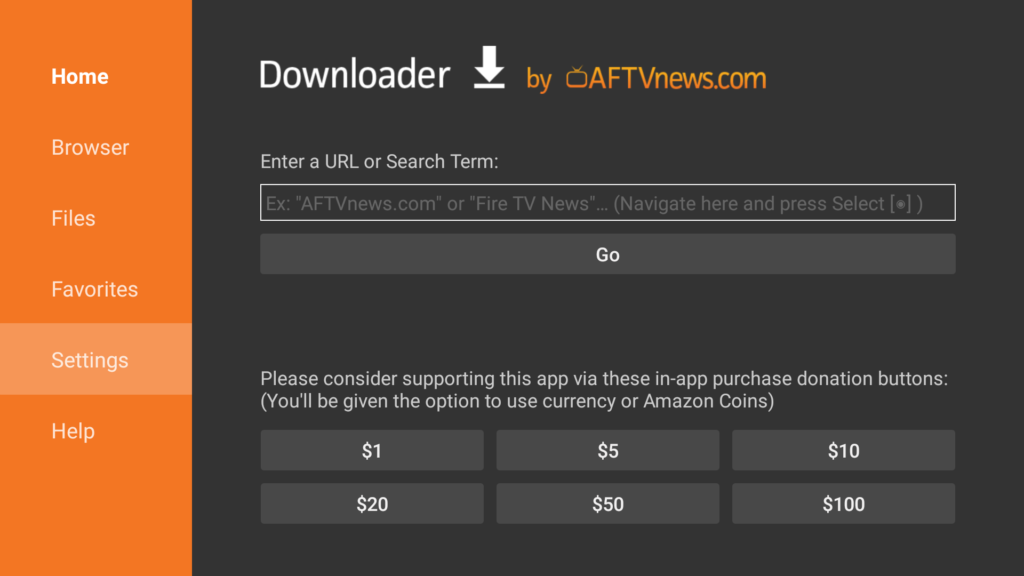
Select the checkbox for Enable Javascript.
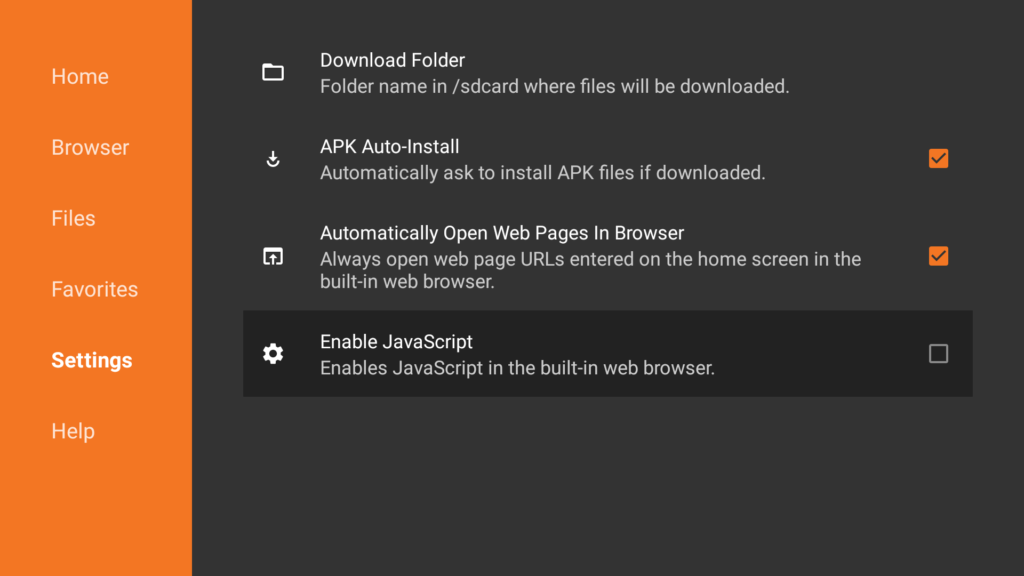
At the warning prompt, select Yes. The JavaScript option has now been enabled.
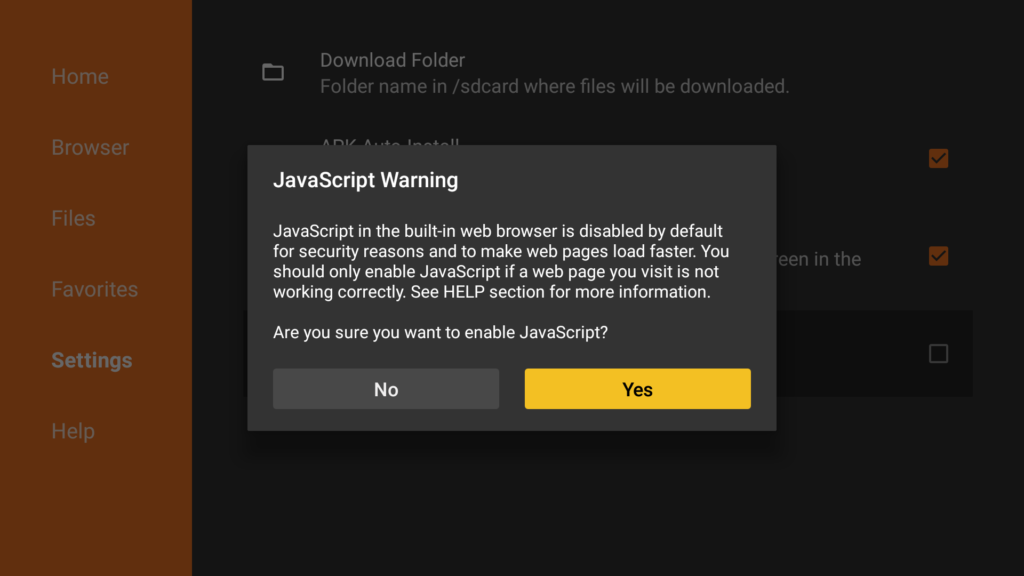
Next, select Home and type the URL (https://bit.ly/3wNNh95) for the BT Sports APK File in the required field of the Downloader.
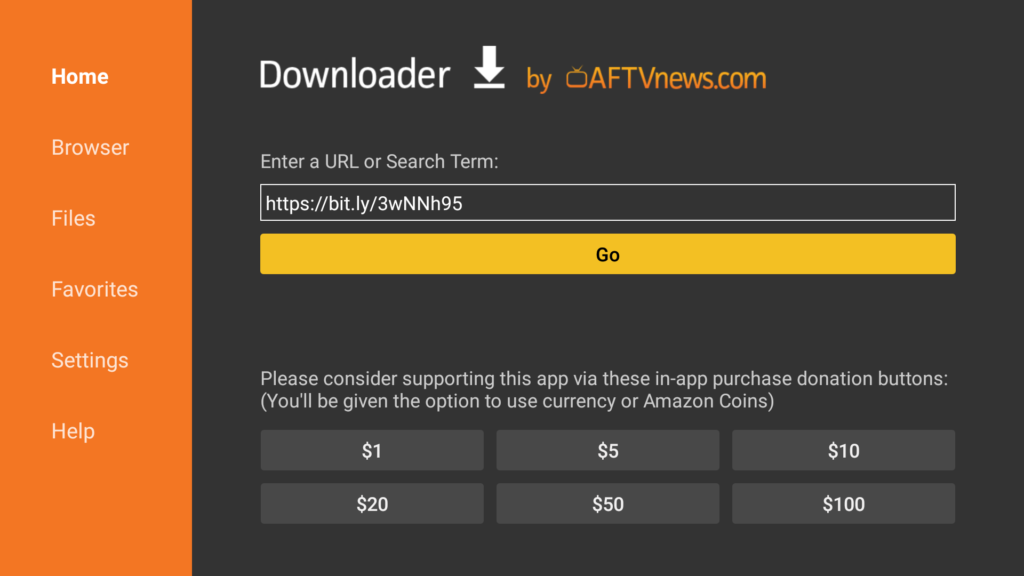
Press the Go button. The BT Sport app will now begin downloading.
A pop-up window will open when the APK file has been downloaded. Click the Install button here.
Click on Open to start the BT Sport app on Firestick after installing it.
Log in to BT Sport with your login information.
Now your FireStick device has the BT Sport app installed, and you can watch all your favorite sports events on the device..
How to add BT Sport on FireStick via ES File Explorer
ES File Explorer is another side-loading program for FireStick which can be downloaded directly from the Amazon App Store.
You can install BT Sport via ES File Explorer through the following steps:
- After ES File Explorer has been installed, select Open. If you have previously installed this program, start it by choosing the ES File Explorer app from the Apps menu on the home screen of the Fire TV.
- Next, choose the Downloader from the right of the screen.
- Then, click the + New button.
- A little window with a text field for the Path and Name will appear on the following screen. Add BT Sport and https://bit.ly/3wNNh95 in the name and path area, respectively.
- Select Download Now for downloading the APK file.
- Click the Open File option after the BT Sport application has finished downloading.
- The software will begin to install when you select Install in the window.
- After this, select Open to start it on your Amazon FireStick.
- You can input your BT Sports login information to stream your preferred sports now.
How to subscribe to BT Sport on FireStick
Install the Amazon Web-Silk Browser on the FireStick device.
Follow these steps for subscribing to BT Sport.
- Click the URL box on the Silk Browser’s homepage. Enter https://www.bt.com/sport into the address bar and click Go.
- Go to the BT Sports main page and click the Buy Monthly Pass option.
- Click the Add and Continue option.
- To create your account, enter the required login credentials and click Continue.
- After that, enter your necessary information and press Continue.
- After entering your postcode, click the Find Address option.
- Next, choose your address and press the Continue to Payment button.
- To complete the transaction, choose your payment method and login information.
- Following a successful transaction, you would be subscribed to BT Sport.
Attractive features of BT Sport
- BT Sport offers HD streaming quality coverage in all directions.
- It allows you to stream live TV to watch your favorite sports.
- You can view recent events, sports news, highlights, athlete news, and more in one location.
- On the platform, you can watch major sporting events, including rugby, football, boxing, and mixed martial arts.
- BT Sport allows you to stream content from Comedy Central, AMC, Disney, Cartoon Network, Nickelodeon, etc.
- The BT Sport application is now accessible on Android and iOS-powered devices and on Windows-powered computers, Amazon Firesticks, Apple TVs, Playstation PS4s, Smart TVs, and Xbox.
Benefits of connecting VPN for streaming BT Sport
The BT Sport website is headquartered in the UK. Therefore, it can only be streamed in the UK and must connect to a UK-based VPN server to view BT Sport from other regions.
Additionally, the VPN would benefit you in other situations, such as privacy protection, as it encrypts your internet connection when you are connected to it. You can connect your FireStick to any trustworthy VPN, such as PureVPN over the UK server, to stream securely on BT Sport from locations other than the UK.
How to watch BT Sport on Firestick with PureVPN
1. Sign up for PureVPN.
2. Turn on your Fire TV stick, go to the Amazon Appstore, then search for and download “PureVPN – Best VPN for Firestick.“
3. Once downloaded, scan the QR code shown in the PureVPN’s TV app with your mobile to log in or sign up within the app.
4. Then go to the “Locations” section, connect to the UK and enjoy BT Sport without any buffering.
Best alternatives for BT Sport
Some of the most suitable alternates for streaming your favorite sports events are as follows:
- BEIN Sports
- Sky Sports
- CBS Sports
- Fox Sports
Conclusion
The BT Sport platform is undoubtedly the most excellent software for sports fans who want to watch their favorite games in Live HD quality.
You can pick the broadband connection in addition to BT Sport for accessing high-speed internet.
Additionally, it offers Mobile Monthly passes that include 4 Sports channels. This is among the top offers for mobile devices and is reasonably priced.