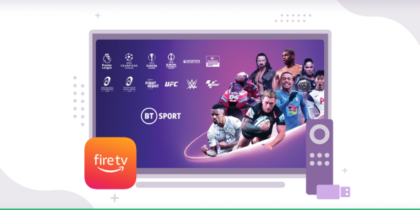Want to be able to watch the English Premier League on your Amazon FireStick with ease from any city in the world? Read further to figure out how to navigate this contraption and catch up on all the football you want.
How to watch EPL on FireStick
Did you know that BT Sport, launched by the BT Group, is one of the largest sports networks in the UK since 2013? You can use BT Sport(TNT) on your FireStick to view several matches from the English Premier League, UEFA League and the UEFA Champions League as well.
Additionally, this sports network also provides access to the Bundesliga, Ligue 1, the European Rugby Cup, Australia’s national cricket matches, and even WWE fights among other sports. While using the BT TV app you can also stream sports!

The BT TV app includes BT Sport, BT Sport Extra and BT Sport ESPN – what more could a sports fanatic ask for? And that’s not all – one of the main plus points of the BT TV app is that it also includes the option of viewing highlights as well as replays of major sporting events that are accessible on the sports channel. That way you’ll never miss a game even if you miss watching it in real time.
Keep in mind that the BT Sport app isn’t available on your FireStick devices, so you will have to make sure to download the app. Should you be interested in watching BT Sport via your FireStick device, take a look at the easy guide below to better understand how to gain access to all your favorite sporting events.
Use a VPN to get access to BT Sport Outside the UK
BT Sport is region-locked, and this is why you need a VPN to get around regional limitations. All you have to do is get a VPN, log in to the VPN app, and connect to the UK to stream BT Sport from anywhere.
Here’s how you can set up PureVPN on Firestick and access BT Sport outside the UK:
1. Subscribe to PureVPN.
2. Turn on your Fire TV stick, go to the Amazon Appstore, then search for and download “PureVPN – Best VPN for Firestick.“
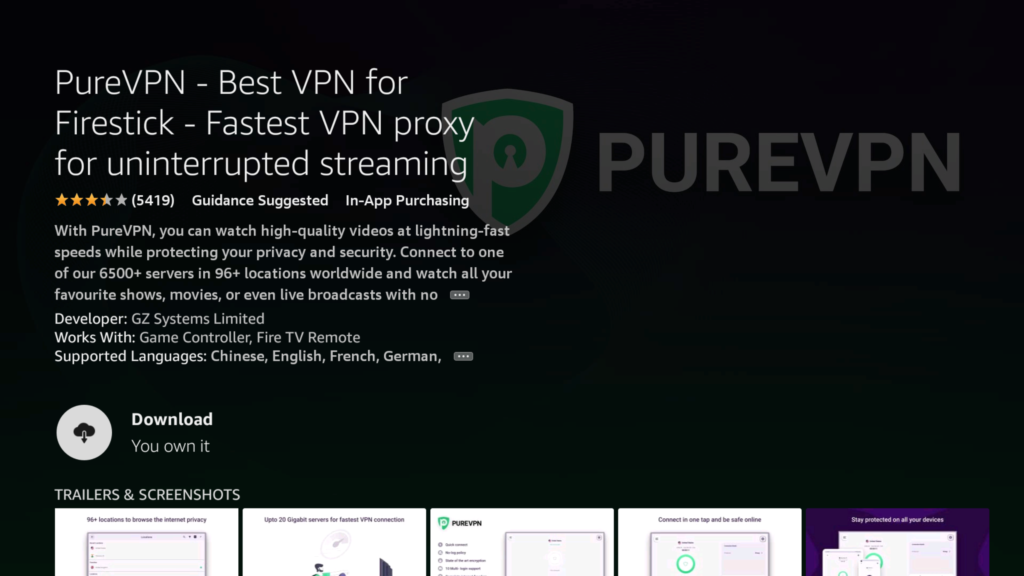
3. After downloading the app, scan the QR code shown in the PureVPN’s TV app with your mobile and enter the credentials to log in.

4. Go to the “Locations” menu, connect to UK and enjoy the EPL on BT Sport without any buffering!
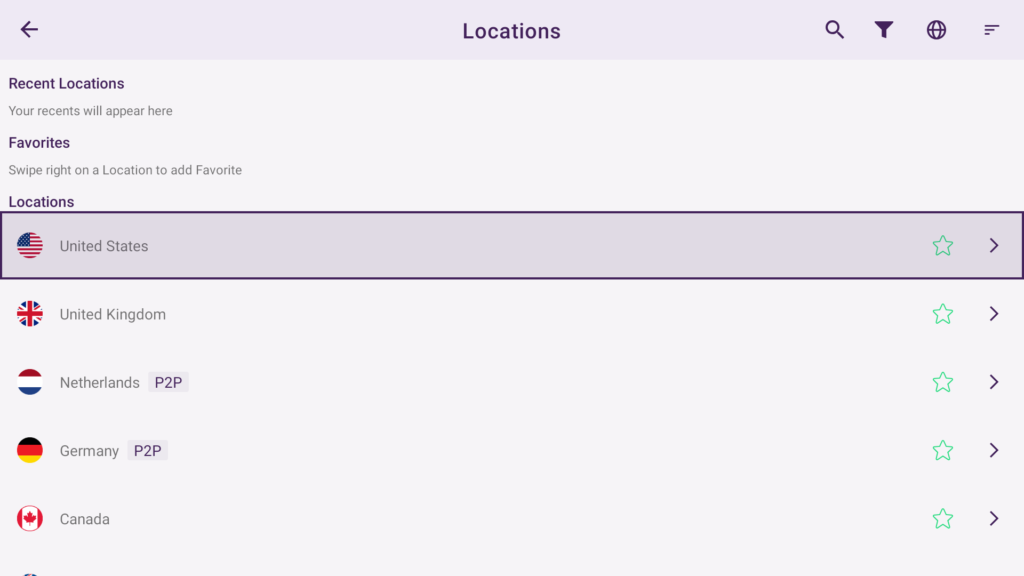
How to Install and Log in to BT TV on FireStick
Installation
The BT TV app can be downloaded and installed on your FireStick device from the Amazon App Store. Follow the steps below to understand how to go ahead with the installation:
- Highlight the hand lens logo on the Fire TV home screen to open the search menu and search for BT TV and select it.
- Go the Apps & Games row from the search results and select BT TV. Scroll to the bottom of the page and click on the Get button – this should prompt the downloading and installation of the BT TV app.
- To launch the app, go to the Apps & Channels row on the Fire TV home screen.
Logging In
Now that you have downloaded and installed the app, it’s time to log in – which is a pretty easy process. If your BT TV app is linked to your BT TV subscription follow the simple steps below to log in:
- Using your FireStick device, open the BT TV app and click on OK to close the prompt that appears on the first launch of the app.
- All you have to do next is type in your BT ID and password in the respective text fields and click on login. After this the login screen will vanish and what will appear is the BT TV app’s main screen. Voila, get streaming!
How to Watch English Premier League via BT Sport on FireStick
So far you have gotten through the downloading, installation and logging-in aspects of the app that will enable you to enter the world of infinite sports viewing. Now it’s time to understand how to be able to watch sports on FireStick via the BT app.
To be able to watch BT Sport on your FireStick device, simply navigate to the TV Channels section of the BT TV app. You’ll have to scroll a bit to find the Sports category where you will come across the group of BT Sport channels – click on any of the options available to you so that you can begin watching your favorite sports.
As mentioned earlier, you can also view sporting highlights via the app, and you will also gain access to on-demand sports content through BT Sport ESPN Channels, BT Sport Extra and BT Sport itself.
EPL – Premier League 2023-24 Football Schedule
Sat, April 27, 2024:
- Aston Villa vs. Chelsea (15:00 BST/11:00 ET)
- Bournemouth vs. Brighton (15:00 BST/11:00 ET)
- Everton vs. Brentford (15:00 BST/11:00 ET)
- Fulham vs. Crystal Palace (15:00 BST/11:00 ET)
- Man United vs. Burnley (15:00 BST/11:00 ET)
- Newcastle vs. Sheffield United (15:00 BST/11:00 ET)
- Nottingham Forest vs. Man City (15:00 BST/11:00 ET)
- Tottenham vs. Arsenal (15:00 BST/11:00 ET)
- West Ham vs. Liverpool (15:00 BST/11:00 ET)
- Wolves vs. Luton Town (15:00 BST/11:00 ET)
Sat, May 4, 2024:
- Arsenal vs. Bournemouth (15:00 BST/11:00 ET)
- Brentford vs. Fulham (15:00 BST/11:00 ET)
- Brighton vs. Aston Villa (15:00 BST/11:00 ET)
- Burnley vs. Newcastle (15:00 BST/11:00 ET)
- Chelsea vs. West Ham (15:00 BST/11:00 ET)
- Crystal Palace vs. Man United (15:00 BST/11:00 ET)
- Liverpool vs. Tottenham (15:00 BST/11:00 ET)
- Luton Town vs. Everton (15:00 BST/11:00 ET)
- Man City vs. Wolves (15:00 BST/11:00 ET)
- Sheffield United vs. Nottingham Forest (15:00 BST/11:00 ET)
Sat, May 11, 2024:
- Aston Villa vs. Liverpool (15:00 BST/11:00 ET)
- Bournemouth vs. Brentford (15:00 BST/11:00 ET)
- Everton vs. Sheffield United (15:00 BST/11:00 ET)
- Fulham vs. Man City (15:00 BST/11:00 ET)
- Man United vs. Arsenal (15:00 BST/11:00 ET)
- Newcastle vs. Brighton (15:00 BST/11:00 ET)
- Nottingham Forest vs. Chelsea (15:00 BST/11:00 ET)
- Tottenham vs. Burnley (15:00 BST/11:00 ET)
- West Ham vs. Luton Town (15:00 BST/11:00 ET)
- Wolves vs. Crystal Palace (15:00 BST/11:00 ET)
Sat, May 19, 2024:
- Arsenal vs. Everton (16:00 BST/12:00 ET)
- Brentford vs. Newcastle (16:00 BST/12:00 ET)
- Brighton vs. Man United (16:00 BST/12:00 ET)
- Burnley vs. Nottingham Forest (16:00 BST/12:00 ET)
- Chelsea vs. Bournemouth (16:00 BST/12:00 ET)
- Crystal Palace vs. Aston Villa (16:00 BST/12:00 ET)
- Liverpool vs. Wolves (16:00 BST/12:00 ET)
- Luton Town vs. Fulham (16:00 BST/12:00 ET)
- Man City vs. West Ham (16:00 BST/12:00 ET)
- Sheffield United vs. Tottenham (16:00 BST/12:00 ET)