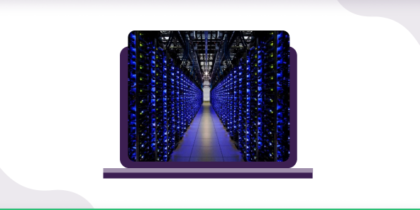Table of Contents
TikTok has gathered massive popularity and user count. So far, TikTok has been downloaded 672m times, and its in-app revenue is around $497.6m.
People worldwide create content on this application and make a handsome living. If your account is private, you miss out on much fun and cash. How about you go from PRIVATE to PUBLIC and see the magic unfold?

TikTok – Social hub with tons of opportunities
TikTok was earlier known as Musical.ly at its inception in September 2016. Later, its name was changed to what is popularly known as TikTok after it was taken over by Beijing Bytedance Technology in 2017.
Everyone wants to spend their free time in a way that keeps them engaged and productive regardless of age. TikTok creates a perfect environment for you according to your age and location. Here are some fun facts about the platform.
- The minimum age usage for TikTok is 13 years.
- Depending on your preferences and interests, there is a diversity of content available for your needs.
- Videos that are trending in your locality and are liked by people of your age are shown to you so you can enjoy most of your time online.
- You can also customize your feed by marking videos as “not interested,” TikTok will not show similar videos in your feed. That is how TikTok provides personalized content depending on what you watch and what you don’t.
- TikTok creates various trends to keep you engaged. As you engage and participate in these trends, you help the app gain popularity by tagging your friends.
- You can record cool videos for up to 1 minute. For entertainment purposes, you can create videos using filters, make duets with your friends, and participate in fun challenges.
Types of TikTok Accounts that can make your famous in NO time
TikTok allows you to create accounts of various kinds. This includes private, business, and content creator accounts. You can select your account type based on your interests and needs.
However, businesses and content creator accounts are the most lucrative ones if you want to earn money. Let’s have a look at them.
Business Accounts
Online and small businesses are very common these days. TikTok provides you with a well platform where you can establish your business and help it flourish in the following ways. Here is what you can do on your TikTok business account.
- See engagements – You can improve your marketing strategy by monitoring your post’s engagement. This will let you know what post got the most likes and what your target audience demand·
- Run paid Ads – You can also run paid ads that will be personalized according to the location and type of audience you want to reach. This will increase your post and account reach.
- Use Direct message feature – You can answer your customers’ queries easily and provide them with satisfactory customer service with the direct message feature on TikTok.
- List products – There is a TikTok shop feature where you can post your catalog, and customers can directly purchase your products. It’s a must to read TikTok Shop Product Listing Guidelines to use this feature well.
Content Creation Account
Content creation has a lot of scope in today’s time and age. A lot of people have already taken it up as a full-time career. You can also be one of them.
All you need to do is to identify your areas of interest. Based on your good interests and skills, you can create content and start engaging your audience from today. Here is how you can use it.
- For education – If you have command over an area, let’s say cooking, you can create your public account and positively impact the lives of others. You can make cooking tutorials and share practical life hacks and knowledge related to your skill.
- For Entertainment – As a content creator in the entertainment industry, you can write reviews and create funny and everyday related videos.
- Lip sync content – TikTok has a huge library of instrumental or audio songs. You can use it to create lip sync content.
- Promote your business – If you are running a business or a YouTube channel, you can promote it by making a small TikTok.
How to turn off Private Account to Public on TikTok
TikTok has a lot of potential; if you are smart, you can run your business and earn a good income. However, you can only promote something with a public account or reach a desirable audience.
It is important to make your account public to enjoy TikTok to its full potential. Here are the steps you need to follow.
Change Private to Public Account on Android:
- Login into your account by typing in your login details.
- Once you have logged into your account, click on the three horizontal lines that you can see on the top right corner of your screen.
- After clicking that, you will be given three options – Creator tools, My OR code and Settings, and Privacy.
- Click on Settings and Privacy.
- After clicking that, look for the “Discoverability” box.
- Under the Discoverability” box, turn off your private account option.
- Your account will be switched to a public account.
Turn off Privacy settings from Private to Public on IOS:
- Login into your account by typing in your login details.
- Once you have logged into your account, click on the three horizontal lines that you can see on the top right corner of your screen.
- Click on Settings and Privacy.
- Look for the “Discoverability” box.
- Under the Discoverability” box, turn off your private account option.
- Your account will be switched to a public account.
How to turn off Private Account from a banned country
If you have moved to a country where TikTok is not available, like North Korea and Iran, then there is a way out for that as well.
- First of all, install and subscribe to PureVPN.
- Change your location to a country where TikTok is available. For instance, the US.
- Log in to your Instagram account.
- Click on Settings and Privacy and then look for the Discoverability box.
- Underneath the Discoverability box, turn off the PRIVATE option and get Public.
Safety Implications of having a Public Account on TikTok
Like every other social media platform, TikTok has pros and cons. Having a public account can expose you to several unwanted implications, which are as follows:
You will have attention
People can access your posts or videos if you have a public account. They will be able to know every little detail about you from your account. Having a public account also lets your followers look into your personal life, which can be eerie.
People can use your content
Plagiarised content is another serious issue on TikTok. People can use your content as their own and take the clout over your hard work. Therefore, you should add a watermark to all your videos before posting.
Mean comments are real
People usually think they can easily write whatever they want by hiding behind their phone screens. This may expose you to online harassment or mean comments.
Pressure to post consistently
With a large number of audience comes great responsibility. There will be constant pressure to post consistently, as inactivity leads to losing followers, which you don’t want.
Impact on mental health
Negative comments, hate, and criticism can affect your mental health. You must keep yourself informed that this is the by-product of what you do, and you can’t control everything. Therefore, letting go of ignorance is the best strategy in such situations.
Security threats
With a public account, you are most likely to expose your locations, and this can lead to security threats.
Protection strategies after turning off Privacy Settings on TikTok
Here are some protection strategies you can use after turning off privacy settings on TikTok.
Review your content
Reviewing your content on TikTok is an essential step to make sure that you maintain a positive and safe online presence. Reflect on what you’ve shared and consider if it aligns with your current values and comfort level.
Sometimes, when we create content, our perspectives evolve. Go through all your videos and delete publicly anything you’re uncomfortable sharing.
Enabling filtered messages
Enabling filtered messages has a lot of perks on TikTok. When you turn on this option, you ensure you only receive direct messages from people you follow.
This feature helps reduce unwanted or unsolicited messages. It protects you from spam, harassment, or inappropriate content from strangers.
Be vary of TikTok scams
Scammers often use the TikTok platform for common scams. This can include fake giveaways, phishing links, and fraudulent investment schemes.
Make sure you are vary of the offers that seem too good to be true. Also, avoid sharing personal or financial information with anyone you meet on TikTok. Ensure you stick to verified accounts when participating in giveaways.
Pro tip: Always use a reliable VPN like PureVPN to stay on the safe side.
Be Ambitious but Cautious on TikTok!
TikTok is a great platform to help you grow and reach a greater audience. It’s an influential medium where you can share your thoughts, showcase your talents, and promote your businesses. It depends on how you use it.
With its growing popularity, it will certainly bring better opportunities and prospects for you in the future. Make sure to create a positive and impactful environment for yourself and your TikTok audience by jumping into the realm of public accounts.