If you play Roblox often, you’ve probably heard about RoGold. It’s a popular browser extension that upgrades your Roblox website experience with new themes, avatar previews, trade values, and more. It provides a cleaner, faster, and more personalized interface.
However, with Roblox scams, fake add-ons, and phishing extensions popping up everywhere, many players aren’t sure if RoGold is actually safe. In this guide, we’ll break down what RoGold is, assess its safety, and highlight the measures you can take to stay secure while using it.
What Is RoGold?
RoGold is a browser extension designed to enhance the Roblox website. It adds a layer of customization and functionality that the default Roblox interface doesn’t provide, including:
- Custom themes: Switch to dark mode or apply custom color palettes.
- Avatar previews: Instantly test outfits and accessories before buying.
- Trade enhancements: View live trade values, RAP (Recent Average Price), and item insights.
- Inventory filters: Organize and manage your items more efficiently.
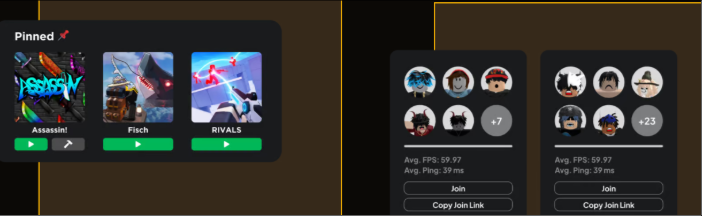
RoGold is available on browsers like Chrome, Microsoft Edge, and Firefox, and has been downloaded hundreds of thousands of times. Players love it because it makes Roblox feel smoother and more visually appealing, specifically for those who trade or customize their avatars frequently.
Because RoGold is a third-party extension, it naturally raises some concerns about safety and privacy, which brings us to the main question.
Is RoGold Safe?
Online gaming extensions and add-ons can be risky. While many are made to enhance gameplay or design, others are developed with hidden intentions, such as collecting user data or injecting ads and malware.
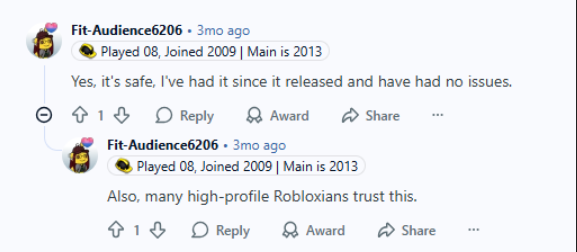
Roblox users, in particular, are prime targets for scams because of how popular the platform is among younger players. In recent years, there’s been a rise in fake Roblox extensions claiming to offer free Robux, exclusive items, or special features, but in reality, they install trackers or steal login credentials.
That’s why many players are cautious and question whether RoGold is truly safe. The official RoGold extension is perfectly safe when downloaded directly from the Chrome Web Store or other verified browser stores. It’s developed by a legitimate team, and the code doesn’t collect personal data or interfere with your Roblox gameplay.
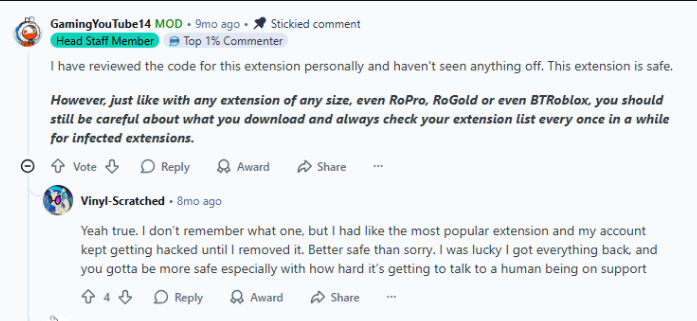
However, you need to make sure that the extension you install is the genuine RoGold, not a clone. Here’s why that matters:
- Fake versions circulating on random websites can inject malicious scripts or pop-up ads.
- Some clones mimic the RoGold name and icon but ask for extra permissions to access your data.
- Unverified versions may even redirect you to phishing pages that steal your Roblox login info.
The official RoGold requests limited permissions, mostly to modify the appearance and layout of Roblox web pages. It doesn’t access your passwords or personal files. You can verify its legitimacy by checking:
- The developer name (“RoGold Developers”)
- The number of installs (should be in the hundreds of thousands)
- Recent update logs and positive user reviews
If these match, you’re using the authentic version of RoGold.

Privacy Risks of Using RoGold
Even if RoGold itself is safe, there are still risks associated with browser extensions in general if you aren’t careful about permissions or downloads.
1. Fake or Modified RoGold Versions
Cybercriminals often release cloned versions that look identical to the real RoGold but contain hidden malware or trackers. Installing those can compromise your browser and even expose your Roblox account details.
2. Data Exposure
Browser extensions have the power to “read and modify” website data. While legitimate ones only use this to change how pages look, unsafe ones can capture cookies or browsing behavior.
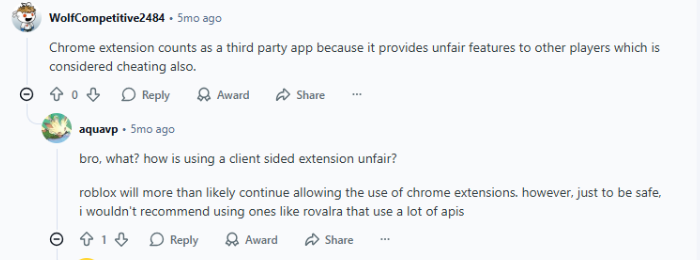
3. Account Theft or Phishing
Some rogue versions trick users into logging into fake Roblox pages, stealing credentials in the process. Once that happens, recovering your account can be difficult.
4. Performance Issues
Too many extensions or badly coded ones can slow down your browser, cause page lag, or even crash sessions mid-game.
These risks don’t mean RoGold is dangerous by default; they just mean you should stay cautious and protect your data while using it.
How to Use RoGold Safely
If you’re planning to use RoGold, here’s how to make sure you’re doing it the safe way:
1. Download Only from Official Stores
Stick to trusted platforms like the Chrome Web Store or Microsoft Edge Add-ons Store. Avoid any download links shared on Discord, Reddit, or YouTube, even if they look legit.
2. Check Permissions Before Installing
When prompted, review what access the extension requests. If it asks for full browsing data or unrelated permissions, cancel immediately.
3. Keep Everything Updated
Extensions are regularly updated to patch bugs or security vulnerabilities. Always make sure RoGold and your browser are on their latest versions.
4. Protect Yourself with a VPN
Even with a safe extension, you’re still exposed to risks from hackers, trackers, and your ISP. Using a VPN adds a strong layer of protection by encrypting your connection, hiding your IP address, and keeping your Roblox sessions private.
What to Do If You Installed a Fake RoGold Version
If you accidentally installed a suspicious or cloned version of RoGold, here’s what you need to do:
Uninstall the Fake Extension Immediately
Go to your browser’s extension settings and remove the suspicious version right away. Don’t just disable it—completely delete it to prevent it from running background scripts or collecting more data.
Clear Your Cookies and Cache
Clearing cookies and cache helps erase any saved sessions, login tokens, or tracking data the fake extension may have left behind. This ensures any captured session data becomes useless to attackers.
Run a Full Malware or Antivirus Scan
Use a trusted antivirus or anti-malware tool (like Windows Defender, Malwarebytes, or Bitdefender) to scan your system. Some malicious extensions can install hidden scripts or programs that remain active even after you remove the add-on.
Reset Your Roblox Password and Enable (2FA)
Change your Roblox password immediately, and any others that used the same credentials. Then enable 2FA through Roblox’s settings to block unauthorized access even if your old password was stolen.
Is RoGold Safe and Legal to Use with Roblox?
Yes, RoGold is legal and does not violate Roblox’s Terms of Service when used responsibly. It only enhances the web interface and doesn’t modify the actual gameplay, manipulate items, or provide unfair advantages. However, Roblox does not officially endorse or support third-party browser extensions, so it’s best to review their policies periodically in case anything changes.
Conclusion
So yes, RoGold is safe when used wisely. Stick to the official version, keep your extensions updated, and avoid anything that looks too good to be true. For the best protection, pair RoGold with PureVPN. It keeps your online identity private, secures your connection on public Wi-Fi, and lets you enjoy Roblox or other games safely from anywhere.
Frequently Asked Questions
Yes. The official RoGold extension from the Chrome Web Store is safe to use. Just make sure it’s published by “RoGold Developers” and not an impersonator.
No, the legitimate RoGold extension doesn’t access or store your login information. However, fake versions can, so always double-check the source before installing.
Not at all. Roblox generally allows browser extensions like RoGold since they don’t modify gameplay or break any in-game systems. Just use them responsibly.
Look for the official developer name, user count, and ratings on the Chrome Web Store. Avoid versions shared via file-sharing or third-party websites.
A VPN like PureVPN encrypts your entire connection, hides your IP address, and shields your personal data, ensuring hackers, ISPs, or malicious trackers can’t spy on your Roblox activity.








