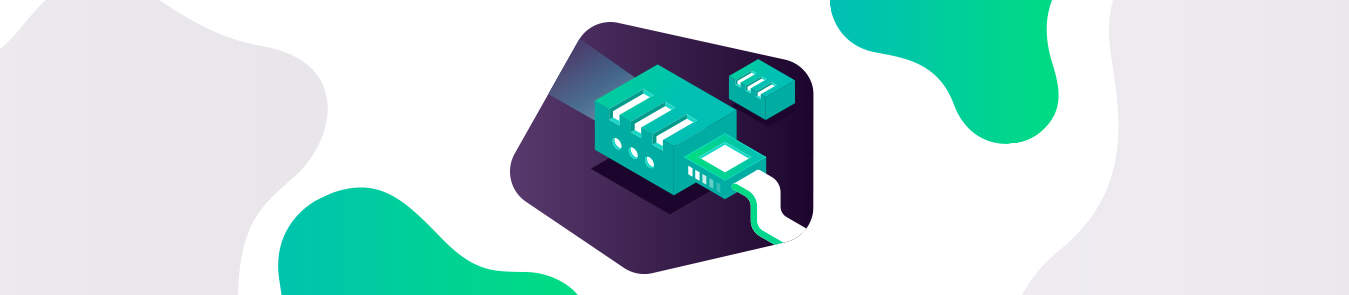Each internet-enabled device uses what is known as an IP Address to send and receive data. When you reach that IP address, that network can be further splintered into separate devices on the local network, such as WiFi-connected cameras, smart devices and TVs, computers, tablets, and mobile devices.
Each device connected to your Wi-Fi network, then, has its own local IP address. For example, if I connect to 123.45.67.89 externally, I’ll hit the router in my internal network, which then assigns its own private IPs to the devices connected to the router: your TV maybe 192.168.1.30 and your MacBook maybe 192.168.1.167. On top of that, on a computer, each application has a specific port that it uses.
As an example, email uses port 25, and web browsers use port 80, etc. Each application uses their specific ports, so the intended receiver, whether it’s a computer, a gaming console, or any other device, knows exactly which application it needs to use in order to open the data package.
Open Ports vs. Closed Ports
An open port refers to a TCP or UDP port number that is configured to accept data packets. In contrast, a port that rejects connections or ignores all packets is a closed port. On a closed port, your router doesn’t know what to do with the incoming connection request.
By default, your router keeps all of your ports closed for you by actively rejecting incoming data packets. This is because the router has no clue where to send the incoming data packet: does it go to your PS4? Does it go to your web server in the basement? Does it go to your smart TV?
With no way of knowing which computer or device on your network the incoming packet is intended for, you might experience NAT issues. However, port forwarding helps solve this issue.
Is an Open Port Safe?
By definition, in the digital world, open means you’re exposing yourself to online risks. However, open ports aren’t dangerous by default. Technically, it’s what you do with the open ports at a system level and what services and apps are exposed to those ports that categorize them as dangerous.
Open ports can tend to be unsafe when the service listening on the port is misconfigured, unpatched, vulnerable to exploits, or has poor network security rules. In short:
- On a gaming console (Xbox or PlayStation), open ports are completely safe. Since there is no way to access your WiFi network from a gaming console, you’ve got no risk.
- On camera devices, open ports can give you access to the camera device. This doesn’t mean that a hacker can access your WiFi network through that device. The risk is especially low if you’ve set up a password on the camera device.
- Open ports pose a great risk on a computer device. To stay secure, ensure that you have a software firewall in place. Windows 10 provides a great firewall by default so an open port shouldn’t pose a significant risk to you.
How Do I Open a Port?
You can open a port by port forwarding at the router level. You’ll generally need to forward ports to play online games. This is because routers aren’t optimized for online gaming purposes. Apart from manually forwarding ports, you can save yourself the hassle by subscribing to PureVPN’s Port Forwarding Add-On.
This is especially beneficial in environments that either has large IT departments, in environments where you don’t have access to the administrative panel on the router or if you’re too afraid to make those changes yourself; it’s pretty daunting to make modifications on the router level if you don’t know what you’re doing or what it does.
Is My Port Open?
To check if your ports are open, you can use an Open Port Checker tool that is widely available on the web.