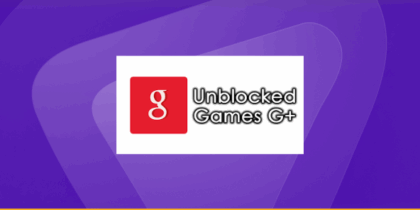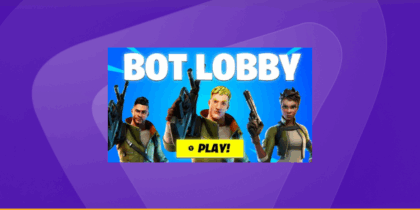Gaming accounts hold real value: think years of progress, rare skins, purchased DLCs, linked payment methods, and even personal information. That makes them prime targets for credential stuffing attacks, phishing scams, and malware designed to steal your login details.
So, how do you protect your hard-earned progress and valuable in-game assets from the bad guys? A password manager is one of the simplest methods you can use to keep your gaming accounts secure. Read on to find out more:
Why Do Gamers Need a Password Manager?
Gamers today juggle multiple accounts across consoles, PCs, and mobile devices, each holding valuable progress, in-game items, and payment details. A single breach can wipe out years of achievements or lead to financial loss. You need a Password Manager because:
1. You’re a Target for Credential Stuffing
Gaming platforms have been repeatedly targeted by criminals, with credential stuffing attacks driven by leaked databases. Compromised credentials from unrelated breaches are routinely used to take over game accounts. Choosing unique, strong passwords cuts off this attack vector.
2. Your Accounts Hold Payment Methods and Personal Data
Gaming accounts on platforms such as Steam, Epic Games, or console stores are often linked to credit cards, gift codes, or payment profiles, so an account takeover can quickly lead to financial loss.
3. Account Recovery Can Be Slow or Impossible
Many gaming services have slow or limited account recovery. Losing access to a long-time account can be permanent, so prevention matters more than cure, especially when stolen accounts are usually resold or used for fraud.
4. You Log In Across Multiple Devices and Platforms
Gamers switch between PC, mobile, consoles, and handhelds. A password manager that syncs safely across devices keeps logins simple without forcing weak, reused passwords, reducing the risk of breaches from reused credentials.
5. You Need to Share Credentials and 2FA Securely
Teams and content creators often need secure sharing of service credentials (streaming keys, admin logins). A password manager can securely share secrets and store 2FA seeds, so backup codes and authentication keys are not lost or exposed.
6. You Want Faster, Safer Onboarding and Linking
Good password managers accelerate onboarding for new services and reduce the temptation to write passwords down or reuse gamertags in passwords, helping keep your accounts safe and under your control.
5 Common Mistakes Gamers Make with Passwords
Online gaming accounts are prime targets for hackers due to their valuable in-game assets and linked payment details. You must avoid these mistakes to mitigate the risk:
Reuse Passwords Across Multiple Accounts
Reuse is the biggest risk; when one site is breached, every account using that password is suddenly vulnerable. Credential stuffing tools automate this at scale, allowing attackers to try stolen credentials on multiple gaming platforms within minutes.
Use Gamertags or Character Names in Passwords
Personalized names are predictable and often included in targeted guessing lists or social engineering attacks. Hackers can easily guess them by checking public gamer profiles, livestreams, etc. Use random passphrases instead.
Save Passwords in Browsers or Plain Text Files
Built-in browser password storage can be convenient but is a weak link if malware or a device compromise occurs. Plain text files can be easily read by anyone with access to your device or by malware.
Fall for Phishing and Fake Support Sites
Attackers create fake storefront offers, trade scams, and fake “customer support” forms to harvest credentials. Password managers with autofill capabilities reduce the chance of you entering credentials into a malicious page.
Skipping 2FA Because it’s “Annoying”
Disabling two-factor authentication for convenience removes a critical layer of protection; pairing a password manager with 2FA apps or hardware keys ensures your accounts stay protected even if your password is compromised
Top Features to Look for in a Password Manager for Gaming
The right password manager can make gaming logins faster, safer, and hassle-free across all your devices. Here’s what to look for when choosing one tailored to your gaming needs.
Easy Syncing Across Devices (desktop, web browser, mobile)
Choose a manager with secure, fast syncing for Windows, macOS, Linux, iOS, Android, and browser extensions. That way, you can log into game launchers and web portals, whether you’re on a PC or a phone.
Autofill Support for Gaming Platforms and Launchers
Autofill works seamlessly in browser-based login flows, but game launchers like Steam, Epic, and Battle.net may require extra steps. Choose a password manager that allows quick, secure copy-and-paste or offers direct integration through its desktop app.
Secure Password Generator
The best password managers can generate long, truly random passwords or passphrases. For critical gaming accounts, set the generator to at least 16 characters or use passphrase mode for strong, memorable security.
Password Health Checker
Built-in auditing tools that identify reused, weak, or outdated passwords help you fix the most urgent issues first. Choose a manager with a password health checker to strengthen them before they become a risk.
Strong Encryption and Zero-Knowledge Architecture
The best password managers use modern encryption and a zero-knowledge architecture, meaning your personal data is encrypted on your device and cannot be accessed by the provider.
Robust Master-Password and Recovery Options
A strong, unique master password is the foundation of your password manager’s security. Choose a service with a recovery process that balances safety and accessibility. If it’s too easy, attackers can exploit it and if it’s too strict, you could lose access forever.
Why Choose PureVPN’s Password Manager?
PureVPN’s Password Manager checks every box gamers should look for. It offers secure syncing across devices, letting you access your credentials whether you’re on a PC, console browser, or mobile. Autofill works seamlessly for browser-based platforms, while quick copy-and-paste support makes launcher logins fast and frustration-free.
You also get a built-in password generator, a health checker to strengthen weak logins, and zero-knowledge encryption so your vault stays private. With a strong master password and balanced recovery options, PureVPN’s Password Manager is built to keep your gaming accounts safe without slowing you down.
Final Word
For gamers, a password manager is a vital safeguard for accounts that store years of progress, rare items, and payment details.
Prioritize zero-knowledge encryption, multi-device sync, a strong password generator, and a password health checker when choosing your password manager for gaming or else.
Try PureVPN’s Password Manager today and keep your gaming accounts secure across every device you play on!
Frequently Asked Questions
Yes, but indirectly. While consoles don’t natively integrate password managers, you can use the mobile or desktop app to retrieve your credentials and enter them manually, or access them through a console’s built-in browser.
No. Password managers run in the background and consume minimal resources. They don’t impact FPS or performance since they only activate during login or sync events.
Yes, if you choose a zero-knowledge, encrypted password manager like PureVPN. This ensures only you can decrypt your vault, keeping your credentials private and secure at all times.
For browser-based platforms, autofill is fastest. For standalone launchers, copy-paste is usually more reliable, as some launchers block autofill extensions for security reasons.
Absolutely. A password manager protects your credentials, but 2FA adds an extra layer, making it harder for attackers to gain access even if they somehow obtain your password.