World of Warcraft (WoW) continues to captivate millions of players worldwide with its expansive universe and immersive gameplay. However, players often encounter challenges such as high latency, regional restrictions, and the need for multiple account management. Utilizing a proxy server can address these issues, providing a smoother and more flexible gaming experience.
What Is a Proxy for World of Warcraft?
A proxy server acts as an intermediary between your device and the WoW game servers. It routes your internet traffic through a different IP address, allowing you to:
- Reduce Latency: Connect to game servers with lower ping times.
- Bypass Regional Restrictions: Access servers that may be geo-blocked in your region.
- Enhance Privacy: Mask your real IP address to protect your identity.
- Manage Multiple Accounts: Safely run several accounts simultaneously without detection.
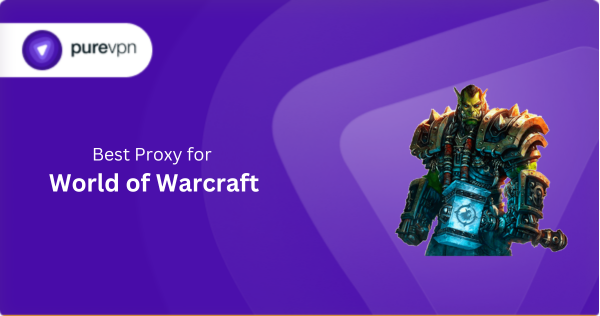
Types of Proxies Suitable for WoW
When selecting a proxy for WoW, it’s essential to choose one that aligns with your specific needs:
- Residential Proxies: These proxies use IP addresses assigned by Internet Service Providers to homeowners. They offer high anonymity and are less likely to be flagged by WoW servers. Proxy providers making them ideal for bypassing geo-restrictions and automating game processes.
- Datacenter Proxies: Hosted in data centers, these proxies provide faster speeds and lower latency, which can enhance your gaming experience.
- Mobile Proxies: These proxies use IPs from mobile carriers, making them suitable for managing multiple accounts and botting activities. Proxy-Seller offers rotating mobile proxies from various countries, ensuring flexibility and reliability.
- Dedicated Proxies: Exclusively assigned to a single user, dedicated proxies offer better performance and reliability than shared proxies. They are ideal for players seeking consistent and uninterrupted connections.
Benefits of Using a Proxy for WoW
Integrating a proxy into your WoW setup can provide several advantages:
- Improved Connection Stability: By selecting a proxy server close to your desired WoW server, you can reduce latency and experience a more stable connection.
- Access to Regional Content: Proxies allow you to connect to servers in different regions, granting access to exclusive content and events.
- Enhanced Security: Proxies can mask your real IP address, protecting your identity and reducing the risk of DDoS attacks.
- Multiple Account Management: Safely run several accounts simultaneously without the risk of detection by game servers.
How to Set Up a Proxy for World of Warcraft
Setting up a proxy for WoW involves configuring your Battle.net client or using third-party tools:
1. Configure Proxy in Battle.net Client
- Open the Battle.net client and navigate to the settings.
- Under the “Network” tab, enter the proxy server details provided by your proxy provider.
- Save the settings and restart the client to apply the changes.
2. Use Third-Party Tools
Tools like wtfast optimize your internet connection by reducing the number of hops between your device and the WoW server, leading to improved ping times and a smoother gaming experience.
Why Get PureVPN’s Residential Network Add-on?
If you are looking for a high-quality gaming residential proxy, PureVPN’s Residential Network has got you covered:
- Genuine Residential IPs: Access rotating IPs from real ISPs, making your online gaming presence seem local and legitimate. This helps you bypass geo-restrictions and access games and servers without being flagged as an outsider.
- Best-in-Class Encryption: AES 256-bit encryption, the industry gold standard, is used to protect your connection. This way, your gaming traffic remains secure from interception, offering you peace of mind while you play.
- Audited No-Log Policy: Your browsing activities are never tracked or stored. Enjoy gaming without having to worry about your personal data being logged, improving your privacy and anonymity.
- Ultra-Fast Speeds: With connection speeds that can reach up to 20 Gbps, experience minimal latency and lag. Experience smooth gameplay where every millisecond counts and your reactions stay sharp.
- 24/7 Customer Support: Whether you need help setting up the proxy or troubleshooting a connection issue, our customer support is available any time to keep your gaming smooth and uninterrupted.
Residential vs. Other Proxies for Gaming
Take a look at the table below to determine if a residential, datacenter, or free proxy works best for you:
| Residential Proxies | Datacenter Proxies | Free Proxies | |
| IP Source | IPs from real ISPs, appearing as real residential users | IPs from data centers | Public/shared IPs |
| Reliability | High; stable and consistent connections | Moderate; prone to detection issues | Low; risk of disconnections and downtime |
| Speed | Generally fast but can vary depending on the ISP and location | Very fast, as they are hosted on powerful servers. | Often slow due to high traffic and poor maintenance. |
| Detection Risk | Hard to detect because they appear as genuine residential IPs | Easily identifiable | High; not suitable for strict privacy |
| Cost | Higher, due to the legitimate nature and authenticity of the IPs | Lower than residential proxies | Often free, but with considerable security risks. |
| Ideal For | Accessing region-locked gaming servers and content | Fast response times in non-restricted gaming scenarios | Casual browsing where privacy and reliability are less crucial |
How to Set Up a Residential Proxy for Gaming with PureVPN
Just follow these simple steps to get started:
- Sign Up for PureVPN: Go to the PureVPN website, sign up for an account, and include the Residential Network add-on to your plan.
- Download and Install PureVPN: Once done, download and install the PureVPN app on your device (Windows, Mac, iOS, Android, and more).
- Log into Your PureVPN Account: Launch the app and log in to access all of PureVPN’s features, including Residential Network.
- Connect to a Residential IP: In the PureVPN app, navigate to the server list. Select the Residential Network option to use a residential IP.
- Play Games: Open your favorite game and enjoy a smoother, more secure gaming experience with lower latency!
Conclusion
Utilizing a proxy for World of Warcraft can significantly enhance your gaming experience by reducing latency, bypassing regional restrictions, and providing greater anonymity. By selecting PureVPN’s Residential Proxy add-on and following best practices for setup and maintenance, you can enjoy a smoother and more flexible WoW experience.
Frequently Asked Questions
Yes, by connecting to a proxy server closer to your desired WoW server, you can reduce the number of hops and improve your ping times.
Absolutely. Proxies allow you to connect to servers in various regions, granting access to exclusive content and events.
VPNs encrypt traffic but often lack the speed or IP diversity needed for gaming. Proxies are better for WoW-specific optimizations.
Assign one dedicated IP per account to avoid suspicion.





